Translations:IFTTT (IF This, Then That)/6/en
Jump to navigation
Jump to search
- Follow to IFTTT website (https://ifttt.com/).
- Sign up/log into your account.
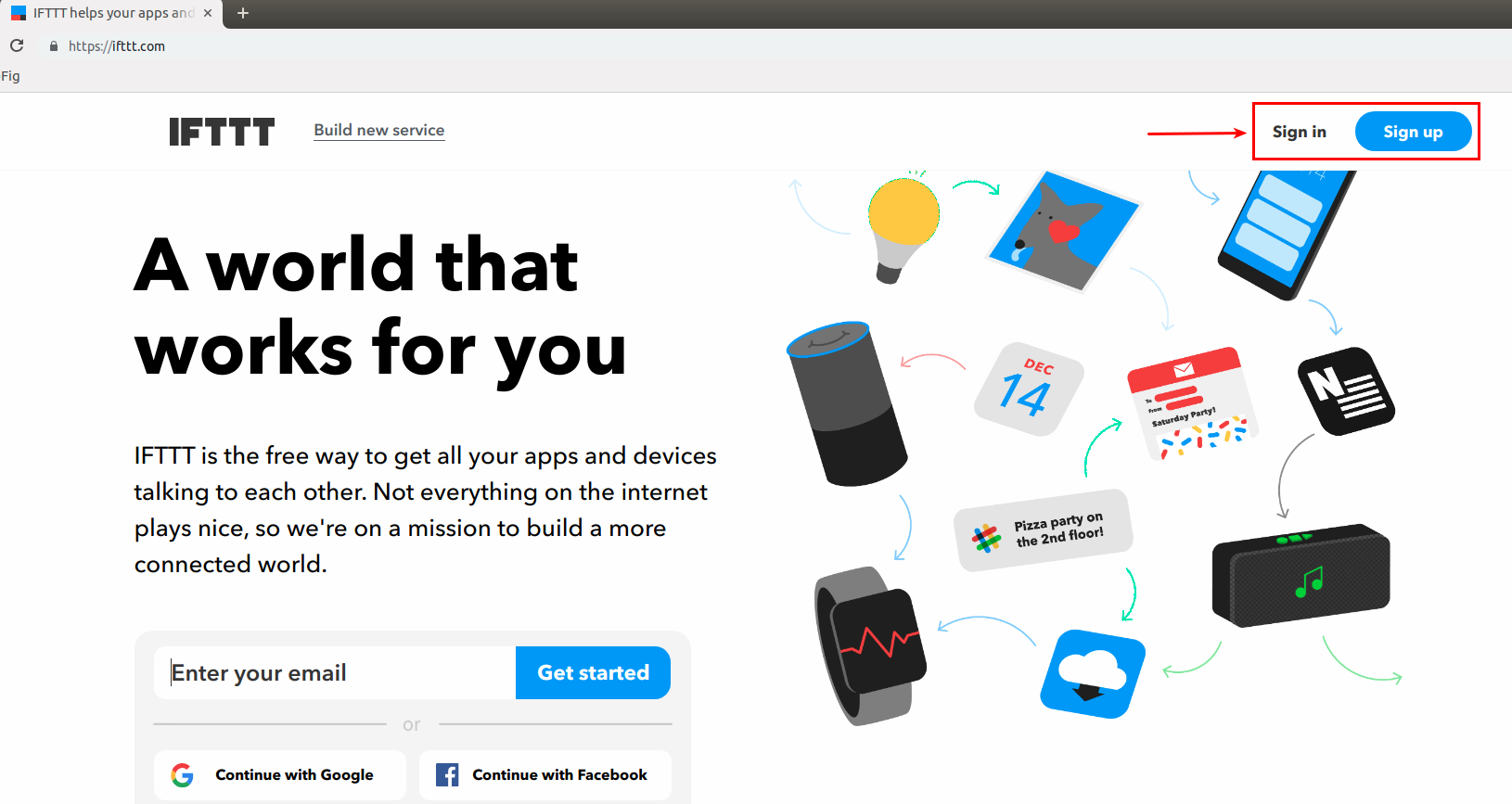
- Choose My Applets at the top menu.
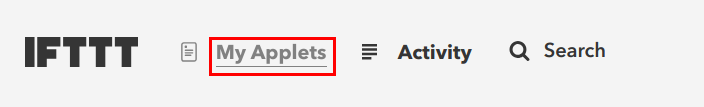
- Follow to Services tab.
- Find and connect the Webhooks service.
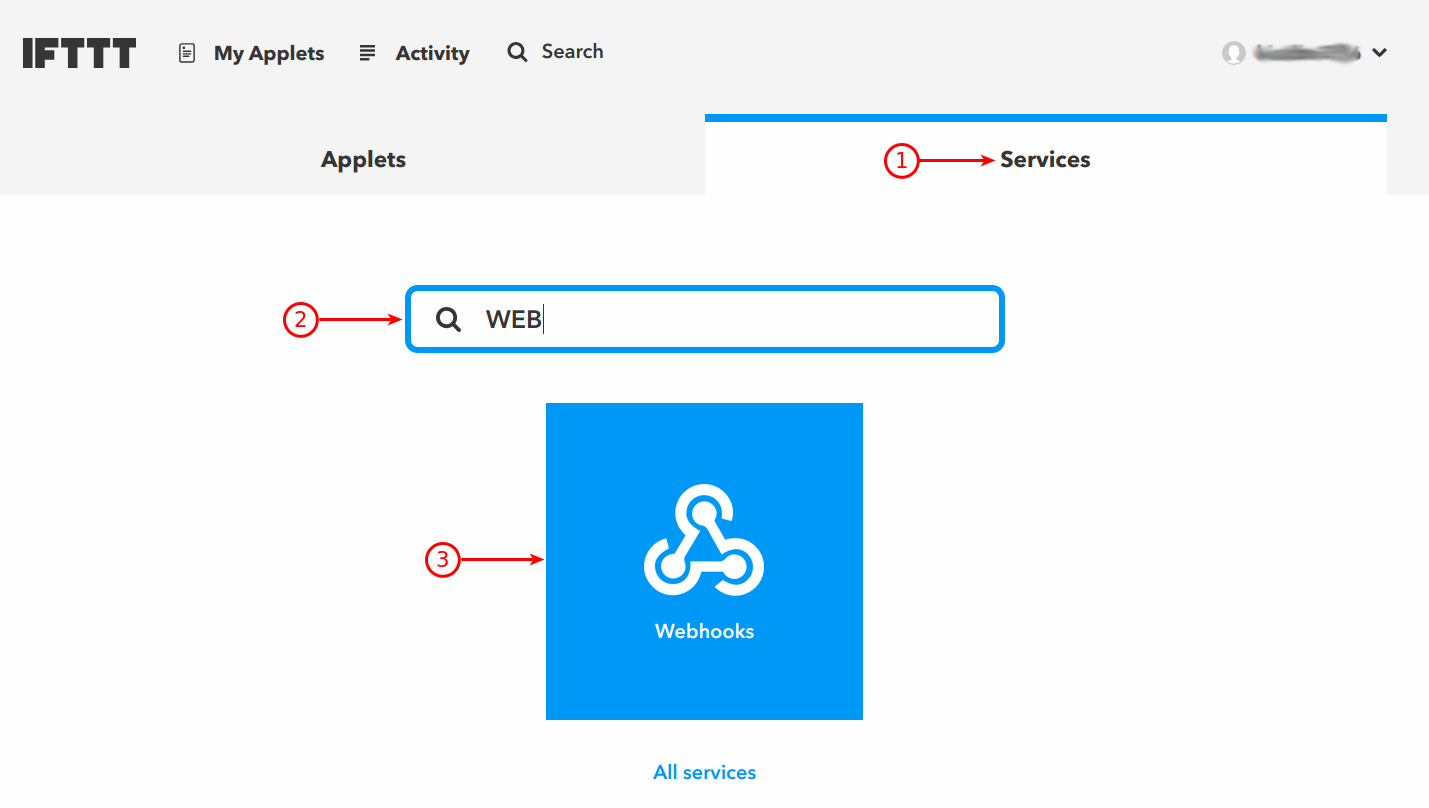
- Open the Webhooks tab in LTSetup.
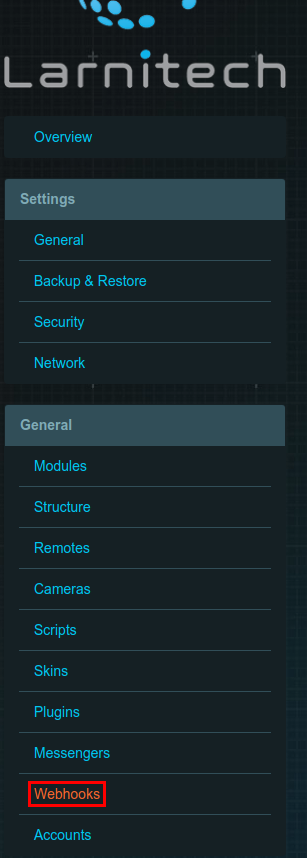
- Add action at the Actions tab (You can see the examples by clicking the Help button.).
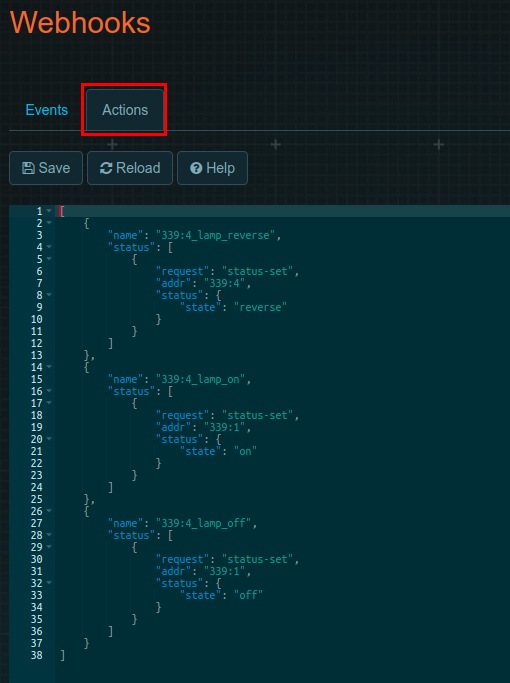
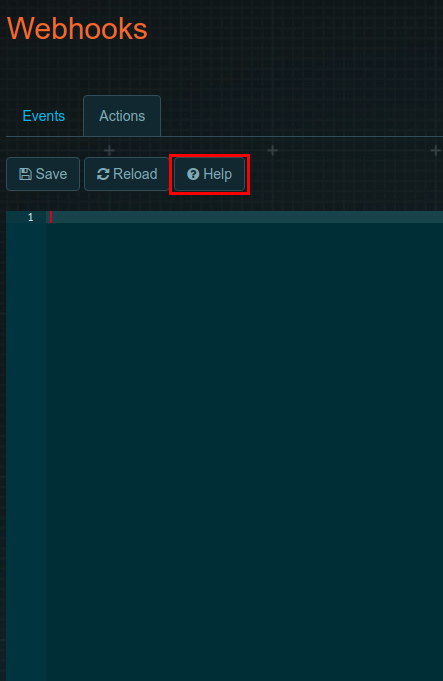
- Save the changes.
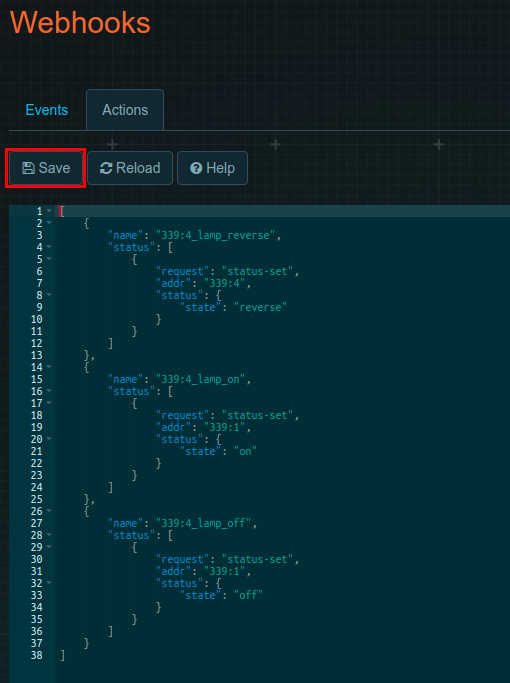
- Follow to IFTTT – My Applets.
- Press New Applet.
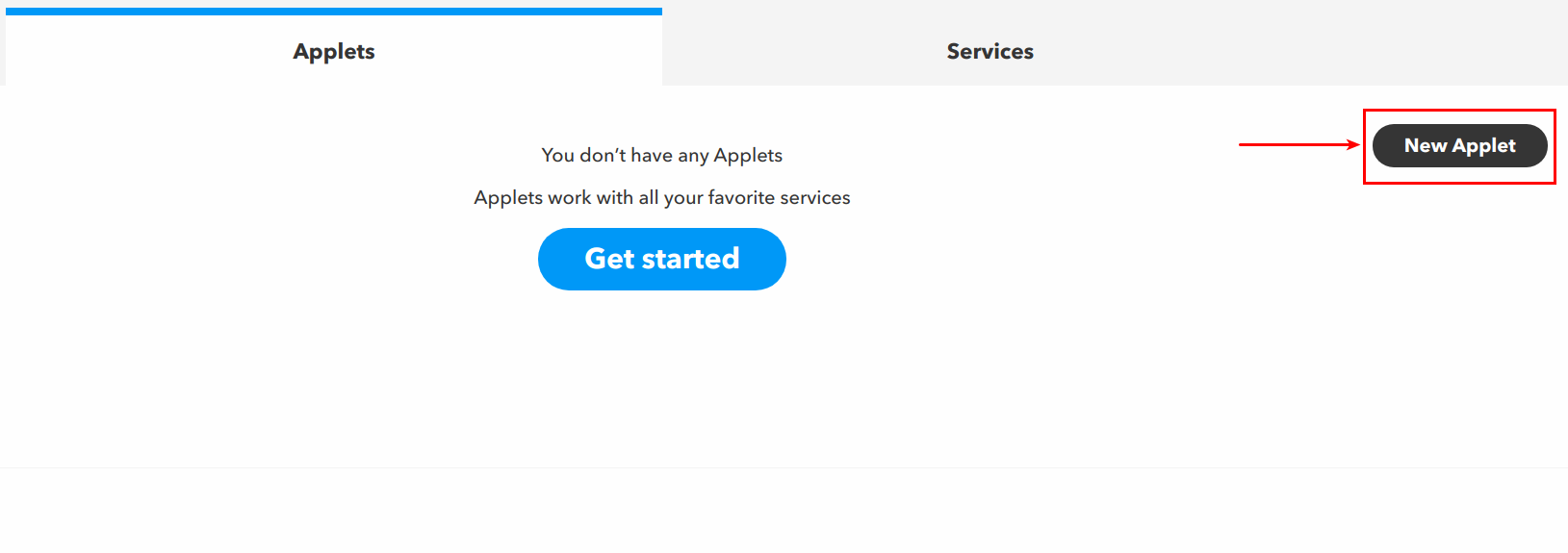
- Choose "this".
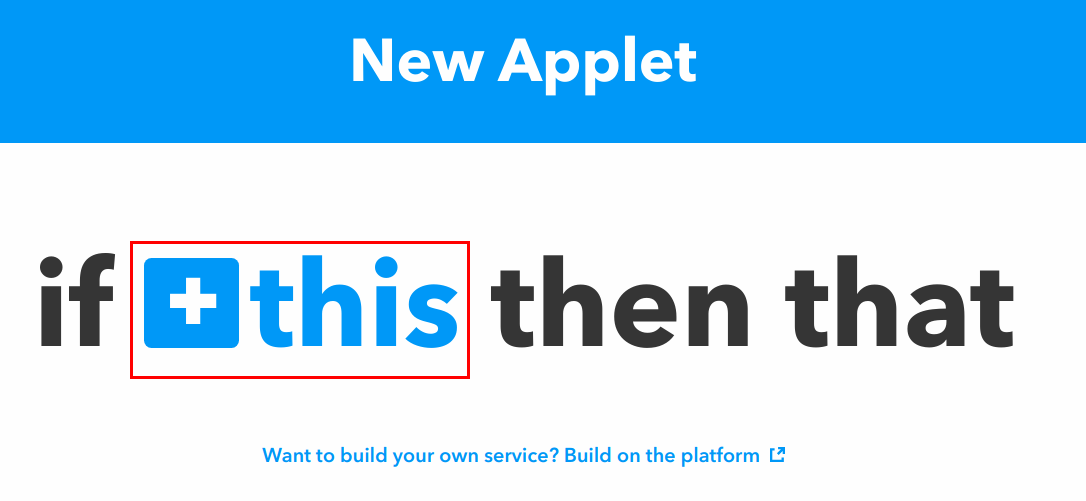
- Choose an event, by which the action will be executed.
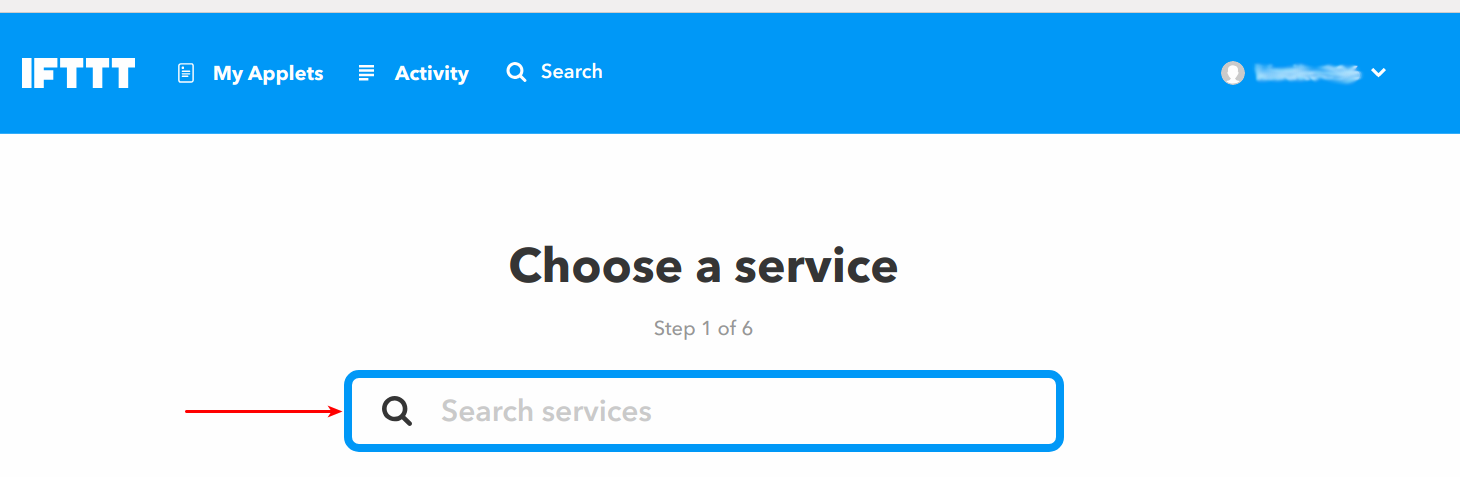
- Find and add Webhooks service at the "Choose action service" textfield.

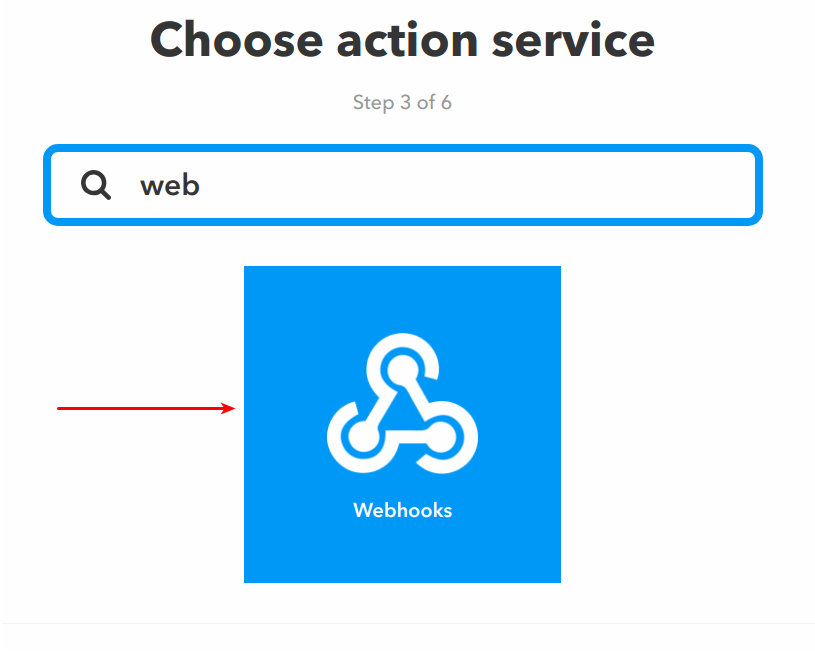
- Enter the link https://service.larnitech.com/webhook/?key=API_KEY&sn=SERIAL&name=ACTION_NAME into URL field, where: