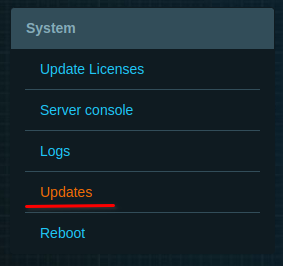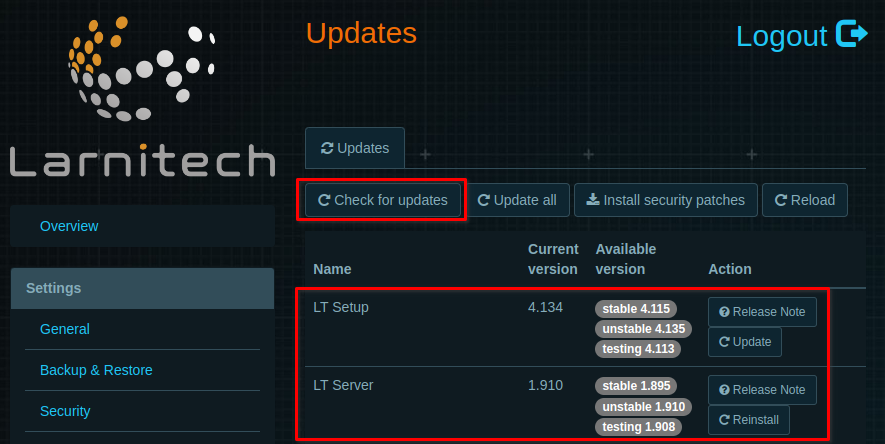Translations:Weather/1/en
Jump to navigation
Jump to search
- Enter the "Update Licenses" section in LTSetup and press "Update license". Press "Ok" in the pop-up window.
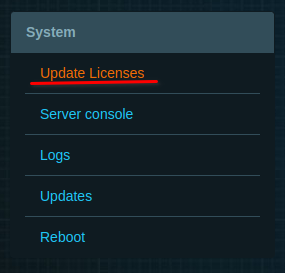
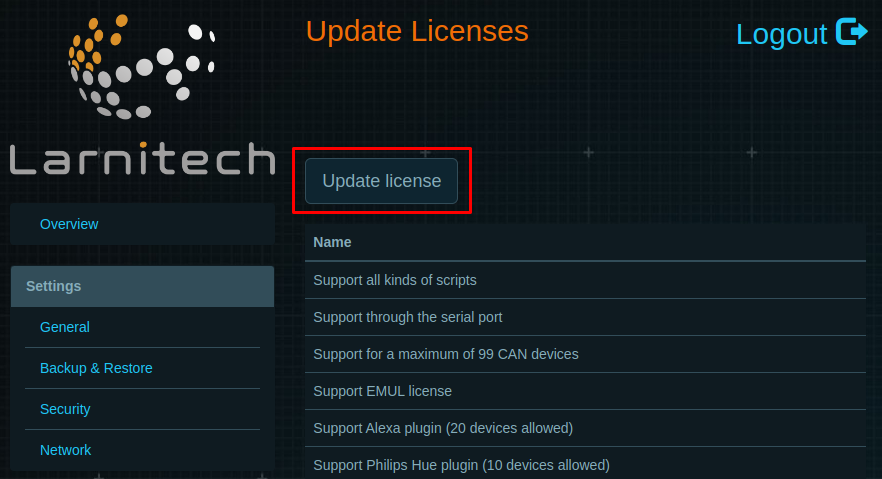
- Enter the "Updates" tab. Make sure that you have the latest version of LTSetup and LTServer installed. If your current version does not match the available one, press "Update" in the appropriate section.