Difference between revisions of "DW-ME/ru"
Jump to navigation
Jump to search
(Created page with "==Индикация работы модуля== {{indicationold}}") |
|||
| (6 intermediate revisions by the same user not shown) | |||
| Line 10: | Line 10: | ||
}} | }} | ||
| − | == | + | ==АДАПТЕР ДЛЯ КОНДИЦИОНЕРА== |
| − | Модуль предназначен для сопряжения интерфейсов между | + | Модуль предназначен для сопряжения интерфейсов между кондиционерами с интерфейсом UART (уровней TTL) и системой Умный дом. |
<div class="caution"> | <div class="caution"> | ||
| Line 61: | Line 61: | ||
{{indicationold}} | {{indicationold}} | ||
| − | == | + | ==Порядок установки и подключения модуля== |
| − | # | + | #Установите модуль в распределительный щит на DIN-рейку и закрепите специальной защелкой, расположенной на основании модуля. |
| − | # | + | #Подсоедините разъем UART. |
| − | # | + | #Подключите разъем CAN. |
| − | # | + | #Настройте модуль с помощью LT SETUP. |
| − | # | + | #Проверьте все оборудование на правильность работы. |
| − | == | + | ==Отключение модуля и процедура демонтажа== |
| − | # | + | #Отсоедините разъем CAN |
| − | # | + | #Отсоедините разъем UART. |
| − | # | + | #Снимите модуль с DIN-рейки, освободив защелку, расположенную в нижней части основания модуля. |
| − | ==HW | + | ==Установки HW== |
{|class="wikitable" | {|class="wikitable" | ||
|- | |- | ||
| − | ! | + | !Название!!Тип, диапазон!!SUBID!!По умолчанию!!Описание |
|- | |- | ||
| − | |cfg|| | + | |cfg||строка||98||9600/8N1||cfg='SPEED/BPS', где |
| − | *SPEED – | + | *SPEED – скорость передачи данных в бодах [1200..115200]; |
| − | *B – | + | *B – длина данных [7,8]; |
| − | *P – | + | *P – наличие и тип бита контроля четности [N(Контроль четности отсутствует),E(Четность),O(Нечетность)]; |
| − | *S – | + | *S – длина стоп-бита [1, 1,5 или 2]. |
| − | + | Пример: | |
<syntaxhighlight lang="xml" line> | <syntaxhighlight lang="xml" line> | ||
hw="cfg='9600/8N1'" | hw="cfg='9600/8N1'" | ||
</syntaxhighlight> | </syntaxhighlight> | ||
|- | |- | ||
| − | |[Protocol]|| | + | |[Protocol]||строка||98||—||Установки протокола описываются параметром протокола. Поддерживаются следующие протоколы: |
| − | + | *'modbus', протокол Modbus, в конце переназначения добавляется контрольная сумма CRC16(Modbus); | |
| − | *'modbus', Modbus | + | *'dmx', протокол DMX; |
| − | *'dmx', DMX | + | *'CO2', для подключения датчиков CO2 Larnitech; |
| − | *'CO2' | + | *'salda', для подключения вентиляции Salda. |
| − | *'salda' | + | Пример: |
| − | |||
<syntaxhighlight lang="xml" line> | <syntaxhighlight lang="xml" line> | ||
hw="cfg='9600/8N1' modbus" | hw="cfg='9600/8N1' modbus" | ||
</syntaxhighlight> | </syntaxhighlight> | ||
|- | |- | ||
| − | |echo|| | + | |echo||включить; выключить||98||'off'||Для проверки настроек и тестирования можно использовать параметр эхо. С помощью этого параметра можно включить или выключить эхо-ответ модуля. Значения параметра эхо: |
| − | |||
*'off' | *'off' | ||
*'on' | *'on' | ||
| − | + | Пример: | |
<syntaxhighlight lang="xml" line> | <syntaxhighlight lang="xml" line> | ||
hw="cfg='9600/8N1' echo='off'" | hw="cfg='9600/8N1' echo='off'" | ||
</syntaxhighlight> | </syntaxhighlight> | ||
|} | |} | ||
Latest revision as of 15:08, 29 January 2022
| DW-ME.C | |||||||
|---|---|---|---|---|---|---|---|
 | |||||||
| |||||||
| |||||||
АДАПТЕР ДЛЯ КОНДИЦИОНЕРА
Модуль предназначен для сопряжения интерфейсов между кондиционерами с интерфейсом UART (уровней TTL) и системой Умный дом.
ВНИМАНИЕ! Все работы, связанные с установкой, подключением, настройкой, обслуживанием и поддержкой оборудования, должны выполняться только квалифицированным персоналом, обладающим достаточными навыками и опытом работы с электрооборудованием! Во избежание риска возгорания, поражения электрическим током, повреждения системы и/или травм, установка и сборка системы должны выполняться в соответствии с указаниями, перечисленными ниже:
- все работы по подключению должны выполняться при выключенном питании;
- необходимо использовать соответствующие инструменты и средства индивидуальной защиты от поражения электрическим током;
- запрещается использовать поврежденные кабели, провода и разъемы;
- избегайте перегиба проводов и кабелей;
- не прилагайте чрезмерных усилий к проводам путем их перегиба или слишком сильного сжатия: внутренние проводники кабелей и проводов могут быть оголены или повреждены;
- не используйте для подключения разъемы с плохими контактами;
- не превышайте параметры предельной нагрузки, указанные в инструкции;
- сечение питающих проводов зависит от требований к пределу плотности тока, типу изоляции и материалу проводов. Недостаточное сечение провода может привести к перегреву кабеля и возгоранию.
Когда питание включено, НИКОГДА:
- не подключайте/отключайте разъемы;
- не открывайте модули и датчики.
Изображение модуля
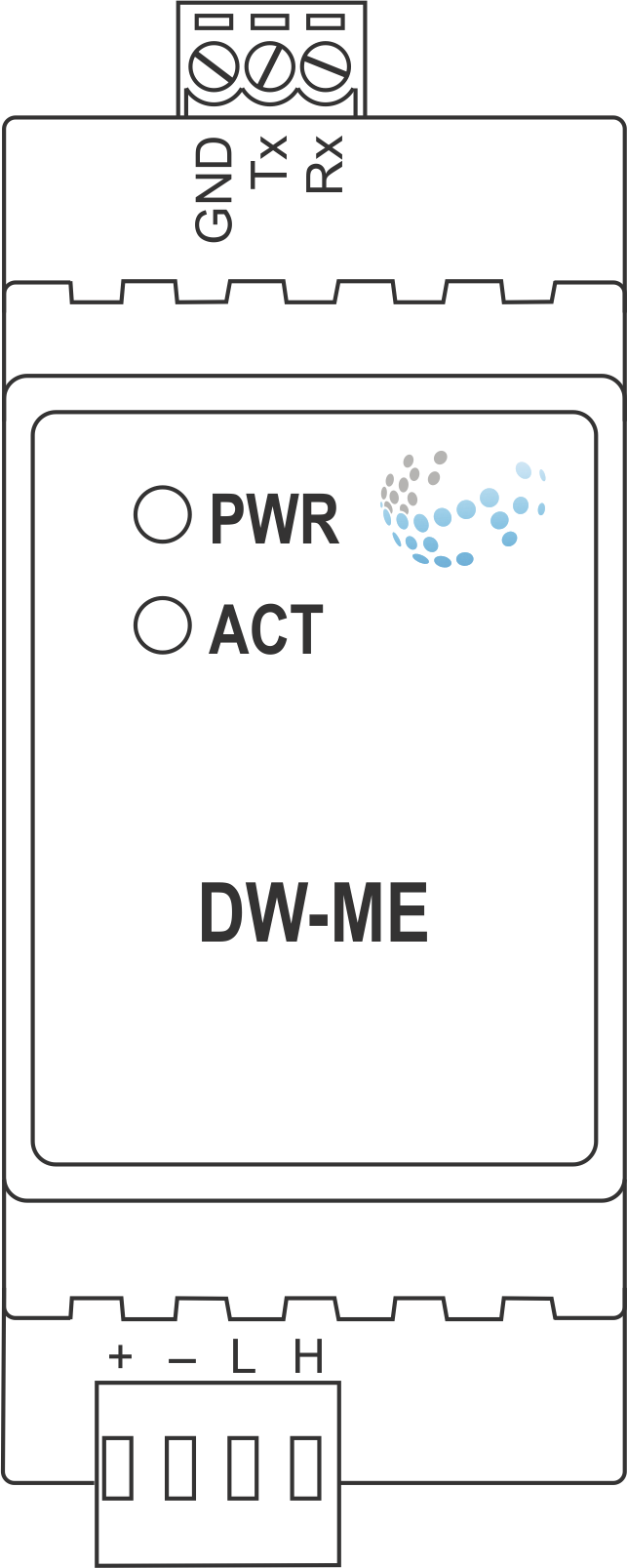
Размеры модуля
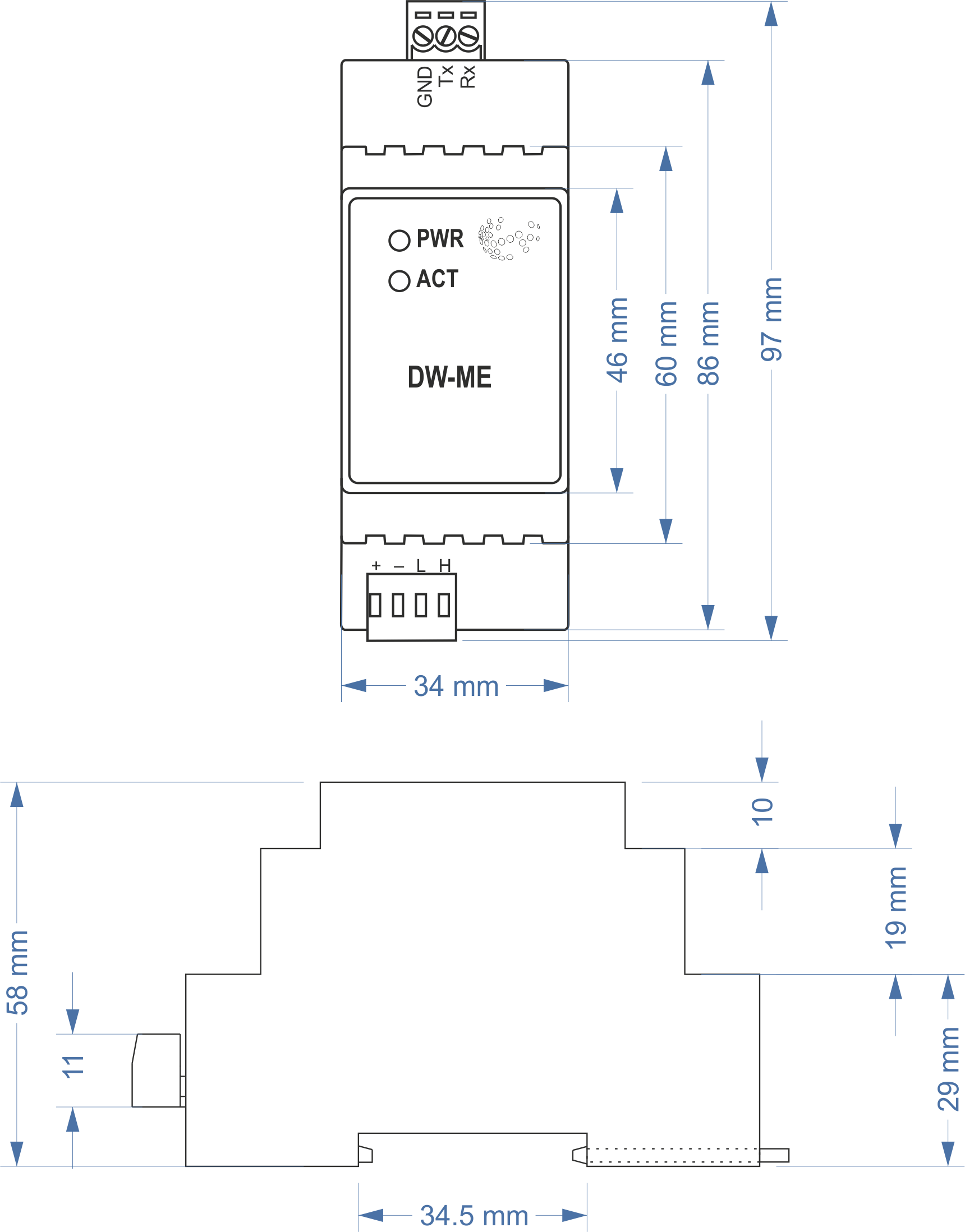
Пример подключения
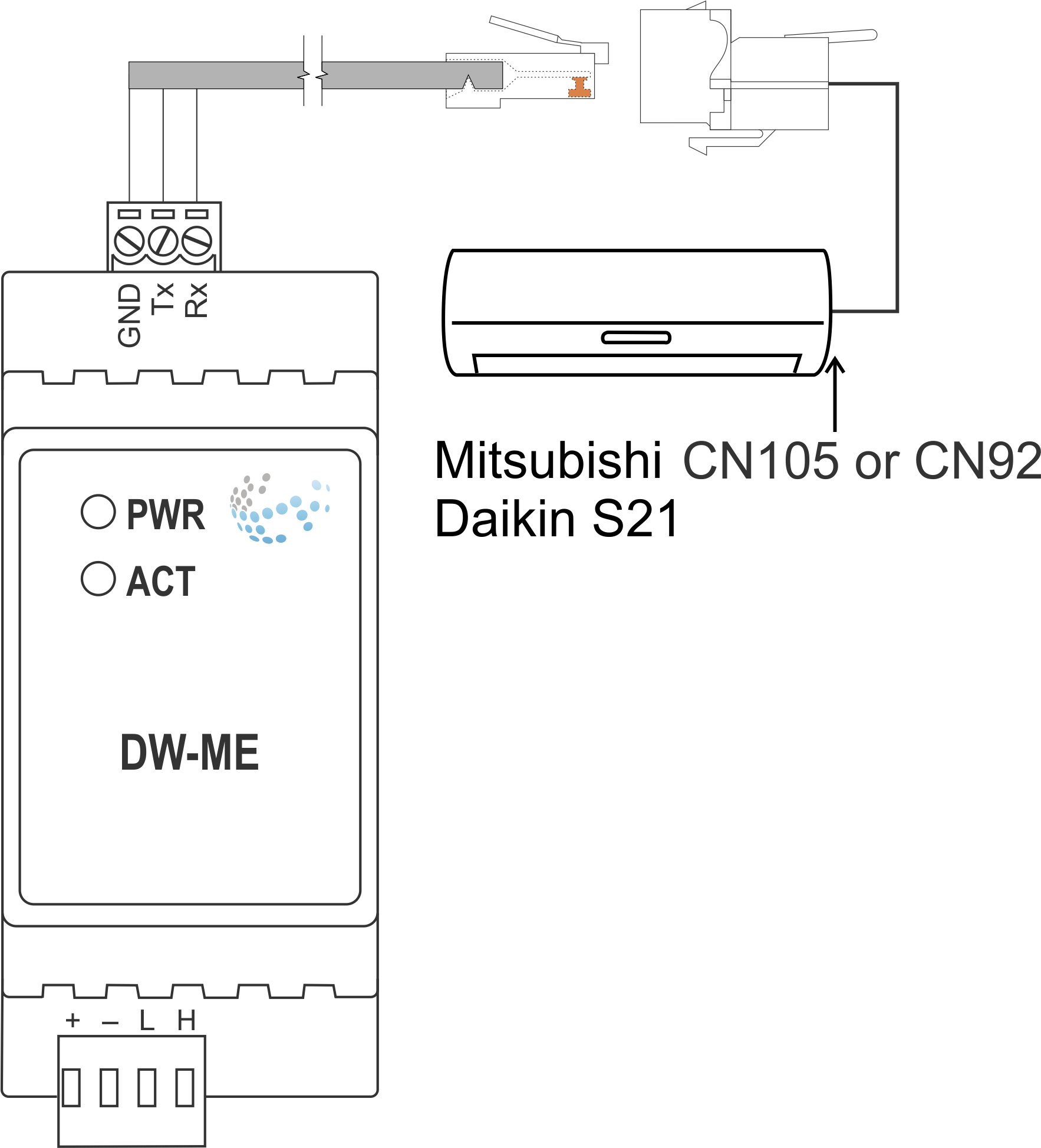
Параметры модуля
| Parameter name | Value |
|---|---|
| UART ports qty | 1 |
| Power supply | 11.5 … 27.5 V DC from CAN |
| Max current(24V) | 40 mA |
| Data transfer speed | 1200-115200 b/s |
| Bus type | CAN (4-wire) |
| Equipment installation type | DIN rail (EN 60715) |
| Max cabel lenght | 5m |
| Case material | ABS |
| Protection | IP40 |
| Temperature range | -10 … +50 °C |
| Size | 2U, 36x97x58 mm |
| Weight | 130g |
Индикация работы модуля
| Indicator | Status | Description |
|---|---|---|
| Power | Power | |
| Power not available | ||
| Activity | Data communication | |
| Data communication not available | ||
| Error | No errors | |
| Overheating | ||
| The data has not been transferred via the CAN bus for at least 5 minutes. |
Порядок установки и подключения модуля
- Установите модуль в распределительный щит на DIN-рейку и закрепите специальной защелкой, расположенной на основании модуля.
- Подсоедините разъем UART.
- Подключите разъем CAN.
- Настройте модуль с помощью LT SETUP.
- Проверьте все оборудование на правильность работы.
Отключение модуля и процедура демонтажа
- Отсоедините разъем CAN
- Отсоедините разъем UART.
- Снимите модуль с DIN-рейки, освободив защелку, расположенную в нижней части основания модуля.
Установки HW
| Название | Тип, диапазон | SUBID | По умолчанию | Описание |
|---|---|---|---|---|
| cfg | строка | 98 | 9600/8N1 | cfg='SPEED/BPS', где
Пример: 1hw="cfg='9600/8N1'"
|
| [Protocol] | строка | 98 | — | Установки протокола описываются параметром протокола. Поддерживаются следующие протоколы:
Пример: 1hw="cfg='9600/8N1' modbus"
|
| echo | включить; выключить | 98 | 'off' | Для проверки настроек и тестирования можно использовать параметр эхо. С помощью этого параметра можно включить или выключить эхо-ответ модуля. Значения параметра эхо:
Пример: 1hw="cfg='9600/8N1' echo='off'"
|