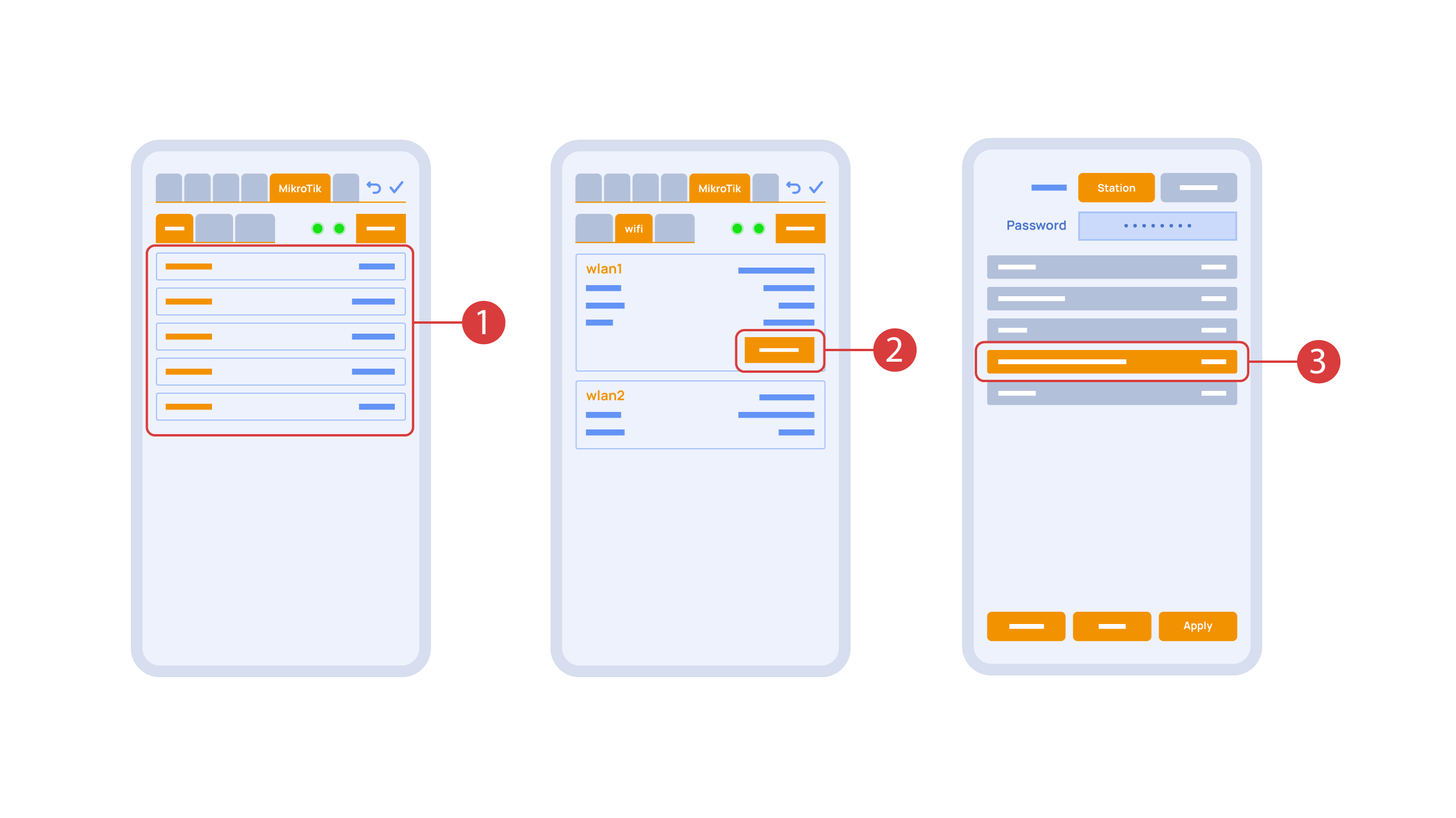Latest revision as of 13:59, 31 October 2023
Information about message (contribute ) This message has no documentation.
If you know where or how this message is used, you can help other translators by adding documentation to this message.
Message definition (Quick Start Guide )
In the ‘Mikrotik’ tab <span style="font-size: 30px; vertical-align: middle;">①</span> you can see the current parameters of your router, which you can also connect to your local Wi-Fi network.
In the ‘Mikrotik’ tab <span style="font-size: 30px; vertical-align: middle;">①</span> you can see the current parameters of your router, which you can also connect to your local Wi-Fi network.
In order to do this, enter the Wi-Fi sub-menu, click the wlan1 interface configuration <span style="font-size: 30px; vertical-align: middle;">②</span>, after which choose the ‘station’ mode, choose a Wi-Fi network out of the list <span style="font-size: 30px; vertical-align: middle;">③</span> of available ones and enter the connection password.
[[File:DemoCase18.png|1000x800px]]
<hr> Translation In the ‘Mikrotik’ tab <span style="font-size: 30px; vertical-align: middle;">①</span> you can see the current parameters of your router, which you can also connect to your local Wi-Fi network. In the ‘Mikrotik’ tab ① you can see the current parameters of your router, which you can also connect to your local Wi-Fi network.
In order to do this, enter the Wi-Fi sub-menu, click the wlan1 interface configuration ② , after which choose the ‘station’ mode, choose a Wi-Fi network out of the list ③ of available ones and enter the connection password.