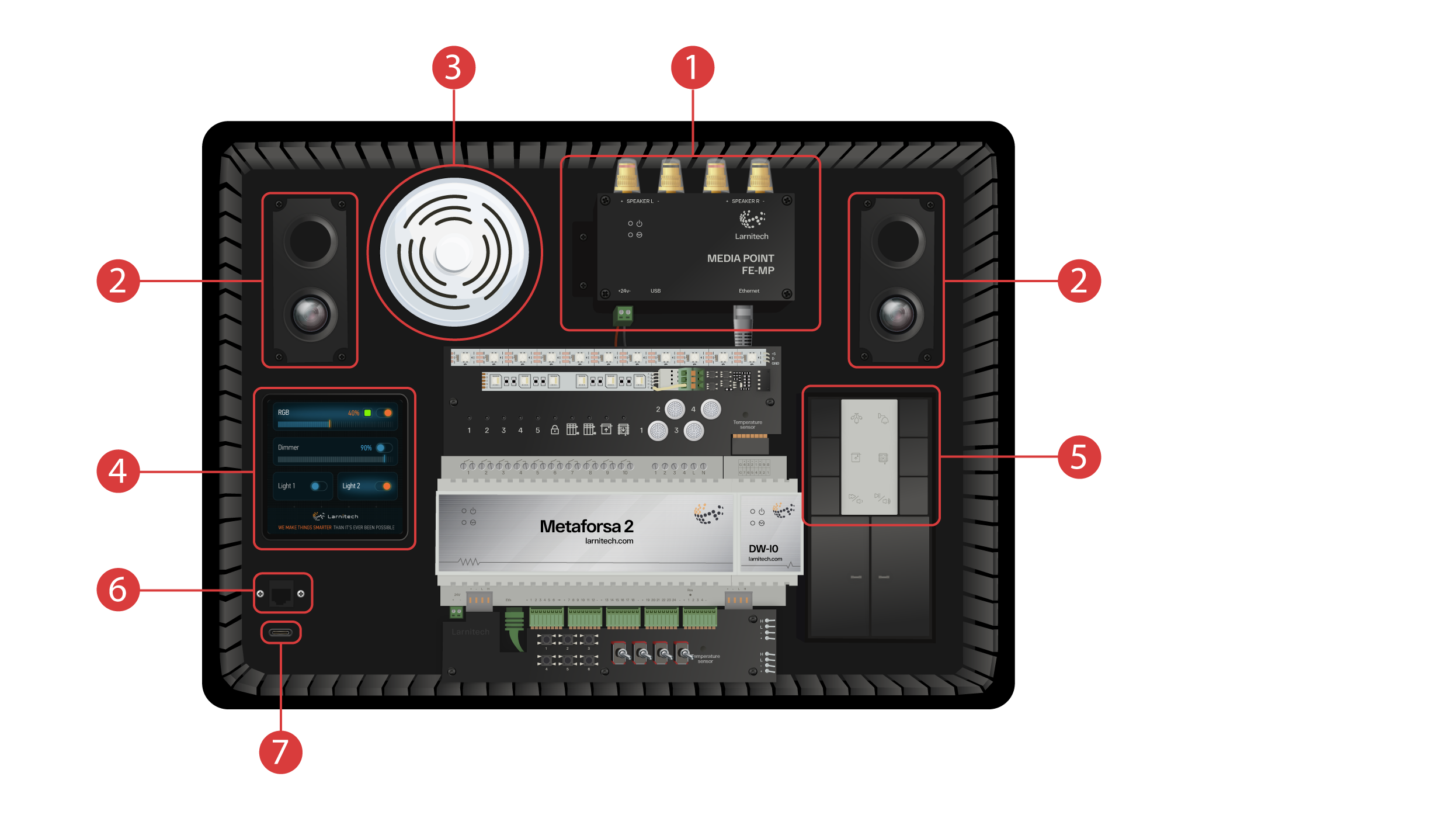Revision as of 15:25, 31 October 2023
Information about message (contribute ) This message has no documentation.
If you know where or how this message is used, you can help other translators by adding documentation to this message.
Message definition (Quick Start Guide )
Inside the case there is a button control module BW-SW24 which has a six-button 24-volt JUNG keypad <span style="font-size: 30px; vertical-align: middle;">⑤</span> connected to it;
Inside the case there is a button control module BW-SW24 which has a six-button 24-volt JUNG keypad <span style="font-size: 30px; vertical-align: middle;">⑤</span> connected to it;
And a Wi-Fi router, which can get connected to the internet either via an ethernet port <span style="font-size: 30px; vertical-align: middle;">⑥</span> on the front panel of the case or via an available Wi-Fi network;
For power supply, there is a Type-C port <span style="font-size: 30px; vertical-align: middle;">⑦</span>, which is located on the front panel.
All the equipment installed in the demonstration suitcase is powered by 20 Volts, which is absolutely safe for the user.
Connect the power cable and the Ethernet cable. If you do not have the possibility to connect via Ethernet, later in this video we will demonstrate how to connect the inbuilt router to your Wi-Fi network.
[[File:DemoCase5.png|1000x800px]]
<hr>
In order to proceed, the Larnitech app needs to be installed onto your smartphone or tablet. Just scan the first QR code from the top of your suitcase. Translation Всередині кейсу також встановлено модуль кнопок BW-SW24 (бі.дабл.ю-ес.дабл.ю двадцять чотири) <span style="font-size: 30px; vertical-align: middle;">⑤</span>, до якого підключено шестиклавішну 24-вольтову панель фірми JUNG (юнг). Всередині кейсу також встановлено модуль кнопок BW-SW24 (бі.дабл.ю-ес.дабл.ю двадцять чотири) ⑤ , до якого підключено шестиклавішну 24-вольтову панель фірми JUNG (юнг).
А також wifi-роутер, який може підключатися до інтернету або через езернет-порт ⑥ , виведений на передню панель, або через наявну мережу wifi.
Для живлення на виведено Type-C (тайп-сі)-роз'єм. ⑦ , що знаходиться на паредній панелі.
Все обладнання, встановлене у валізі, живиться від напруги 20 Вольт, яке є безпечним.
Підключаємо живлення та Езернет (пізніше ми продемонструємо, як підключити внутрішній роутер до вашої wifi-мережі у разі, якщо у вас відсутня можливість Ethernet (езернет)-підключення).
Для подальшої роботи вам потрібно встановити додаток Larnitech (ЛарнітЕх) на ваш смартфон або планшет. Для цього відскануйте перший QR(кью.ар)-код із кришки вашої валізи.