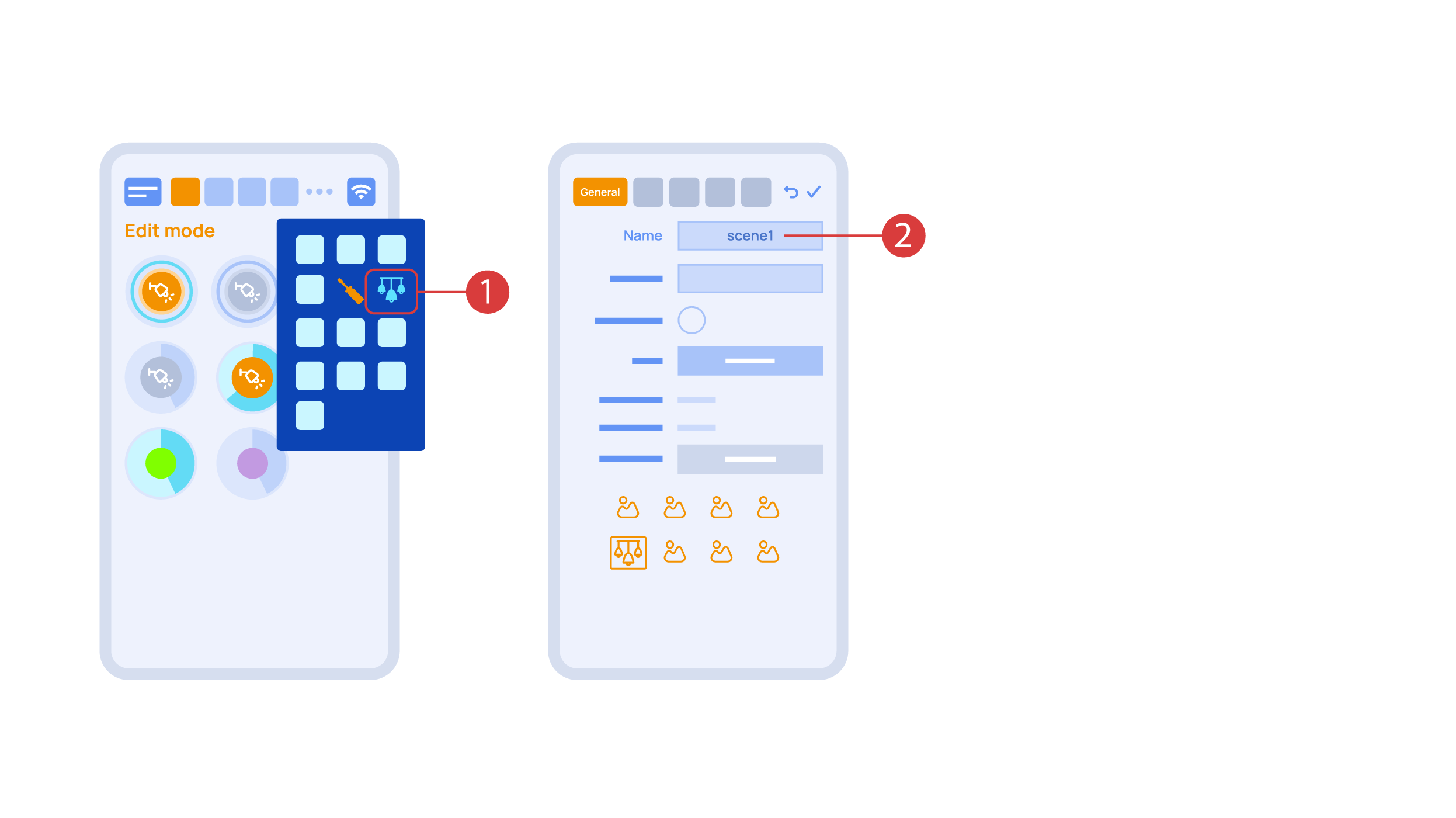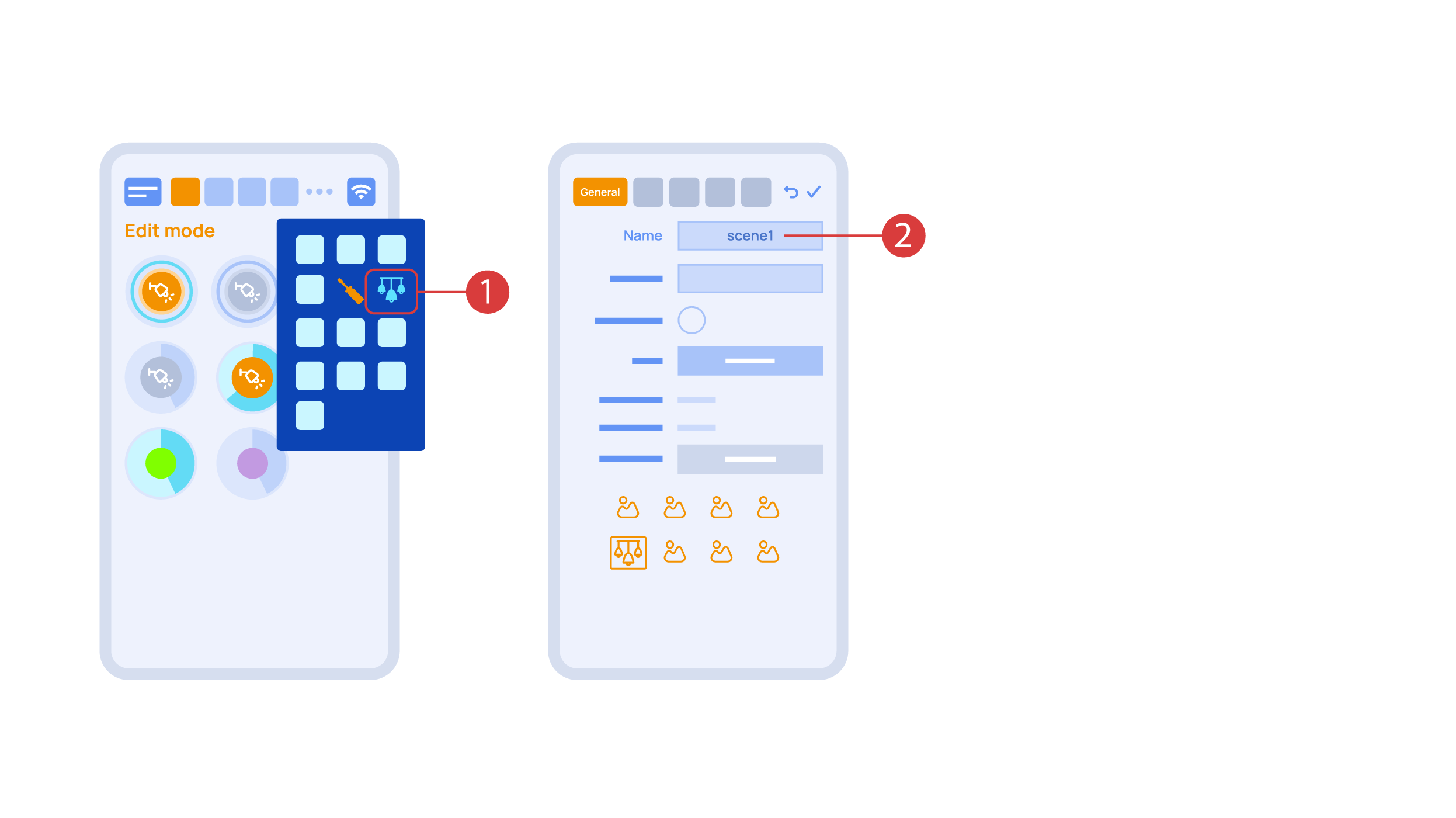Difference between revisions of "Translations:Quick Start Guide/31/ru"
From Larnitech wiki page
Jump to navigation
Jump to search
Revision as of 08:28, 1 November 2023
Далее мы можем создать световую сцену. Для этого мы выбираем соответствующий пункт в дополнительном меню ①, задаем имя сцены ②.