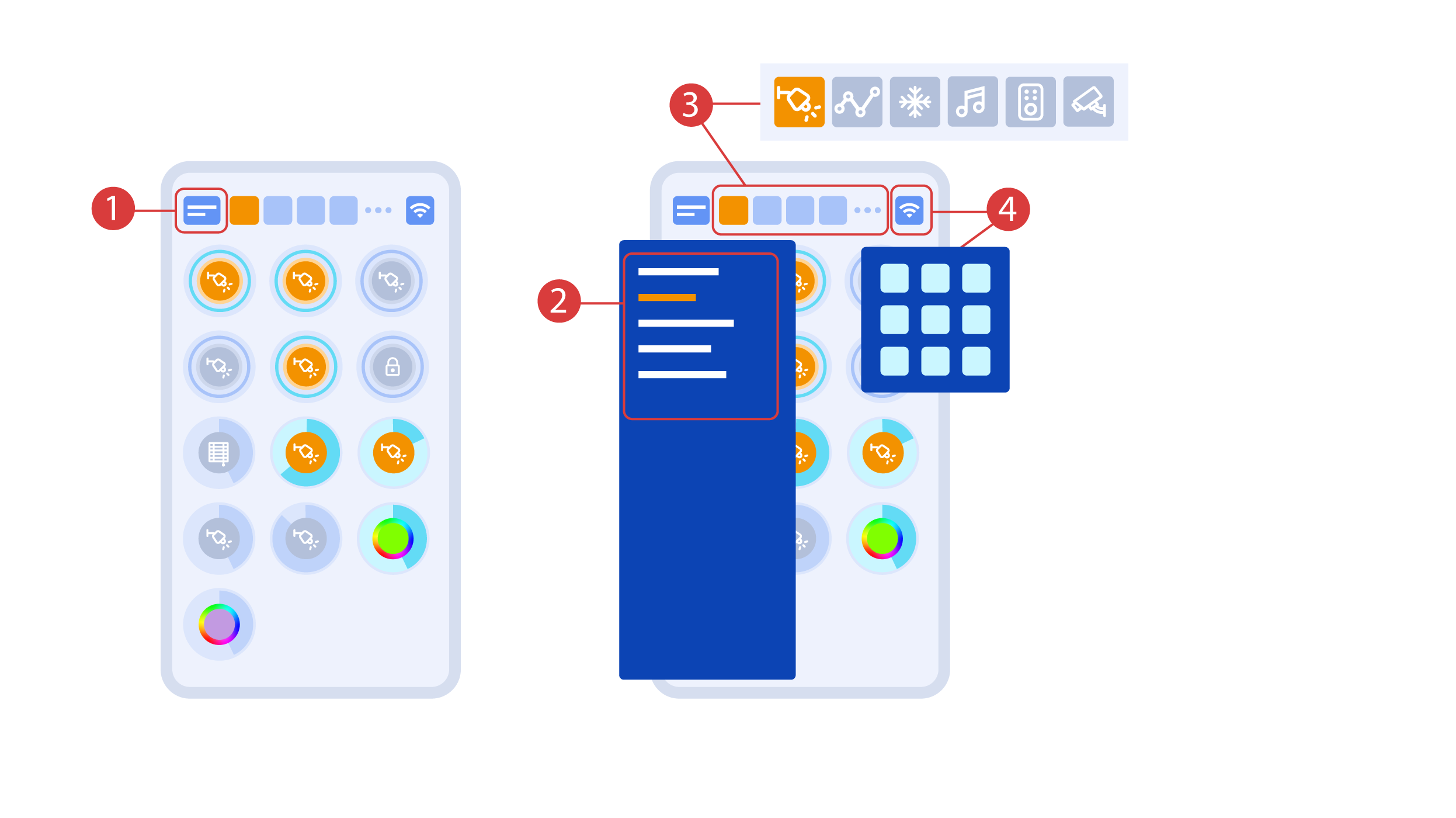Difference between revisions of "Translations:Quick Start Guide/24/sk"
Jump to navigation
Jump to search
(Created page with "Hlavná obrazovka aplikácie má niekoľko kľúčových prvkov. V ľavom hornom rohu sa nachádza ponuka "výber oblasti" <span style="font-size: 30px; vertical-align: middle...") |
(No difference)
|
Revision as of 13:07, 3 November 2023
Hlavná obrazovka aplikácie má niekoľko kľúčových prvkov. V ľavom hornom rohu sa nachádza ponuka "výber oblasti" ①.
Stačí kliknúť na jednu z dostupných oblastí, aby ste ju mohli spravovať ②.
Ďalej sú tu ikony, ktoré umožňujú vybrať vykonávacie prvky, snímače, klímu, multimédiá, diaľkové ovládanie a kamery ③. V pravom rohu sa nachádza ikona pre doplnkovú ponuku ④. o vnútri ikony môžete vidieť aj stav aktuálneho pripojenia.