Difference between revisions of "BW-SW06/ru"
Jump to navigation
Jump to search
(Created page with "#Подключите входы. #Подсоедините разъем шины CAN. #Настройте модуль с помощью LT SETUP. #Подайте питан...") |
(Created page with "==Отключение модуля и процедура демонтажа==") |
||
| Line 57: | Line 57: | ||
#Проверьте все оборудование на правильность работы. | #Проверьте все оборудование на правильность работы. | ||
| − | == | + | ==Отключение модуля и процедура демонтажа== |
#Disconnect the CAN connector. | #Disconnect the CAN connector. | ||
Revision as of 12:45, 9 January 2022
| BW-SW06.C | |||||||||
|---|---|---|---|---|---|---|---|---|---|
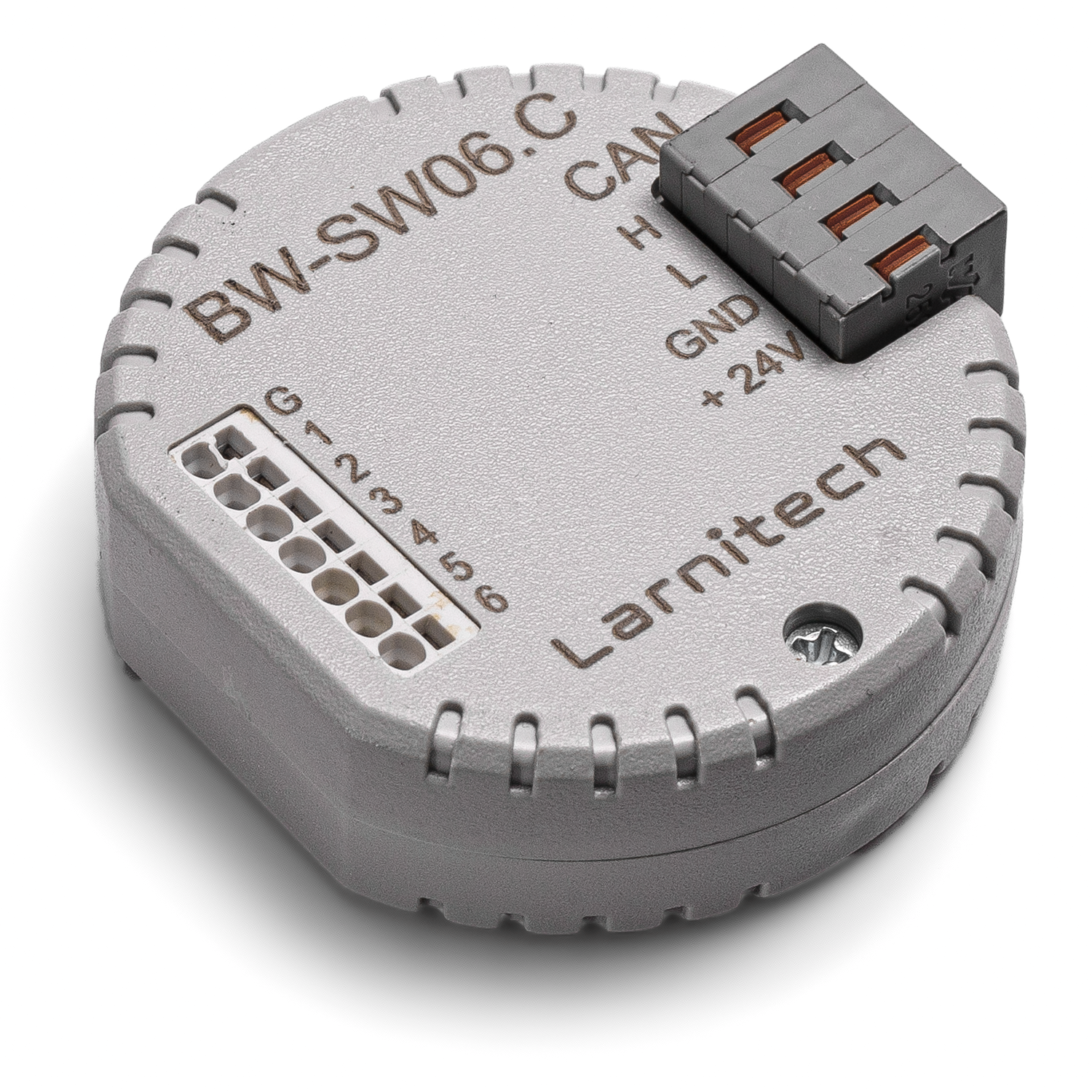 | |||||||||
| |||||||||
| |||||||||
6-ТИ КАНАЛЬНЫЙ МОДУЛЬ ВХОДОВ
Модуль используется для подключения кнопок/герконов.
Features
- 5 входов поддерживают:
- Кнопки
- Выключатели
- Герконы
- Светодиодные кнопки
- Цифровой датчик температуры
Пример подключения
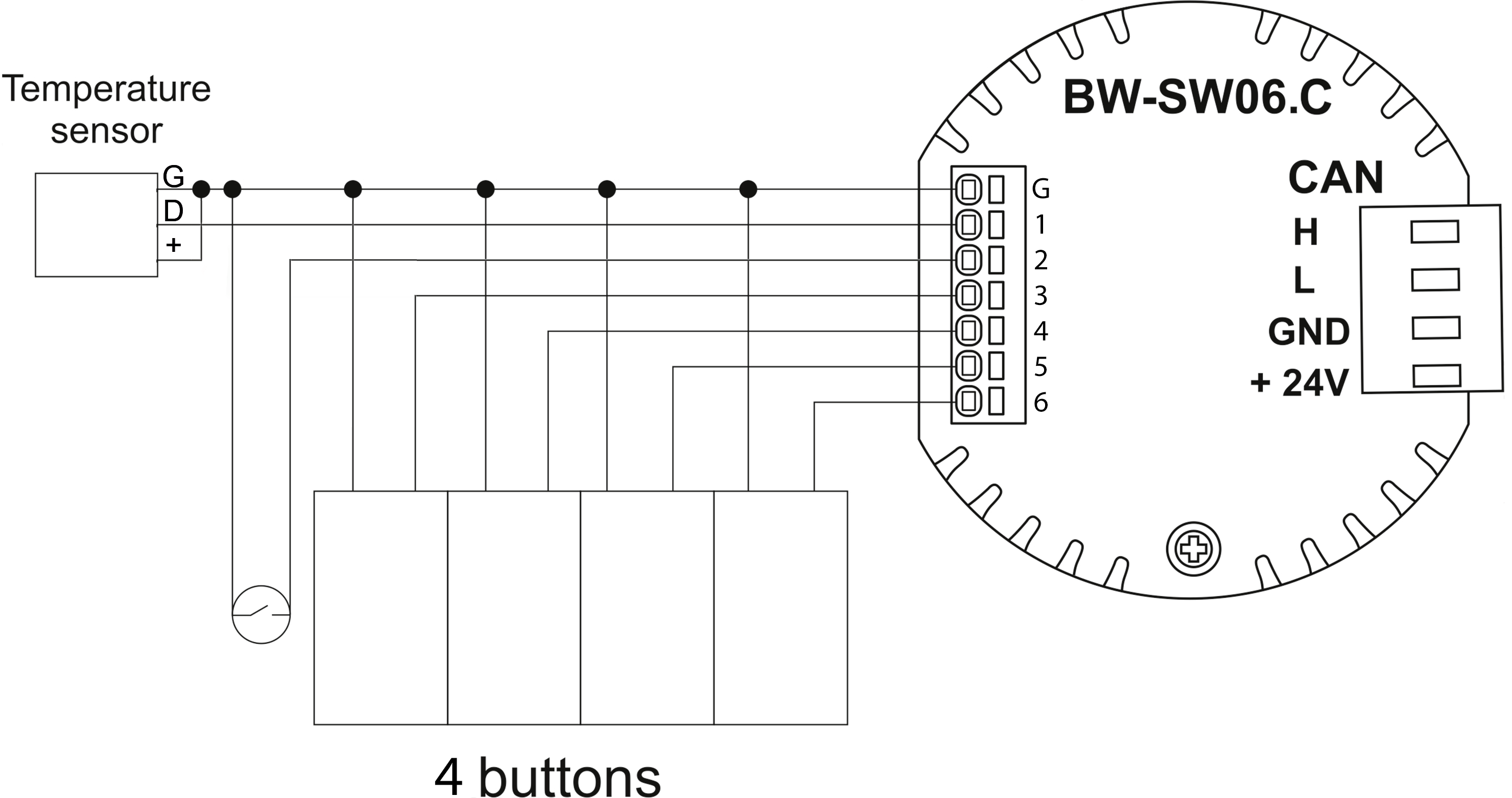
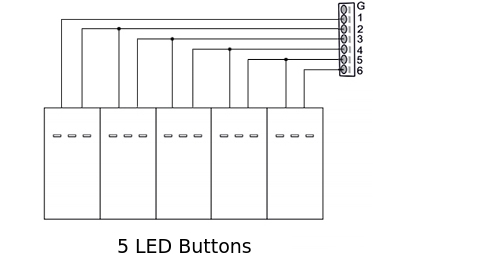
Параметры модуля
| Parameter name | Value |
|---|---|
| Input channels qty | 6 |
| Buttons | 6 |
| LED Buttons | 5 |
| Backlight voltage | 3V |
| Power supply | 11.5 … 27.5 V DC from CAN |
| Max current(24V) | 30 mA |
| Temperature sensor line max length | 10m |
| Bus type | CAN (4-wire) |
| Equipment installation type | Free |
| Case material | ABS |
| Protection | IP40 |
| Temperature range | -10 … +50 °C |
| Size | 45x42x14 mm |
| Weight | 25 g |
Порядок установки и подключения модуля
- Подключите входы.
- Подсоедините разъем шины CAN.
- Настройте модуль с помощью LT SETUP.
- Подайте питание на нагружаемые элементы системы.
- Проверьте все оборудование на правильность работы.
Отключение модуля и процедура демонтажа
- Disconnect the CAN connector.
- Disconnect the inputs.
HW settings
| Name | Type, range | SUBID | Default | Description |
|---|---|---|---|---|
| in | char[16] | 98 | 'BBBBBB' | Each char is responsible for the type of a particular channel
And you can also connect one temperature sensor: 1hw="in='T-----'"
1Example: in='DEHSSG'
|
| offset | float(+/- 0…39) | SubID 30 temperature sensor | '0' | sensor values offset;
For example, offset is -3.8 : 1hw="offset='-3.8'"
|
Input HW configuration
| chanel | 1 | 2 | 3 | 4 | 5 | 6 |
|---|---|---|---|---|---|---|
| Button nButton Switch Contact nContact none |
+ | + | + | + | + | + |
| LedButton nLedButton |
+ | + | + | + | + | |
| Temperature Sensor | + |
1<item addr="477:13" cfgid="180" name="Switch" type="switch" uniq_id="78"/>
2<item addr="477:14" cfgid="180" name="Switch" type="switch" uniq_id="79"/>
3<item addr="477:16" cfgid="180" name="Door" type="door-sensor" uniq_id="80"/>
4<item addr="477:30" cfgid="180" hw="offset='15'" name="Temperature" type="temperature-sensor" uniq_id="83"/>
5<item addr="477:98" cfgid="180" hw="in='T+DD-H'" name="Temperature" system="yes" type="temperature-sensor" uniq_id="76"/>