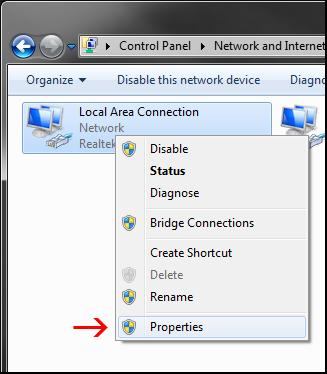Difference between revisions of "Translations:Router setup/6/en"
From Larnitech wiki page
Jump to navigation
Jump to search
Latest revision as of 12:23, 13 January 2022
Changing DE-MG/Metaforsa module network settings with the help of a PC
- Connect the DE-MG/Metaforsa module directly into the network adapter of your computer.
- Open Control Panel and go to the ‘Network and Internet’, then choose ‘Change adapter parameters’ in the left column.
- Open the Properties of the appropriate network interface:
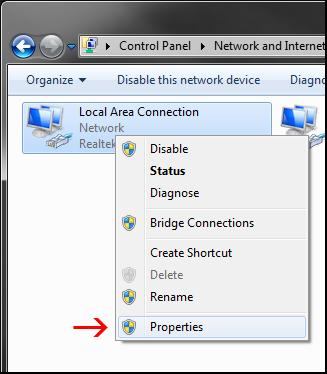
- In the window that opens, go to the Properties of Internet Protocol Version 4 (TCP/IPv4):