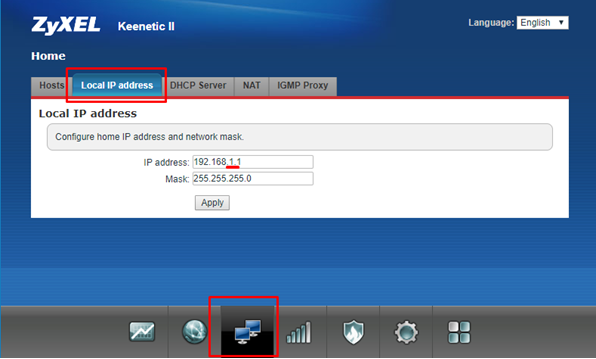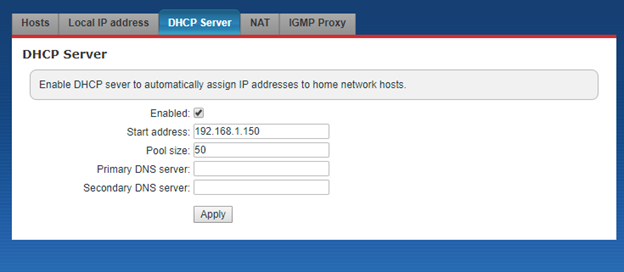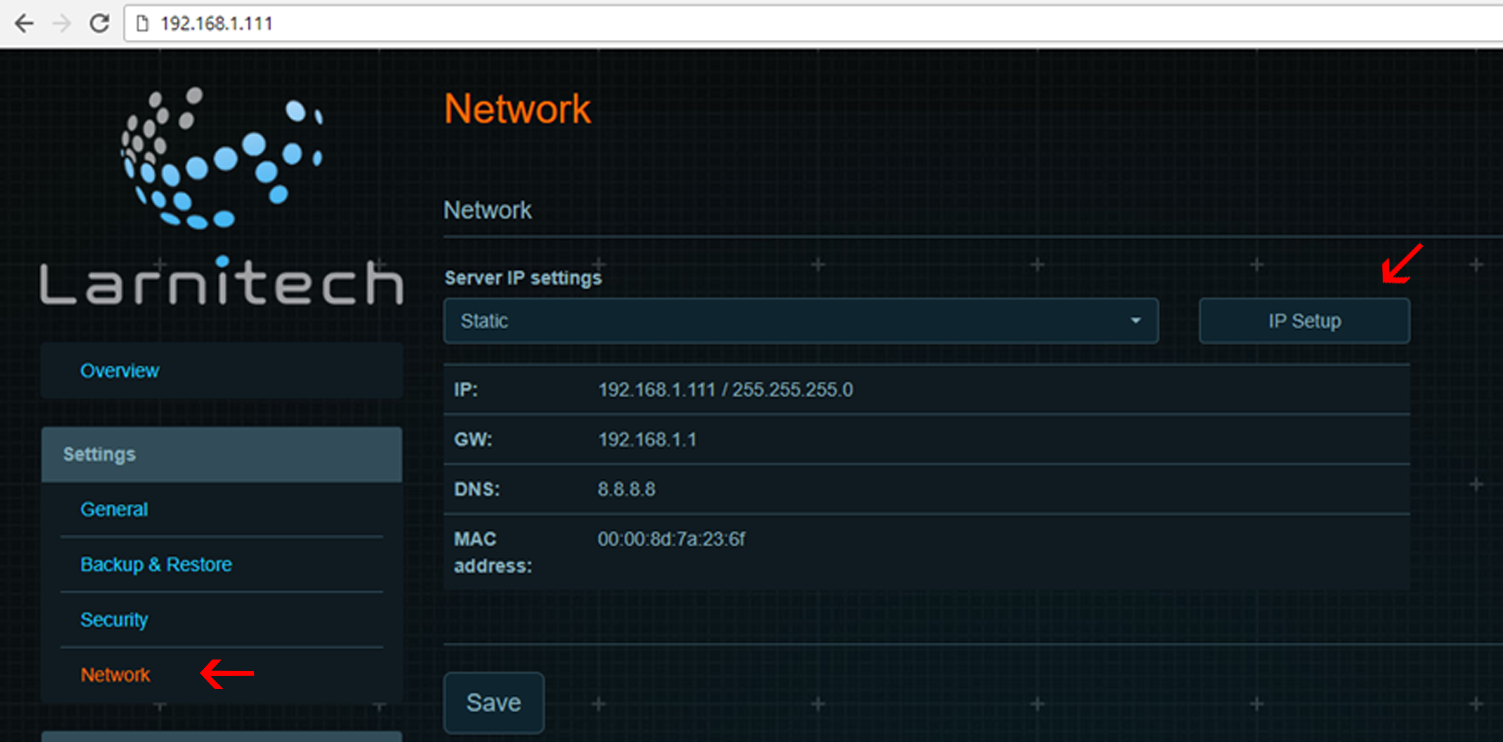Difference between revisions of "Translations:Router setup/4/ru"
From Larnitech wiki page
Jump to navigation
Jump to search
Revision as of 12:49, 13 January 2022
Information about message (contribute ) This message has no documentation.
If you know where or how this message is used, you can help other translators by adding documentation to this message.
Message definition (Router setup )
==Changing the network settings of the router==
==Changing the network settings of the router==
<ol><li>Go to the 'Router settings' page (ZyXEL Keenetic router is used as an example).</li>
<li>Go to the local network settings menu and set the IP address of the router to 192.168.1.1, set the network mask to 255.255.255.0:
[[File:routersetup1.png|800px]]</li>
<li>Go to the DHCP server Settings section and make sure that the IP address of DE-MG/Metaforsa is not in the range of IP addresses that are shown. Change the settings if necessary:[[File:routersetup2.png|800px]]
</li>
</ol>
<h2>Changing of DE-MG/Metaforsa network settings with the help of a router</h2>
<ol><li>Save the current network settings of the router.</li>
<li>Change the router settings according to the chapter Changing the router network settings, which can be found in this instruction.</li>
<li>Open the DE-MG/Metaforsa module control panel in the browser (http://192.168.1.111/).</li>
<li>Go to the Settings tab -> Network and press the IP Setup button.<br>[[File:routersetup3.png|800px]]</li> Translation ==Изменение сетевых настроек роутера== Изменение сетевых настроек роутера Перейдите на страницу 'Router settings' ("Настройки роутера") (в качестве примера используется роутер ZyXEL Keenetic)
Зайдите в меню настроек локальной сети и установите IP-адрес роутера 192.168.1.1, поставьте маску сети 255.255.255.0:
Перейдите в раздел Settings («Настройки») DHCP-сервера и убедитесь, что IP-адрес модуля DE-MG/Metaforsa не входит в диапазон отображаемых IP-адресов. При необходимости измените настройки:
Изменение сетевых настроек модуля DE-MG/Metaforsa с помощью роутера Сохраните текущие сетевые настройки роутера.
Измените настройки роутера согласно главе «Изменение сетевых настроек роутера» данной инструкции.
Откройте панель управления модулем DE-MG/Metaforsa в браузере. (http://192.168.1.111/ ).
Перейдите на закладку «Сеть» раздела «Настройки» (Settings -> Network) и нажмите кнопку «Настройка IP» (IP Setup).