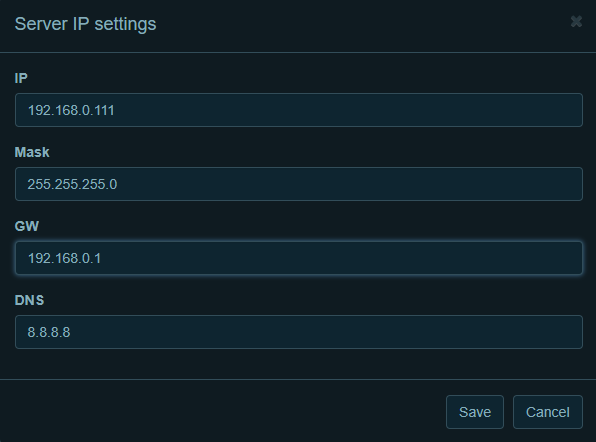Difference between revisions of "Translations:Router setup/5/ru"
From Larnitech wiki page
Jump to navigation
Jump to search
Latest revision as of 12:53, 13 January 2022
В открывшемся окне введите новые сетевые настройки в соответствии с настройками по умолчанию вашего роутера. Сохраните их. Примеры:
- IP 192.168.0.111
- Mask 255.255.255.0
- GW 192.168.0.1
- DNS 8.8.8.8
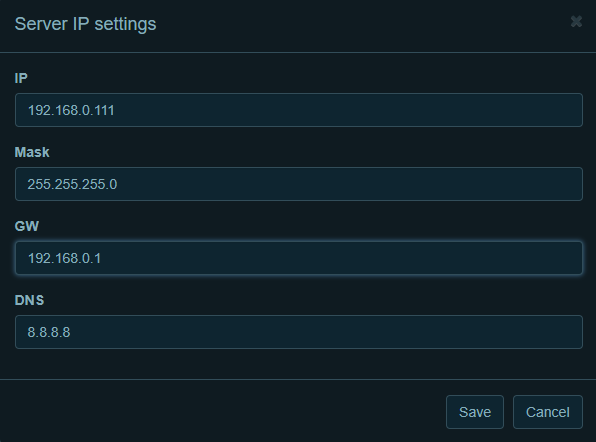
Восстановите первоначальные настройки вашего роутера.
Проверьте правильность настроек, открыв панель управления модулем DE-MG/Metaforsa, используя другой IP-адрес.