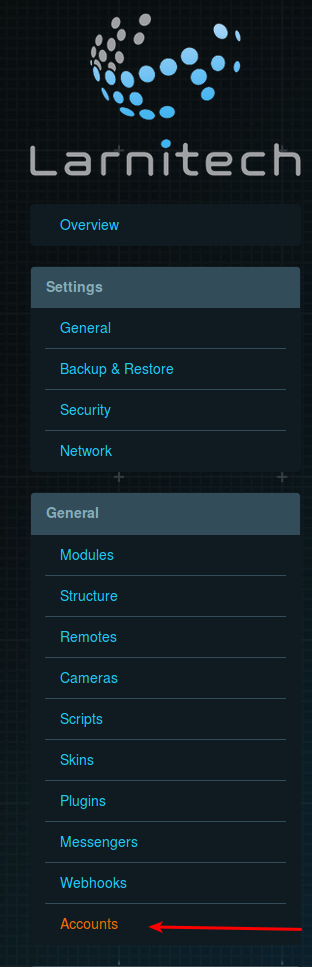Difference between revisions of "Translations:Accounts/1/en"
Jump to navigation
Jump to search
(Importing a new version from external source) |
(No difference)
|
Latest revision as of 17:38, 15 January 2022
Binding Google and Sonos Accounts
You can use Web Toolbar of the Smart Home system administration (LT Setup) in order to bind Google and Sonos accounts to your Smart Home system. To do this, authorize yourself in LT Setup and select the Accounts item (in the General category) in the left menu.