Difference between revisions of "Translations:Accounts/2/en"
Jump to navigation
Jump to search
(Importing a new version from external source) |
(No difference)
|
Latest revision as of 17:38, 15 January 2022
Binding Google Account
- Enter the “Accounts” tab (see the screenshot above). In the table that appears, click on the “Link” button next to “Google” (the first row of the table).
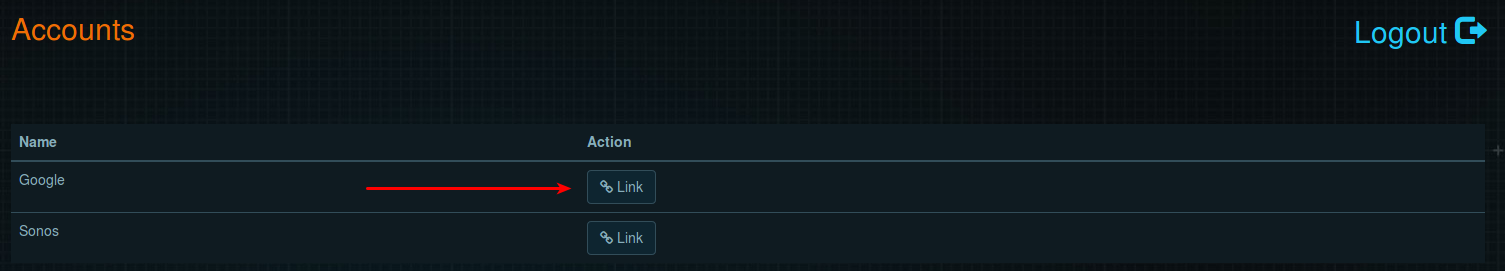
- In the window that appears, select the available account you want to bind. If the required account is not available in the list, click on the “Use another account” button.