Difference between revisions of "Translations:SIP/7/ru"
Jump to navigation
Jump to search
Введите настройки
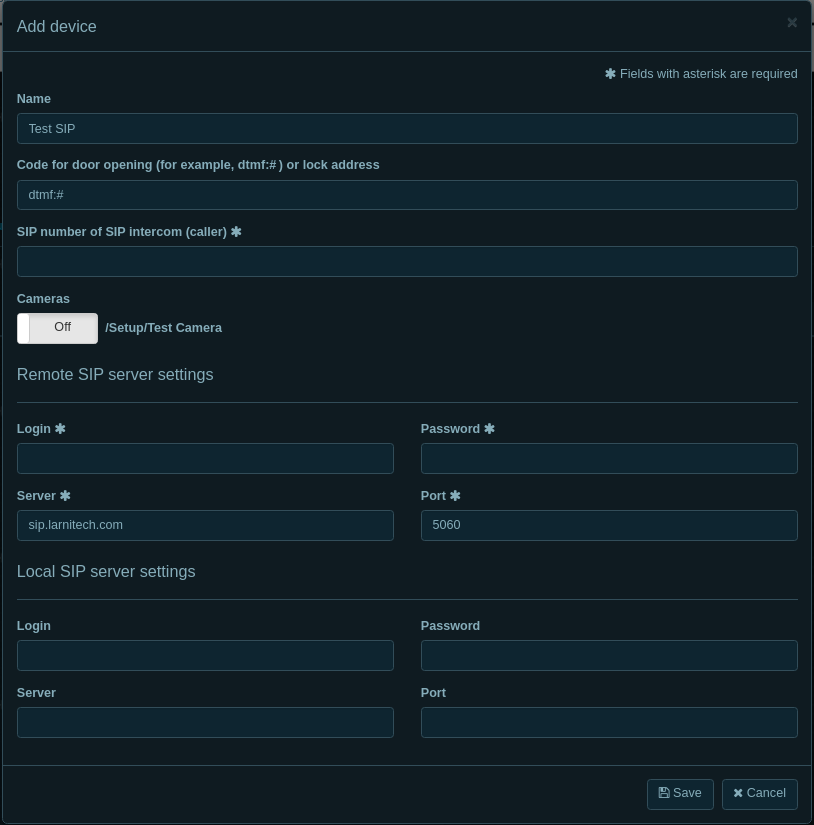
SIP-номер SIP-интеркома (звонящего) — SIP-аккаунт, полученный от службы поддержки, который будет использоваться для стороннего устройства.SIP number of SIP intercom (caller) - SIP account received from support team that will be used for 3rd-party device.
Заканчивается на "1". Пример: Ends "1". Example: 2779002761@sip.larnitech.com
Камеры - Вы можете добавить любую камеру из нашей системы в виртуальный домофон.Cameras - You can add any camera from our system to the virtual intercom.
Server: sip.larnitech.com
Port: 5060
Login: SIP-аккаунт, полученный от службы поддержки. Он должен заканчиваться на 0. Пример SIP account received from support. It must end with 0. Example 779002760@sip.larnitech.com
Password: пароль, полученный от службы поддержкиpassword received from support team
Оставьте «Настройки локального SIP-сервера» пустым.Leave ‘Local SIP server settings’ empty
Сохраните настройки и включите плагин.
(Created page with "<li> Введите настройки <br>500px<br> <br>'''SIP-номер SIP-интеркома (звонящего)''' — SIP-аккаунт, получ...") |
(No difference)
|
Revision as of 13:01, 18 January 2022
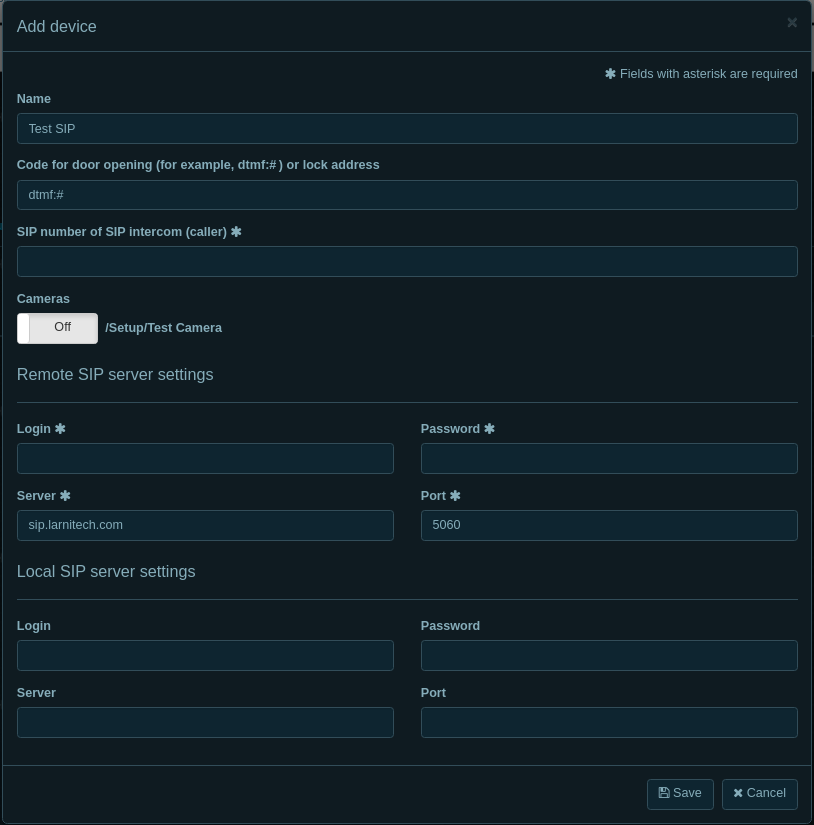
SIP-номер SIP-интеркома (звонящего) — SIP-аккаунт, полученный от службы поддержки, который будет использоваться для стороннего устройства.SIP number of SIP intercom (caller) - SIP account received from support team that will be used for 3rd-party device.
Заканчивается на "1". Пример: Ends "1". Example: 2779002761@sip.larnitech.com
Камеры - Вы можете добавить любую камеру из нашей системы в виртуальный домофон.Cameras - You can add any camera from our system to the virtual intercom.
Server: sip.larnitech.com
Port: 5060
Login: SIP-аккаунт, полученный от службы поддержки. Он должен заканчиваться на 0. Пример SIP account received from support. It must end with 0. Example 779002760@sip.larnitech.com
Password: пароль, полученный от службы поддержкиpassword received from support team
Оставьте «Настройки локального SIP-сервера» пустым.Leave ‘Local SIP server settings’ empty