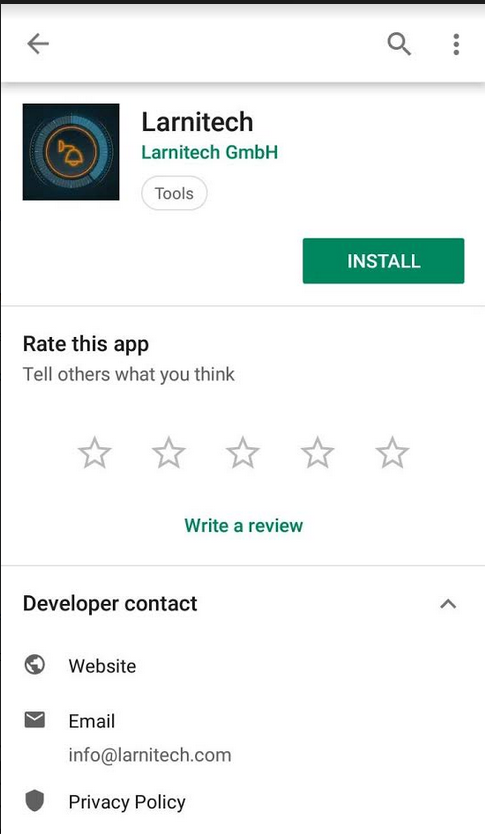Difference between revisions of "Translations:Installing the Larnitech Application/2/ru"
Jump to navigation
Jump to search
(Created page with "Зайдите в AppStore и введите «Larnitech» в поле поиска. Выберите приложение LarniTech, как на скриншоте слева...") |
(No difference)
|
Revision as of 12:27, 19 January 2022
Зайдите в AppStore и введите «Larnitech» в поле поиска. Выберите приложение LarniTech, как на скриншоте слева, и нажмите ПОЛУЧИТЬ (GET):
2. Для устройств Android (версия 4.0 и выше):