Difference between revisions of "Sonos"
Jump to navigation
Jump to search
(Created page with "<ol><li>Connect without wi-fi:<ul> <li>Power your Sonos and connect it to router</li></ul></li> <li>Connect through wi-fi<ul> <li>Install Sonos app on your Android or iOS de...") |
(Marked this version for translation) |
||
| (One intermediate revision by the same user not shown) | |||
| Line 1: | Line 1: | ||
| + | <languages/> | ||
| + | <translate> | ||
| + | <!--T:1--> | ||
<ol><li>Connect without wi-fi:<ul> | <ol><li>Connect without wi-fi:<ul> | ||
<li>Power your Sonos and connect it to router</li></ul></li> | <li>Power your Sonos and connect it to router</li></ul></li> | ||
| Line 7: | Line 10: | ||
<li>Add Sonos to room in Larnitech app<br><br>[[file:sonos3.jpg|803px]]<br></li> | <li>Add Sonos to room in Larnitech app<br><br>[[file:sonos3.jpg|803px]]<br></li> | ||
<li>Enjoy</li></ol> | <li>Enjoy</li></ol> | ||
| + | </translate> | ||
Latest revision as of 15:10, 15 January 2022
- Connect without wi-fi:
- Power your Sonos and connect it to router
- Connect through wi-fi
- Install Sonos app on your Android or iOS device
- Connect your Sonos system to router through Sonos app
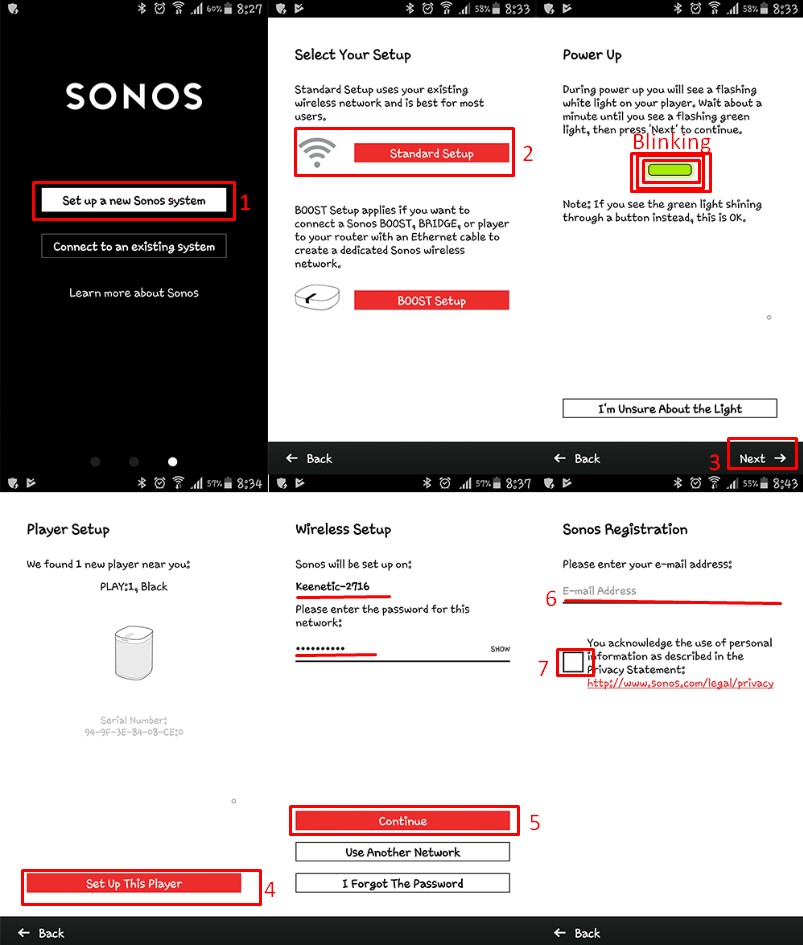
- Turn on UPnP servers
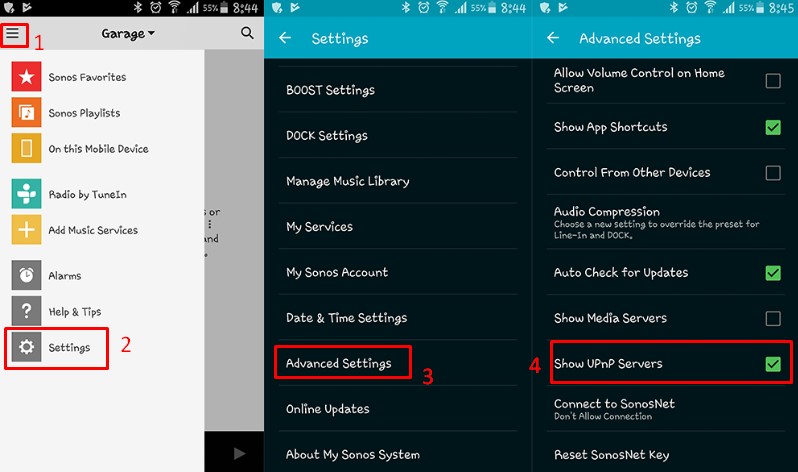
- Add Sonos to room in Larnitech app

- Enjoy