Difference between revisions of "DW-WL02"
Jump to navigation
Jump to search
(Marked this version for translation) |
|||
| (One intermediate revision by the same user not shown) | |||
| Line 1: | Line 1: | ||
| + | <languages/> | ||
| + | <translate> | ||
| + | <!--T:1--> | ||
{{RevisionChanger | hasA = 1 | hasB = 1 | hasC = 1}} | {{RevisionChanger | hasA = 1 | hasB = 1 | hasC = 1}} | ||
{{Infobox module | {{Infobox module | ||
| Line 14: | Line 17: | ||
}} | }} | ||
| − | ==WATER LEAKAGE PROTECTION MODULE== | + | ==WATER LEAKAGE PROTECTION MODULE== <!--T:2--> |
| + | <!--T:3--> | ||
The module supports the connection of 2 valves of water supply | The module supports the connection of 2 valves of water supply | ||
shutoff and 4 leakage sensors (up to 16 FW-WL.B/EW-WL.B ). | shutoff and 4 leakage sensors (up to 16 FW-WL.B/EW-WL.B ). | ||
| − | ==Features== | + | ==Features== <!--T:4--> |
*Supports 1p/2p valves | *Supports 1p/2p valves | ||
*Valve feedback reed switch | *Valve feedback reed switch | ||
| Line 26: | Line 30: | ||
*Sensor sensitivity adjustment | *Sensor sensitivity adjustment | ||
| + | <!--T:5--> | ||
<div class="caution"> | <div class="caution"> | ||
CAUTION! All work related to the installation, connection, setting up, service and support must be carried out by qualified personnel with sufficient skills and experience in working with electrical equipment. | CAUTION! All work related to the installation, connection, setting up, service and support must be carried out by qualified personnel with sufficient skills and experience in working with electrical equipment. | ||
| Line 42: | Line 47: | ||
</div> | </div> | ||
| − | ==Overview== | + | ==Overview== <!--T:6--> |
| + | <!--T:7--> | ||
[[File:WL02C VIEW.png|500px]] | [[File:WL02C VIEW.png|500px]] | ||
<br> | <br> | ||
| Line 49: | Line 55: | ||
[[File:WL02C VIEW2.png|300px]] | [[File:WL02C VIEW2.png|300px]] | ||
| − | ==Example of connection== | + | ==Example of connection== <!--T:8--> |
| + | <!--T:9--> | ||
[[File:WL02C EXA.png|500px]] | [[File:WL02C EXA.png|500px]] | ||
| − | ==Module dimensions== | + | ==Module dimensions== <!--T:10--> |
| + | <!--T:11--> | ||
[[File:WL02C DIM.png|500px]] | [[File:WL02C DIM.png|500px]] | ||
| − | ==Internal layout== | + | ==Internal layout== <!--T:12--> |
| + | <!--T:13--> | ||
[[File:WL02C IL.png|500px]] | [[File:WL02C IL.png|500px]] | ||
| − | ==Module parameters== | + | ==Module parameters== <!--T:14--> |
| + | <!--T:15--> | ||
{{ Mp | {{ Mp | ||
| outqty = 4 | | outqty = 4 | ||
| Line 86: | Line 96: | ||
}} | }} | ||
| − | ==Indication of module operation== | + | ==Indication of module operation== <!--T:16--> |
===Bootloader=== | ===Bootloader=== | ||
{{indication| textBBB= Waiting for bootloader command}} | {{indication| textBBB= Waiting for bootloader command}} | ||
| Line 96: | Line 106: | ||
}} | }} | ||
| − | ==Module installation and connection procedure== | + | ==Module installation and connection procedure== <!--T:17--> |
#Install the module in the switchboard on the DIN rail and fix it with the special latch on the module base. | #Install the module in the switchboard on the DIN rail and fix it with the special latch on the module base. | ||
#Connect the CAN connector. | #Connect the CAN connector. | ||
| Line 104: | Line 114: | ||
#Check all equipment for proper operation. | #Check all equipment for proper operation. | ||
| − | ==Module shut-off and deinstallation procedure== | + | ==Module shut-off and deinstallation procedure== <!--T:18--> |
#Disconnect the power from the load. | #Disconnect the power from the load. | ||
#Disconnect the channels. | #Disconnect the channels. | ||
| Line 110: | Line 120: | ||
#Remove the module from the DIN rail, releasing the latch at the bottom of the module base. | #Remove the module from the DIN rail, releasing the latch at the bottom of the module base. | ||
| − | ==HW settings== | + | ==HW settings== <!--T:19--> |
{|class="wikitable" | {|class="wikitable" | ||
|- | |- | ||
| Line 173: | Line 183: | ||
<item addr="500:98" cfgid="53" hw="leak='NNLL' in='HHKK' out='V-B-'" name="Temperature" system="yes" type="temperature-sensor" uniq_id="4116"/> | <item addr="500:98" cfgid="53" hw="leak='NNLL' in='HHKK' out='V-B-'" name="Temperature" system="yes" type="temperature-sensor" uniq_id="4116"/> | ||
</syntaxhighlight> | </syntaxhighlight> | ||
| + | </translate> | ||
Latest revision as of 13:57, 6 January 2022
| DW-WL02.C | |||||||
|---|---|---|---|---|---|---|---|
 | |||||||
| |||||||
| |||||||
| |||||||
WATER LEAKAGE PROTECTION MODULE
The module supports the connection of 2 valves of water supply shutoff and 4 leakage sensors (up to 16 FW-WL.B/EW-WL.B ).
Features
- Supports 1p/2p valves
- Valve feedback reed switch
- Support up to 16 leakage sensors
- Sensor detection and diagnostics
- Sensor sensitivity adjustment
CAUTION! All work related to the installation, connection, setting up, service and support must be carried out by qualified personnel with sufficient skills and experience in working with electrical equipment. To avoid the risk of fire, electric shock, damage to the system and/or personal injury, the system installation and assembly must be performed in accordance with the instructions listed below:
- all connectivity work must be carried out with the power turned OFF;
- use appropriate tools and personal protection against electric shock;
- do not use damaged cables, wires and connectors;
- avoid folding the cables and wires;
- do not apply excessive force to the wires by kinking or pressing them too hard: the inner conductors of the cables and wires may get stripped or damaged;
- do not use the power socket with poor contacts to connect;
- do not exceed the load limit parameters specified in the manual;
- the supply conductors wire section is subject to the specifications for current density limit, insulation type and wire material. Light section can result in cable overheating and fire.
When the power is on, NEVER:
- connect/disconnect the connectors;
- open modules and sensors.
Overview
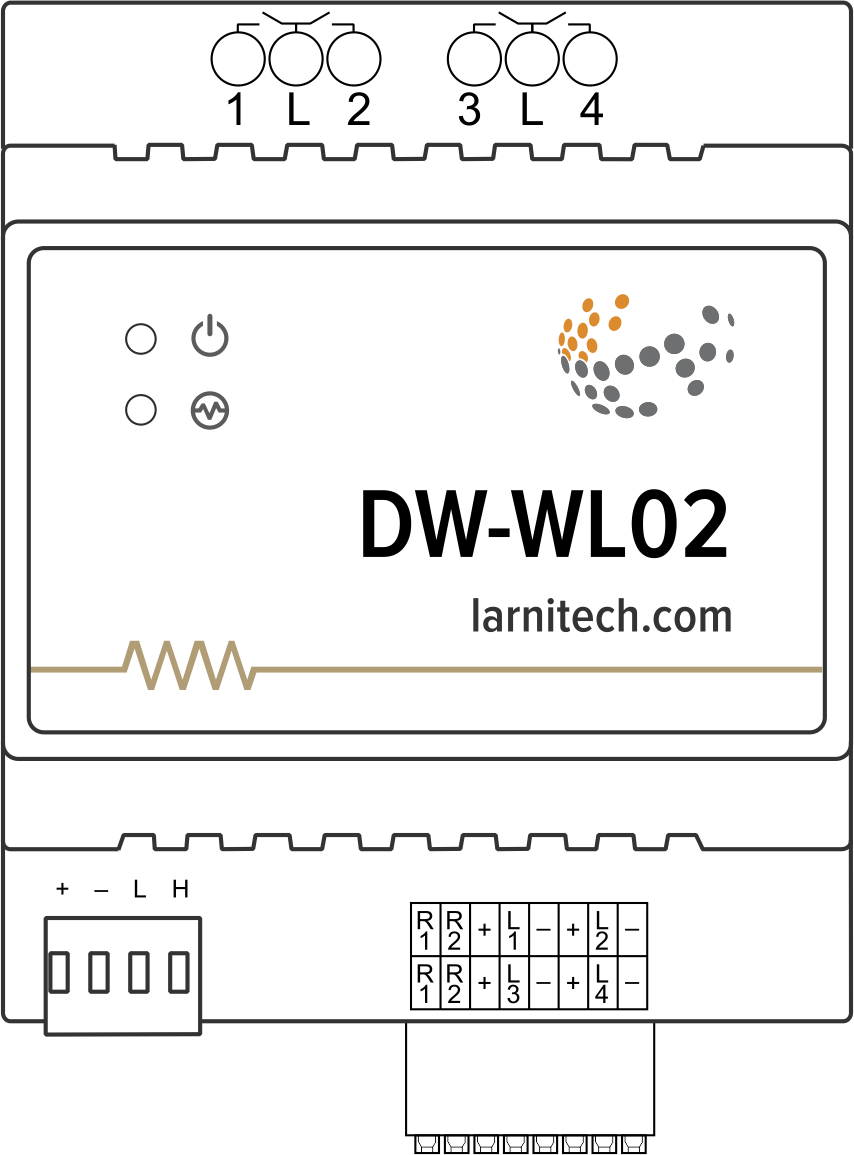
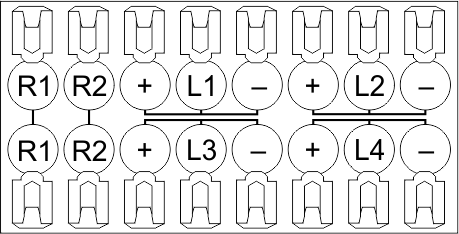
Example of connection
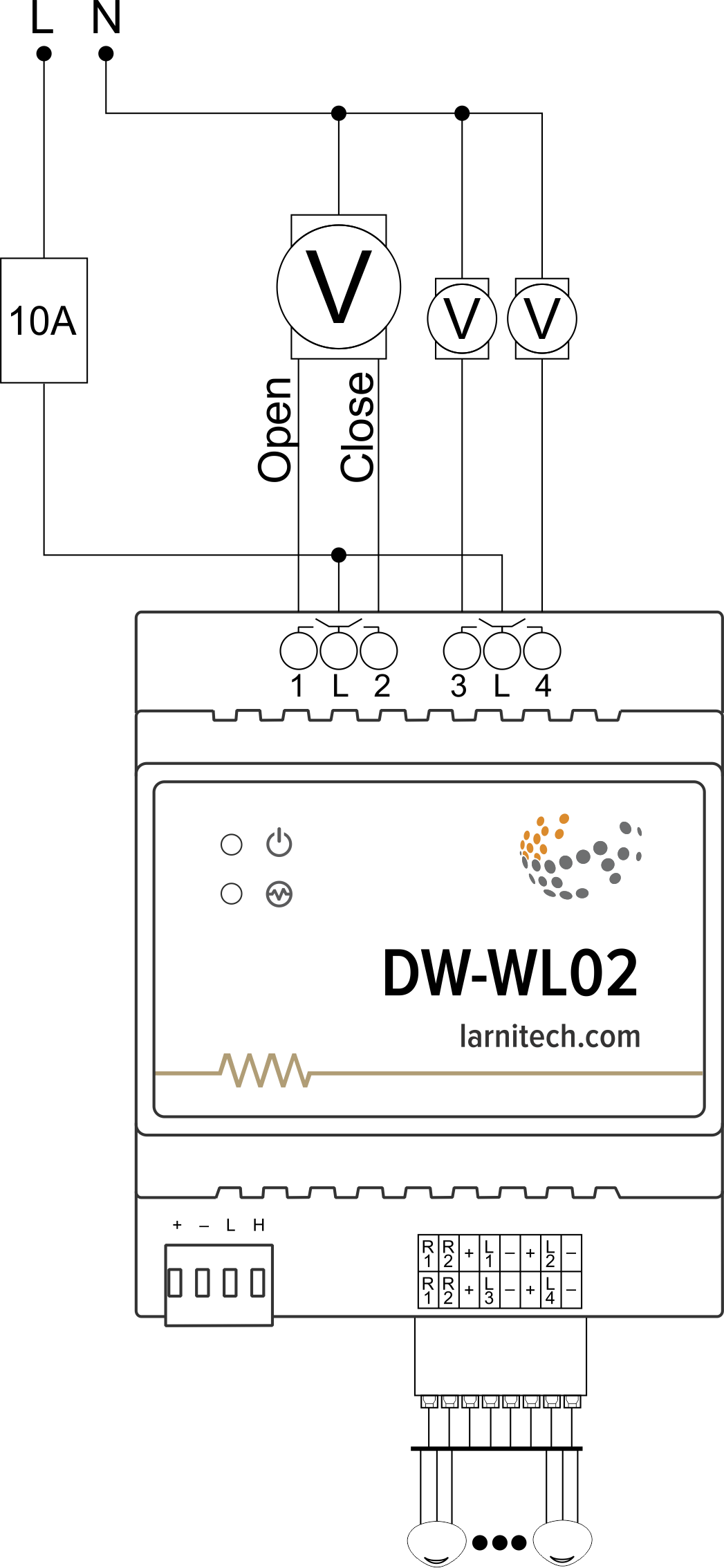
Module dimensions
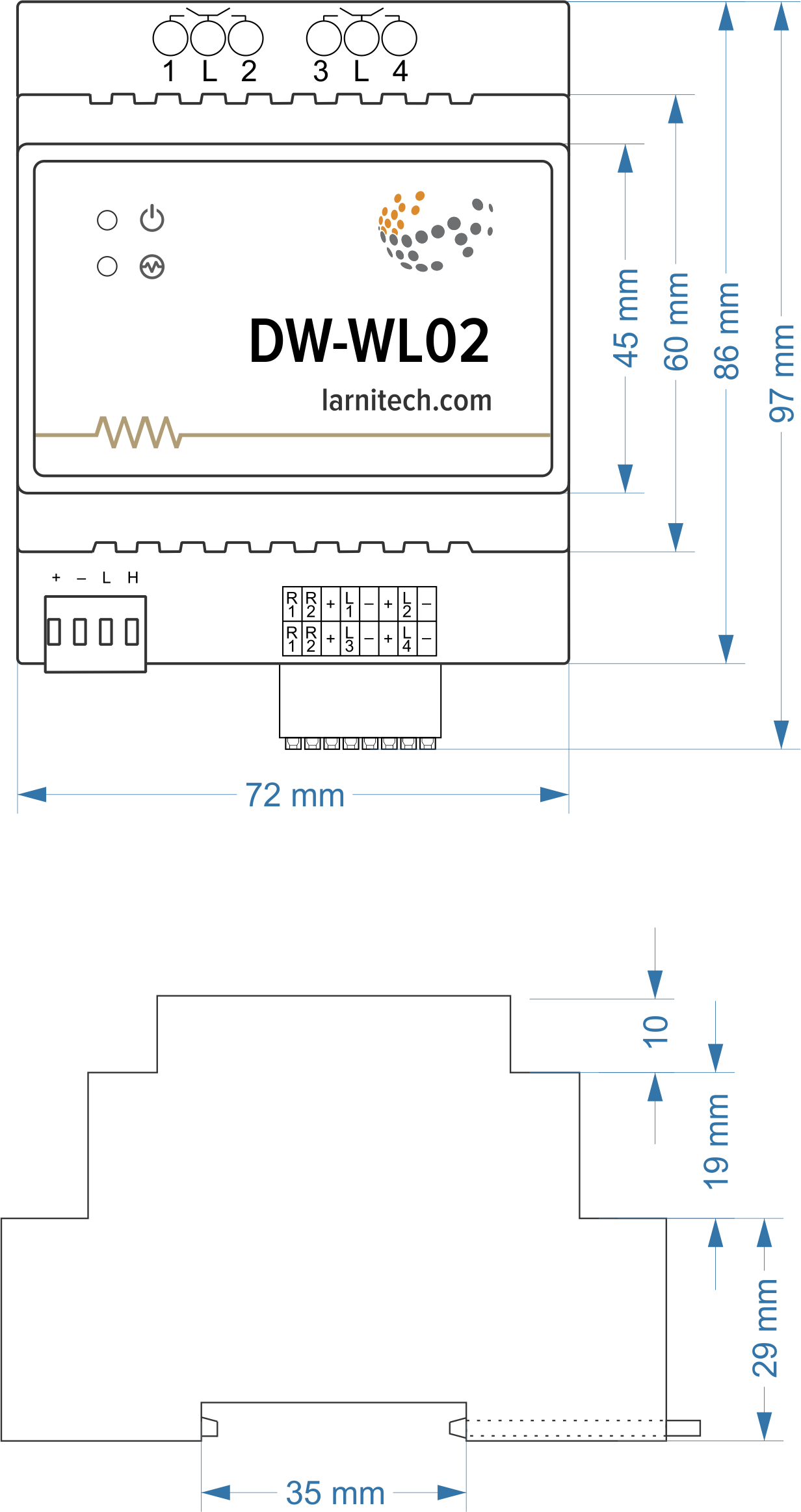
Internal layout
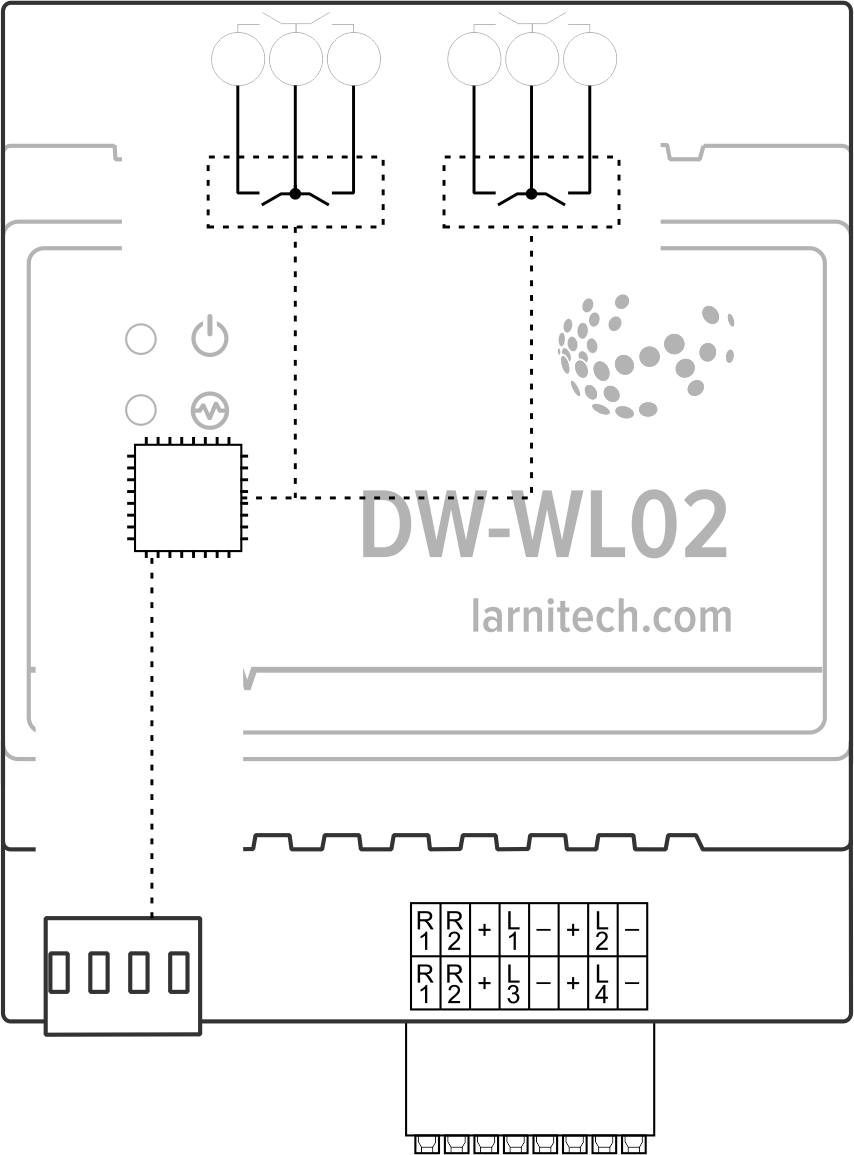
Module parameters
| Parameter name | Value |
|---|---|
| Number of sensor inputs | 4 FW-WL.A/EW-WL.A 16 FW-WL.B/EW-WL.B (4 per input) |
| Number of dry contact inputs | 2 |
| Output channels qty | 4 |
| Input voltage | 0-250 V AC/DC |
| Current type | AC/DC |
| Max load per channel | 5A |
| Power supply | 11.5 … 27.5 V DC from CAN |
| Max current(24V) | 60 mA |
| Sensors VCC output | 8..12 V |
| Sensors max VCC current | 70 mA |
| R1-R2 inputs max current | 3 mA |
| Sensors line max length | 30m |
| Bus type | CAN (4-wire) |
| Equipment installation type | DIN rail (EN 60715) |
| Case material | ABS |
| Protection | IP40 |
| Temperature range | -10 … +50 °C |
| Size | 4U, 69x110x58 mm |
| Weight | 100 g |
Indication of module operation
Bootloader
| Indicator | Status | Description |
|---|---|---|
| Device in bootloader | ||
| Downloading firmware | ||
| Flashing firmware |
Firmware
| Indicator | Status | Description |
|---|---|---|
| Identification | ||
| Operational mode | ||
Error | ||
| Lost connection to server | ||
| Overheat | ||
| Overload |
Module installation and connection procedure
- Install the module in the switchboard on the DIN rail and fix it with the special latch on the module base.
- Connect the CAN connector.
- Connect the channels.
- Configure the module using LT setup.
- Apply power to the load.
- Check all equipment for proper operation.
Module shut-off and deinstallation procedure
- Disconnect the power from the load.
- Disconnect the channels.
- Disconnect the CAN connector.
- Remove the module from the DIN rail, releasing the latch at the bottom of the module base.
HW settings
| Name | Type, range | SUBID | Default | Description |
|---|---|---|---|---|
| runtime | integer 0-100 | 1-4 | 15 | runtime is the open/close time in seconds, is used for jalousie, gate, valve(2 pole); Example: runtime=15 |
| runtimeopen | integer 0-60000 | Blinds subId | - | Runtimeopen is the open time in milliseconds, is used for blinds; Example: runtimeopen=15000 |
| runtimeclose | integer 0-60000 | Blinds subId | - | Runtimeclose is the close time in milliseconds, is used for blinds; Example: runtimeclose=15000 |
| hold | integer 0-10000 | 1-4 | 500 | hold is the bridging time in miliseconds, is used for gate and jalousie (by default hold is the same as runtime), lock; Example: hold=3500 |
| def | string 'ON' | 1-4 | 'OFF' | Def is the element status is set after restart, is used for lamp, heating, valve(1 pole); Example: def='ON' |
| out | char[4] | 98 | 'V-V-' | Each char is responsible for the type of a particular channel
Example: out='V-V-' |
| leak | char[4] | 98 | 'LLLL' | Each char is responsible for the type of a particular channel
|
| in | char[2] | 98 | 'KK' | Each char is responsible for the type of a particular channel
Example: in='HHKK' |
1<item addr="500:1" cfgid="53" hw="runtime=30" name="Valve" type="valve" uniq_id="4105"/>
2<item addr="500:3" cfgid="53" name="Jalousie" sub-type="120" type="jalousie" uniq_id="4117"/>
3<item addr="500:11" cfgid="53" name="Leak" type="leak-sensor" uniq_id="4107"/>
4<item addr="500:12" cfgid="53" name="Leak" type="leak-sensor" uniq_id="4108"/>
5<item addr="500:13" cfgid="53" name="Leak" type="leak-sensor" uniq_id="4109"/>
6<item addr="500:14" cfgid="53" name="Leak" type="leak-sensor" uniq_id="4110"/>
7<item addr="500:21" cfgid="53" name="Door" type="door-sensor" uniq_id="4111"/>
8<item addr="500:22" cfgid="53" name="Door" type="door-sensor" uniq_id="4112"/>
9<item addr="500:23" cfgid="53" name="Door" type="door-sensor" uniq_id="4113"/>
10<item addr="500:24" cfgid="53" name="Door" type="door-sensor" uniq_id="4114"/>
11<item addr="500:97" cfgid="53" name="Temperature" system="yes" type="temperature-sensor" uniq_id="4115"/>
12<item addr="500:98" cfgid="53" hw="leak='NNLL' in='HHKK' out='V-B-'" name="Temperature" system="yes" type="temperature-sensor" uniq_id="4116"/>