Difference between revisions of "BT-CAN"
Jump to navigation
Jump to search
| Line 54: | Line 54: | ||
<syntaxhighlight lang="xml" line>hw="pin=1111"</syntaxhighlight> | <syntaxhighlight lang="xml" line>hw="pin=1111"</syntaxhighlight> | ||
|- | |- | ||
| − | |mi-temp1||char[12]||98||-||Sn of Xiaomi temperature/humidity sensor for | + | |mi-temp1||char[12]||98||-||Sn of Xiaomi temperature/humidity sensor for broadcast connection. |
Example: | Example: | ||
<syntaxhighlight lang="xml" line>hw="mi-temp1='A4C218FEBA4C'"</syntaxhighlight> | <syntaxhighlight lang="xml" line>hw="mi-temp1='A4C218FEBA4C'"</syntaxhighlight> | ||
Revision as of 09:19, 15 August 2023
| BT-CAN | |||||||
|---|---|---|---|---|---|---|---|
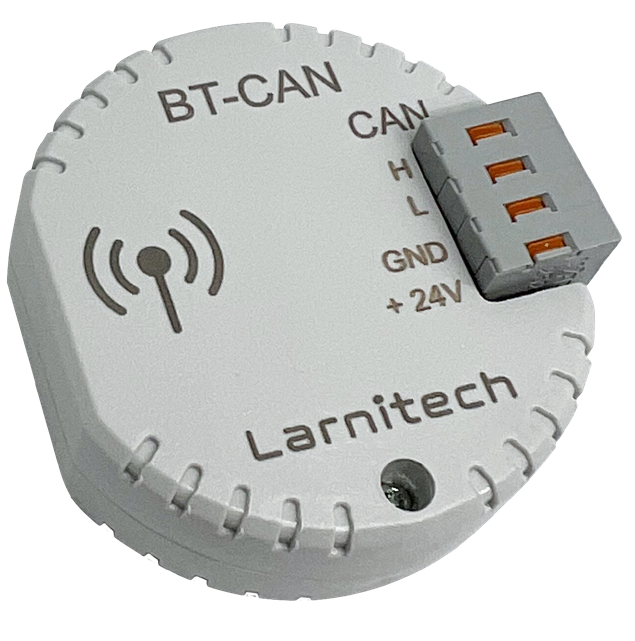 | |||||||
| |||||||
CAN to Bluetooth adapter
This module is used to connect to remote devices via Bluetooth.
Overview
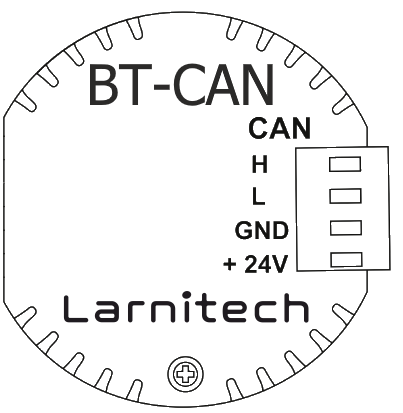
Broadcast connection
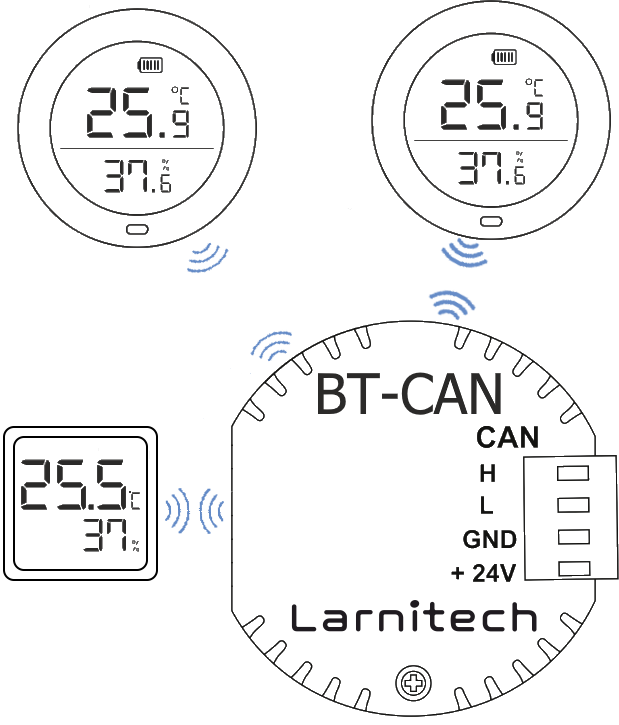
Point-to-point connection
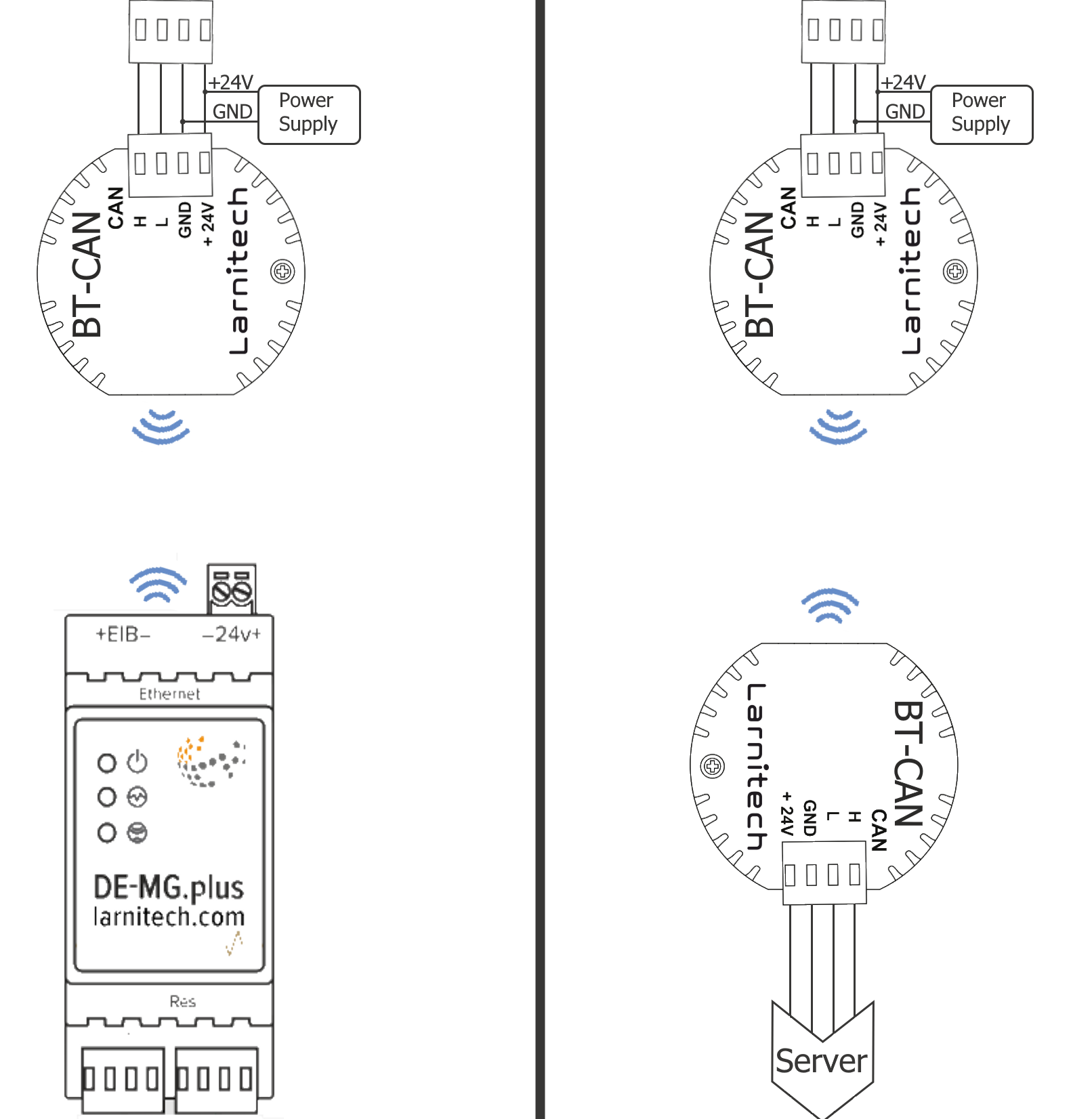
Module parameters
| Parameter name | Value |
|---|---|
| Power supply | 11.5 … 27.5 V DC from CAN or PS |
| Max current(24V) | ??? mA |
| Max BT distance | 220 m |
| Bus type | CAN (4-wire) |
| Equipment installation type | Free |
| Case material | ABS |
| Protection | IP40 |
| Temperature range | -10 … +50 °C |
| Size | 45x42x14 mm |
| Weight | 25 g |
HW settings
| Name | Type, range | SUBID | Default | Description |
|---|---|---|---|---|
| slave | char[10] | 98 | - | Sn of slave BT-CAN module in hex format for P2P connection. Setting for master BT-CAN/DE-MG.Plus module only
Example: 1hw="slave=0xe8245161"
|
| pin | integer 1-999999 | 98 | - | Pin for P2P connection, must be same for master and slave
Example: 1hw="pin=1111"
|
| mi-temp1 | char[12] | 98 | - | Sn of Xiaomi temperature/humidity sensor for broadcast connection.
Example: 1hw="mi-temp1='A4C218FEBA4C'"
|
Input HW configuration
1<item addr="866:98" cfgid="150" hw="slave=0xe8145261 pin=1111" logic-ver="19" name="Temperature" sn="306598234" system="yes" type="temperature-sensor"/>
2<item addr="810:98" cfgid="150" hw="mi-temp1='A4C328FEBA3C'" logic-ver="19" name="Temperature" sn="881628906" system="yes" type="temperature-sensor"/>