Difference between revisions of "DW-LC10/ru"
(Created page with "===Подключение реле штор/жалюзи/ставней с регулировкой усилия 220 В===") |
(Created page with "200px<br> Пример HW для этой конфигурации <syntaxhighlight lang="xml" line> hw="out='B---------'" </syntaxhighlight>") |
||
| Line 112: | Line 112: | ||
[[File:Pjalousie.png|200px]]<br> | [[File:Pjalousie.png|200px]]<br> | ||
| − | + | Пример HW для этой конфигурации | |
<syntaxhighlight lang="xml" line> | <syntaxhighlight lang="xml" line> | ||
hw="out='B---------'" | hw="out='B---------'" | ||
Revision as of 15:13, 2 January 2022
| DW-LC10.C | |||||||
|---|---|---|---|---|---|---|---|
 | |||||||
| |||||||
| |||||||
10-ТИ КАНАЛЬНОЕ РЕЛЕ
Модуль предназначен для коммутации цепей постоянного и переменного тока большой мощности. Применяется для управления освещением, эл. розетками, фанкойлами, замками, жалюзи/воротами.
Функции
- Управление широким спектром устройств:
- Освещение
- Клапаны отопления НЗ/НО
- Жалюзи
- 1- или 2-х полюсные ворота
- 1- или 2-х полюсные клапаны
- Замки NC/NO
- Фанкойлы
- Реле с контактами AgSnO2 рассчитаны на постоянную нагрузку 16 А и пиковую нагрузку до 120 А 20 мс
- Переключение реле с низким уровнем шума
- Встроенный логический модуль
- Поддержка технологии Plug&Play
- Регулярные обновления программного обеспечения
CAUTION! All work related to the installation, connection, setting up, service and support must be carried out by qualified personnel with sufficient skills and experience in working with electrical equipment. To avoid the risk of fire, electric shock, damage to the system and/or personal injury, the system installation and assembly must be performed in accordance with the instructions listed below:
- all connectivity work must be carried out with the power turned OFF;
- use appropriate tools and personal protection against electric shock;
- do not use damaged cables, wires and connectors;
- avoid folding the cables and wires;
- do not apply excessive force to the wires by kinking or pressing them too hard: the inner conductors of the cables and wires may get stripped or damaged;
- do not use the power socket with poor contacts to connect;
- do not exceed the load limit parameters specified in the manual;
- the supply conductors wire section is subject to the specifications for current density limit, insulation type and wire material. Light section can result in cable overheating and fire.
When the power is on, NEVER:
- connect/disconnect the connectors;
- open modules and sensors.
Изображение модуля
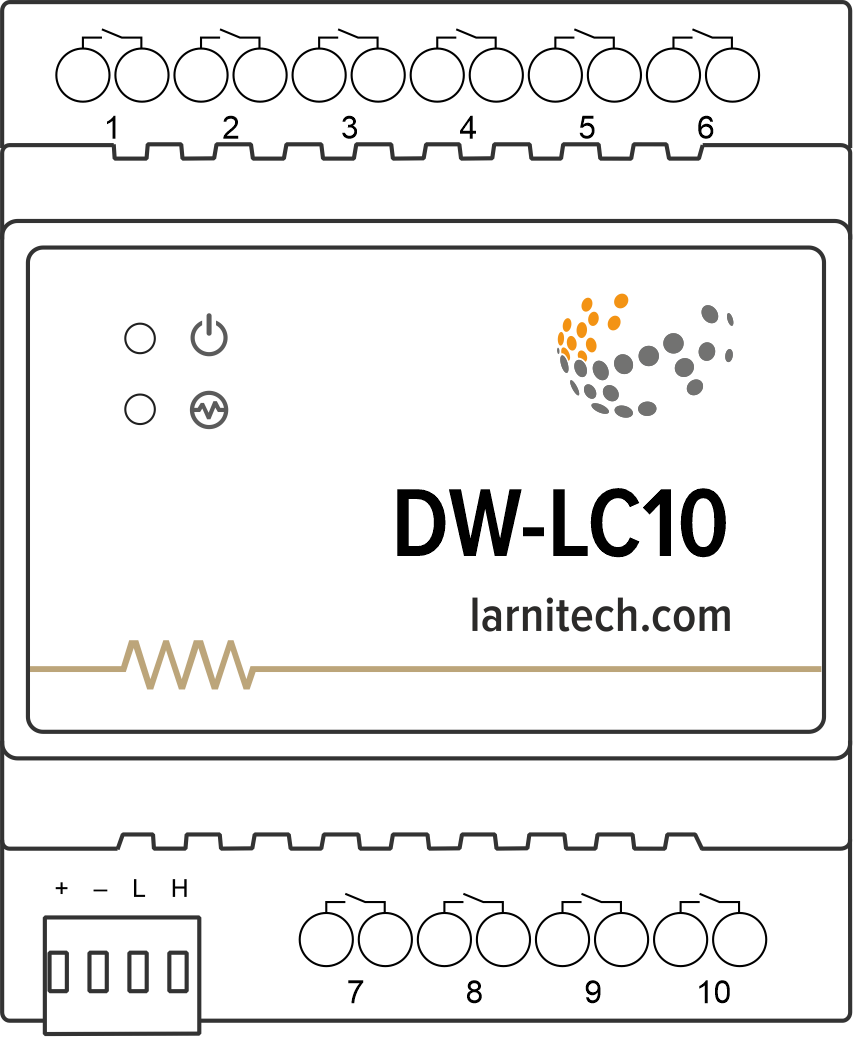
Пример подключения
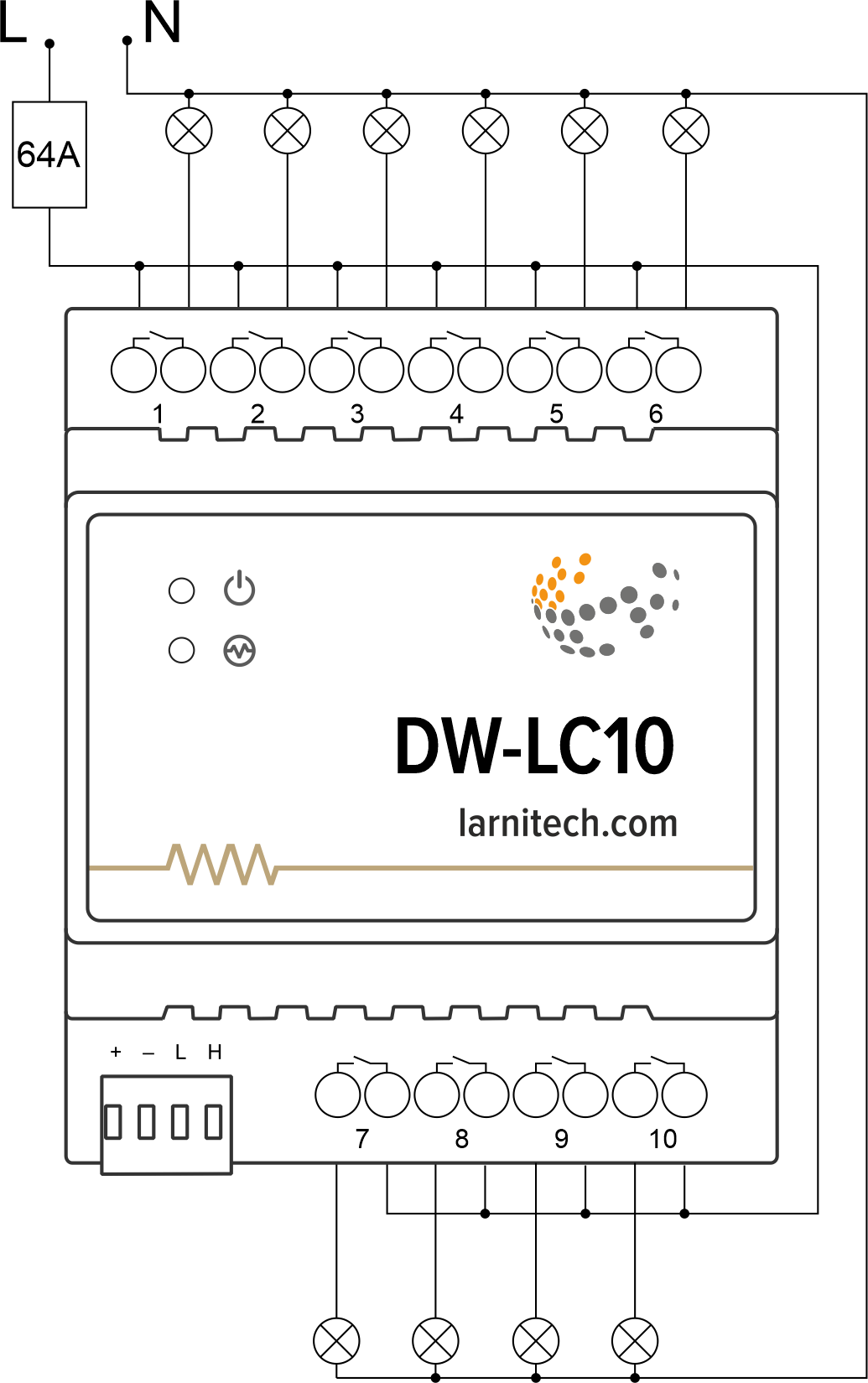
Размеры модуля
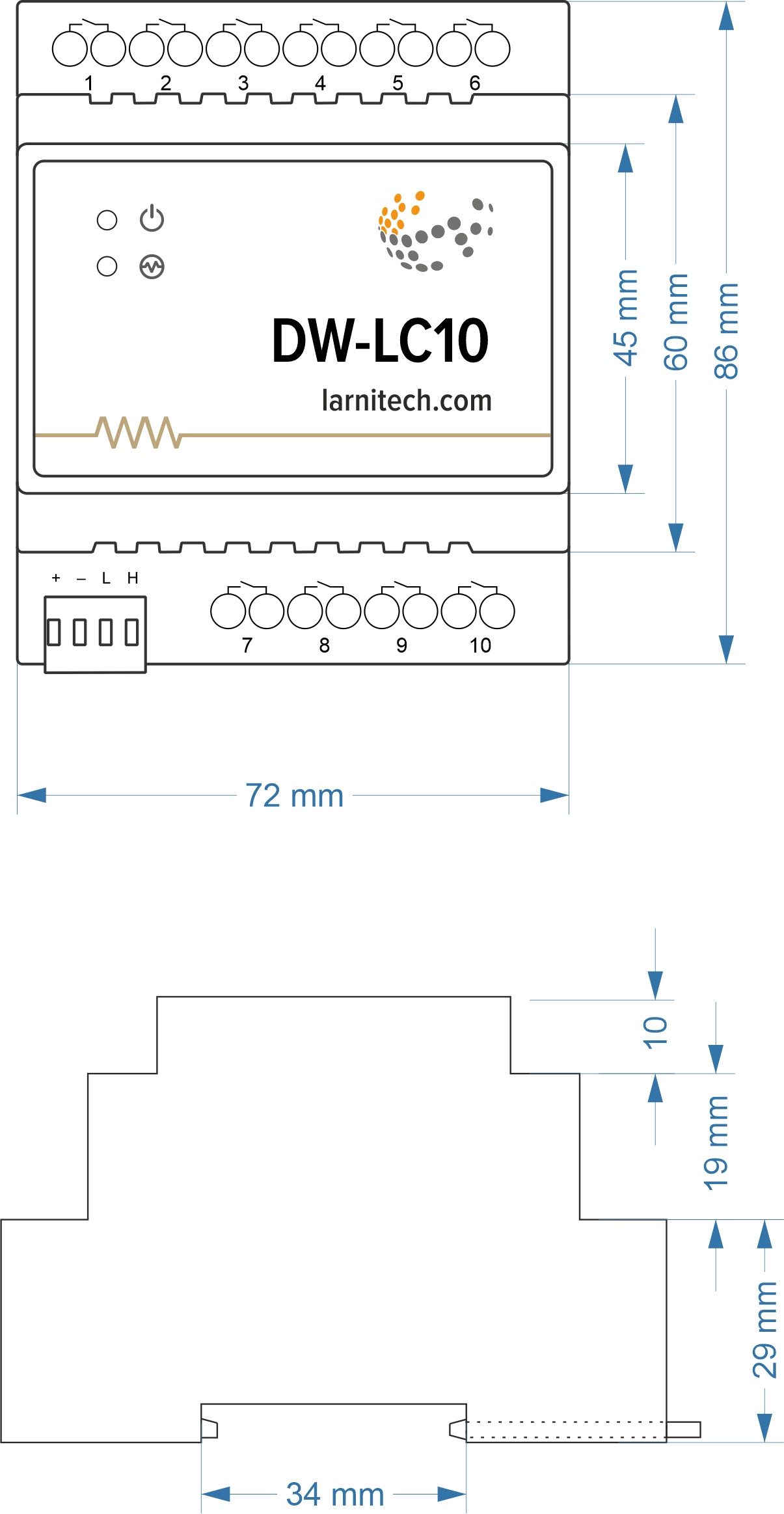
Параметры модуля
| Parameter name | Value |
|---|
Рекомендации по подключению
Для защиты реле и подключенных к нему нагрузок рекомендуется установить автоматический выключатель. Номинальное значение автоматического выключателя следует рассчитывать исходя из максимальной общей нагрузки подключенных устройств, и при этом оно не должно значительно превышать максимально допустимые характеристики реле. В зависимости от требований вы можете использовать один автоматический выключатель на одно реле (рекомендуется) или один автоматический выключатель на каждую группу подключенных нагрузок, или, при необходимости, можно установить отдельный автоматический выключатель для каждой нагрузки.
Подключение реле
Подключение термореле освещения/электрического контактора/отопления
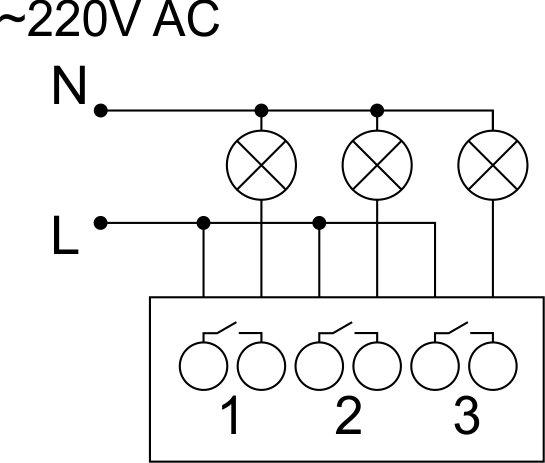
Пример HW для этой конфигурации
1hw="out='LLL-------'"
Подключение устройства с высокой нагрузкой
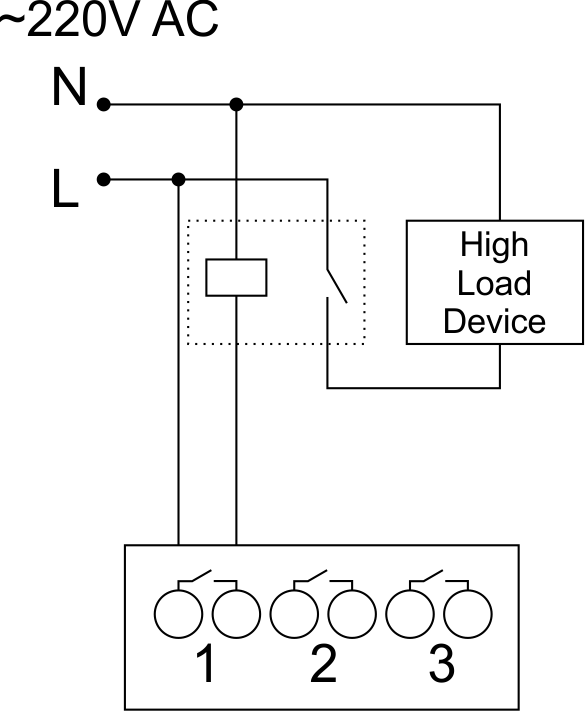 |
Рекомендуемые контакторы:
|
Подключение реле штор/жалюзи/ставней с регулировкой усилия 220 В
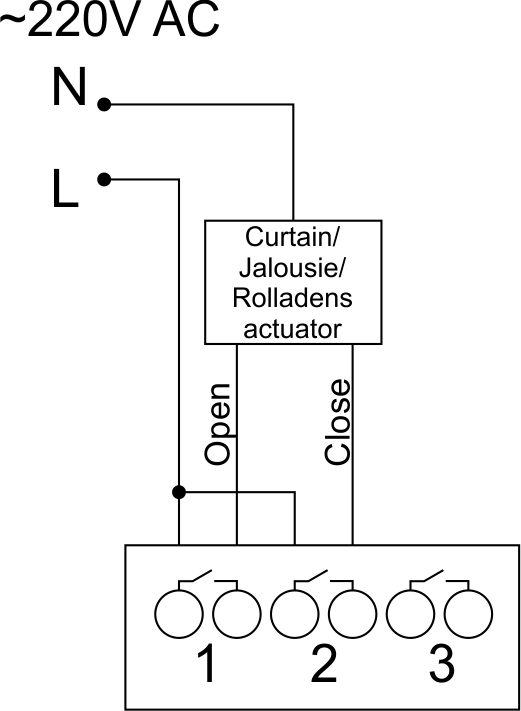
Пример HW для этой конфигурации
1hw="out='B---------'"
Connection of curtain/jalousie/shutter actuator with low-voltage control
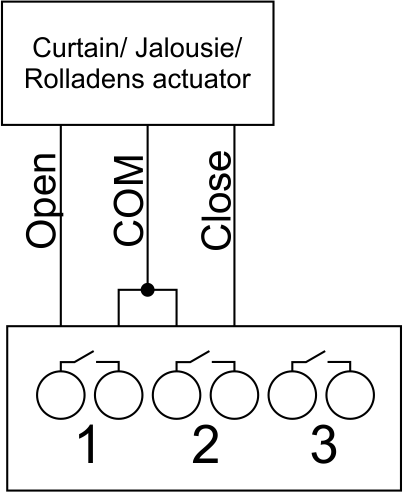
Sample HW for this configuration
1hw="out='B---------'"
Connection of single-pole gate actuator
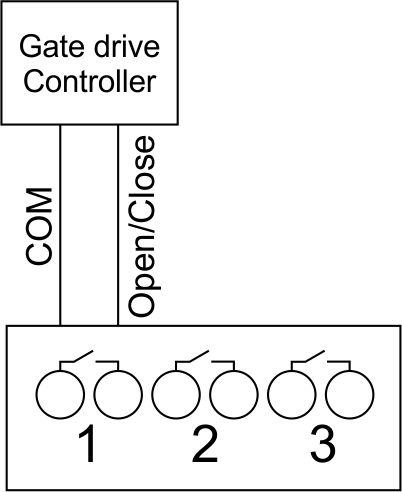
Sample HW for this configuration
1hw="out='X---------'"
Connection of double-pole gate actuator
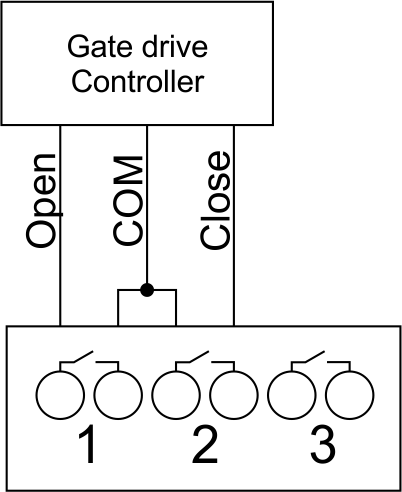
Sample HW for this configuration
1hw="out='G---------'"
Connection of single-pole water/gas supply valve
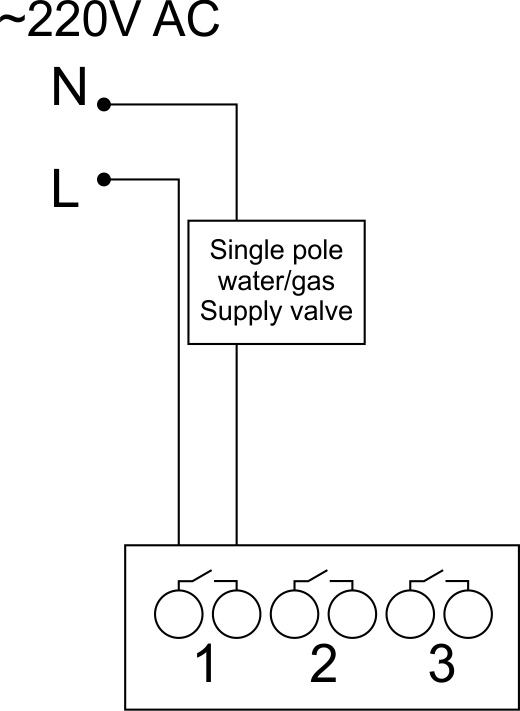
Sample HW for this configuration
1hw="out='R---------'"
Connection of double-pole water/gas supply valve
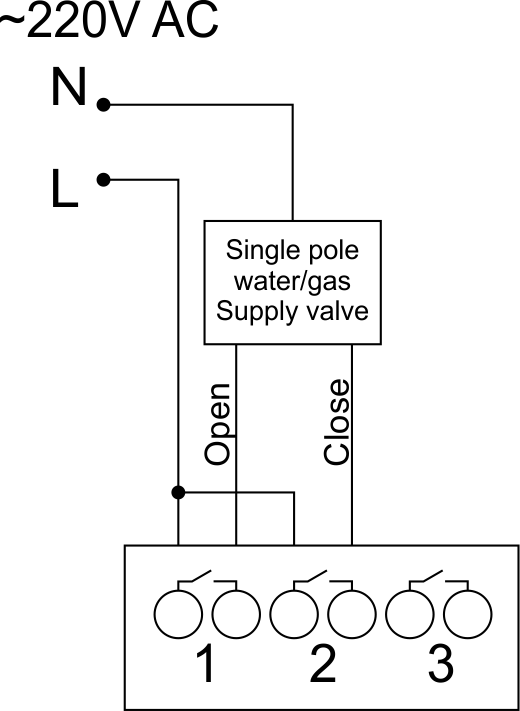
Sample HW for this configuration
1hw="out='V---------'"
Connection of fancoil control unit
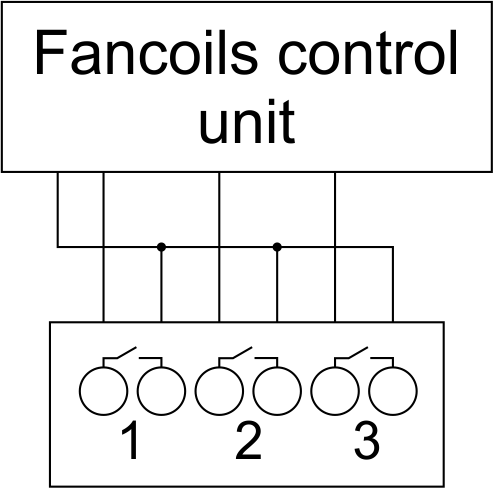
Sample HW for this configuration
1hw="out='FFF-------'"
Indication of module operation
Bootloader
| Indicator | Status | Description |
|---|---|---|
| Device in bootloader | ||
| Downloading firmware | ||
| Flashing firmware |
Firmware
| Indicator | Status | Description |
|---|---|---|
| Identification | ||
| Operational mode | ||
Error | ||
| Lost connection to server | ||
| Overheat |
Module installation and connection procedure
- Install the module in the switchboard on the DIN rail and fix it with the special latch on the module base.
- Connect the CAN connector.
- Connect the channels (1-10).
- Configure the module using LT setup.
- Apply power to the load.
- Check all equipment for proper operation.
Module shut-off and deinstallation procedure
- Disconnect the power from the load.
- Disconnect the channels (1-10).
- Disconnect the CAN connector.
- Remove the module from the DIN rail, releasing the latch at the bottom of the module base.
HW settings
| Name | Type, range | SUBID | Default | Description |
|---|---|---|---|---|
| runtime | integer 0-100 | 1-10 | 15 | runtime is the open/close time in seconds, is used for jalousie, gate, valve(2 pole); Example: runtime=15 |
| runtimeopen | integer 0-60000 | Blinds subId | – | Runtimeopen is the open time in milliseconds, is used for blinds; Example: runtimeopen=15000 |
| runtimeclose | integer 0-60000 | Blinds subId | – | Runtimeclose is the close time in milliseconds, is used for blinds; Example: runtimeclose=15000 |
| hold | integer 0-10000 | 1-10 | 500 | hold is the bridging time in miliseconds, is used for gate and jalousie (by default hold is the same as runtime), lock; Example: hold=3500 |
| def | string 'ON' | 1-10 | 'OFF' | def is the element status is set after restart, is used for lamp, heating, valve(1 pole); Example: def='ON' |
| stop | Char ‘R’ | 1-9 | – | (for 2-pole gate and blinds) If it is declared then by Stop command during the motion, the same impulse appears as it was at the beginning of the motion. Pole, an which the stop-impules is formed, is defined by the parameter Stop value. If it is ‘r’ or ‘R’ then stop-impulse is produced on the opposite to the start-impulse pole. If any other value is delcared (e.g., ‘d’ ) then the stop-impulse is on the same pole. If a Runtime passed after the beginning of the motion then the stop-impulse is not formed. Example: stop=’r’ |
| out | char[10] | 98 | 'LLLLLLLLLL' | Each char is responsible for the type of a particular channel
Example: out='BGLKMVX' |
1<item addr="300:1" cfgid="98" hw="runtime=60" name="Jalousie" sub-type="120" type="jalousie" uniq_id="117"/>
2<item addr="300:3" auto-period="600" cfgid="98" hw="def='ON'" name="Lamp" type="lamp" uniq_id="110"/>
3<item addr="300:4" cfgid="98" hw="runtime=30" name="Gate" sub-type="120" type="gate" uniq_id="118"/>
4<item addr="300:6" auto-period="600" cfgid="98" hw="hold=5000" name="Lamp" type="lamp" uniq_id="113"/>
5<item addr="300:7" cfgid="98" hw="def='ON'" name="Radiator" type="valve-heating" uniq_id="119">
6 <automation name="Eco" temperature-level="16" uniq_id="120"/>
7 <automation name="Comfort" temperature-level="22" uniq_id="121"/>
8 <automation name="Hot" temperature-level="25" uniq_id="122"/>
9</item>
10<item addr="300:8" cfgid="98" hw="def='ON'" name="Radiator" type="valve-heating" uniq_id="123">
11 <automation name="Eco" temperature-level="16" uniq_id="124"/>
12 <automation name="Comfort" temperature-level="22" uniq_id="125"/>
13 <automation name="Hot" temperature-level="25" uniq_id="126"/>
14</item>
15<item addr="300:10" cfgid="98" hw="hold=2000" name="Gate" sub-type="120" type="gate" uniq_id="127"/>
16<item addr="300:97" cfgid="98" name="Temperature" system="yes" type="temperature-sensor" uniq_id="106"/>
17<item addr="300:98" cfgid="98" hw="out='BLGKHJ-X'" name="Temperature" system="yes" type="temperature-sensor" uniq_id="107"/>