Difference between revisions of "FE-IC"
(Marked this version for translation) |
|||
| Line 115: | Line 115: | ||
</syntaxhighlight> | </syntaxhighlight> | ||
|} | |} | ||
| + | |||
| + | ===Additional parameters=== <!--T:3--> | ||
| + | {|class="wikitable" | ||
| + | |- | ||
| + | !Name!!type and variety!!description!!default value | ||
| + | |- | ||
| + | |cameras||string<br>ADDR[;ADDR]||list of cameras addresses displayed when intercom calls||- | ||
| + | |- | ||
| + | |door||ADDR||The address of a device responsible for door opening||- | ||
| + | |- | ||
| + | |iid||ID||Intercom will be call on device or devices with his ID||2047(broadcast) | ||
| + | |} | ||
| + | |||
<!--T:19--> | <!--T:19--> | ||
Latest revision as of 08:19, 18 August 2023
| FE-IC | |||||||
|---|---|---|---|---|---|---|---|
 | |||||||
| |||||||
VIDEO INTERCOM
Video intercom calling panel. Has a built-in 2MP camera with IR illumination, a proximity card reader, a relay for connecting the electric lock. Has a built-in 2Gb memory to record photos/video. Supports SIP protocols, DLNA. Proximity RFID 125 kHz card reader To add a new key, you need to add the CardReader_v2.txt script (check how to use it in the description of the script). You can find the script in LT Setup, Scripts tab, press “Add script”, and choose CardReader_v2.txt script from Security folder. Also, you can make a snapshot from IC’s camera by following this link: http://IP address of your IC:55556/snapshot. Here, the IP address of your IC should be filled manually (with the IP address of your intercom).
Module view
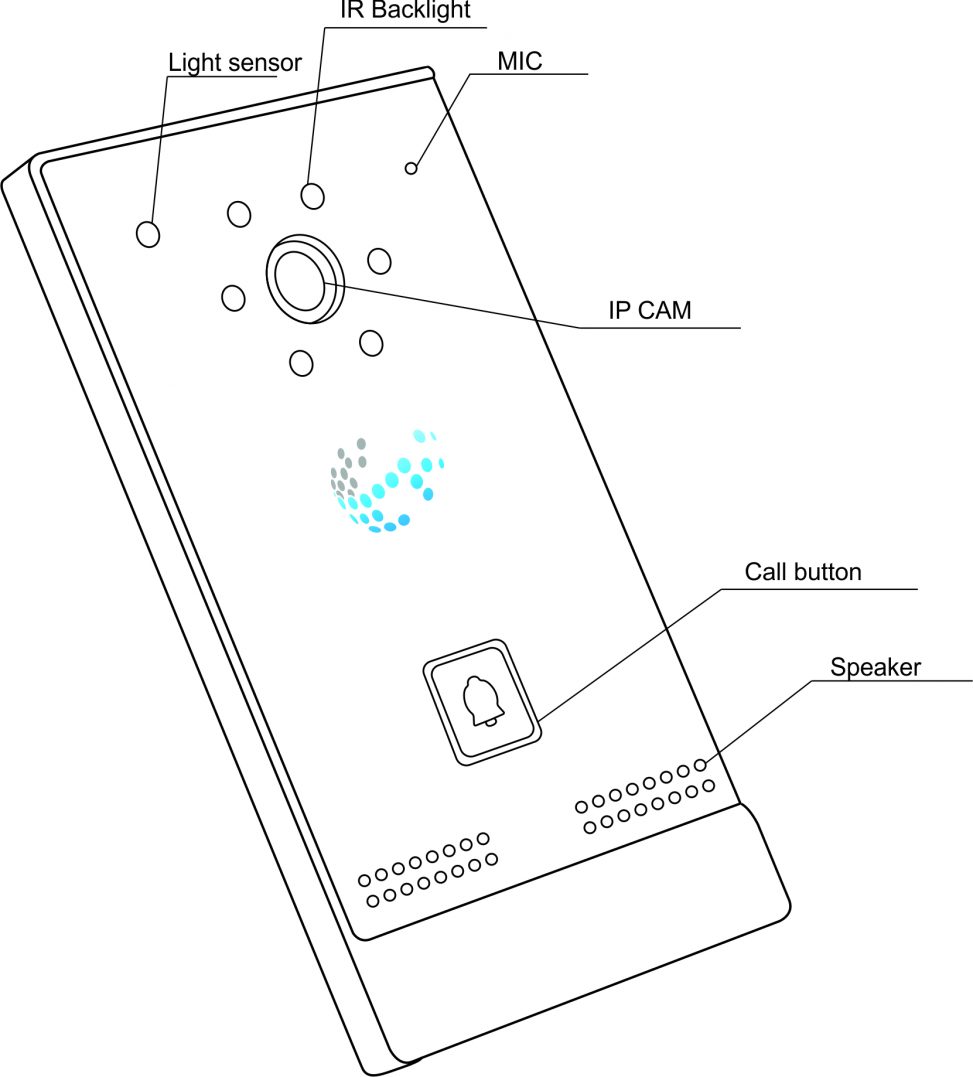
Module dimensions and installation
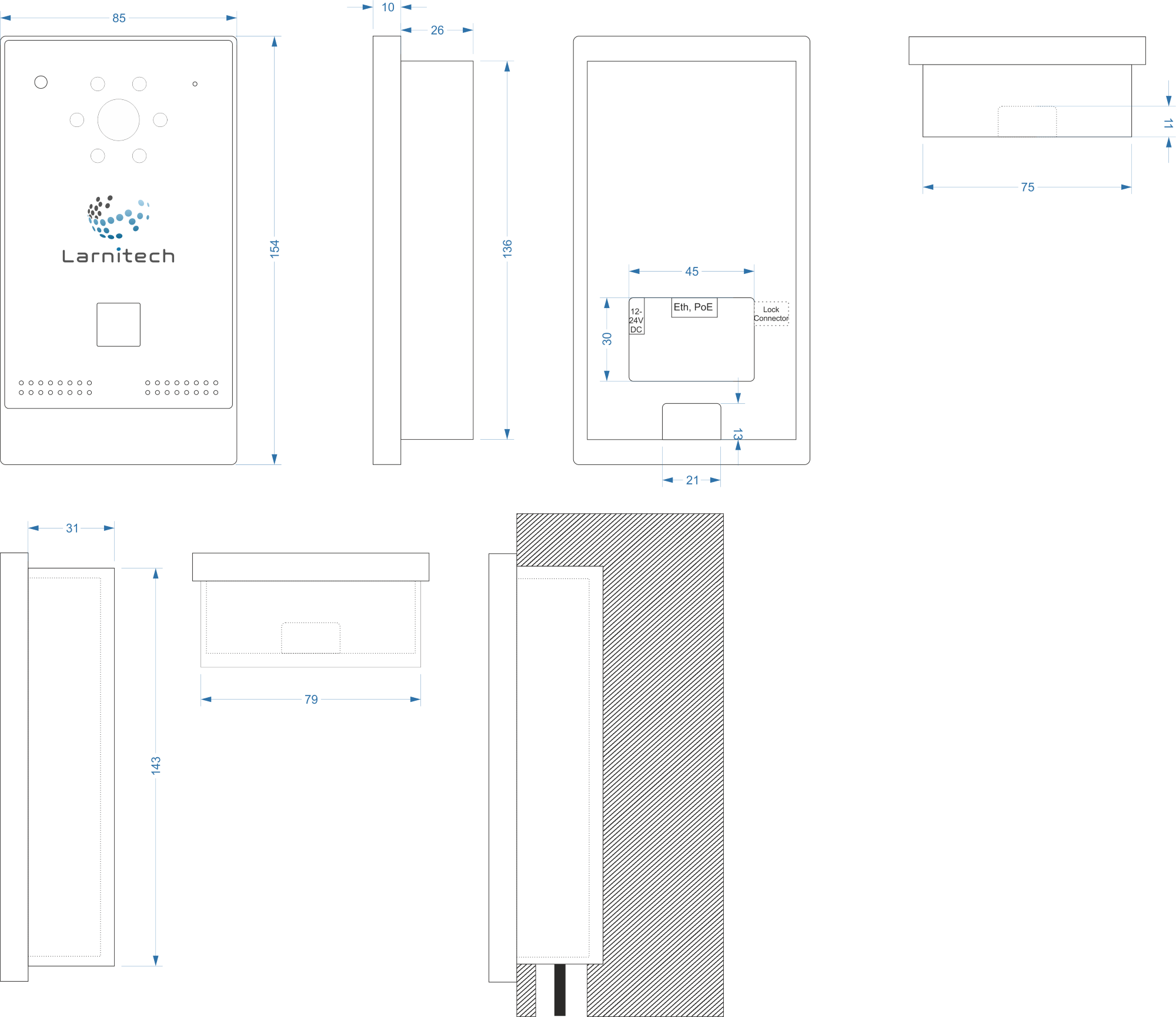
Connection example using power supply
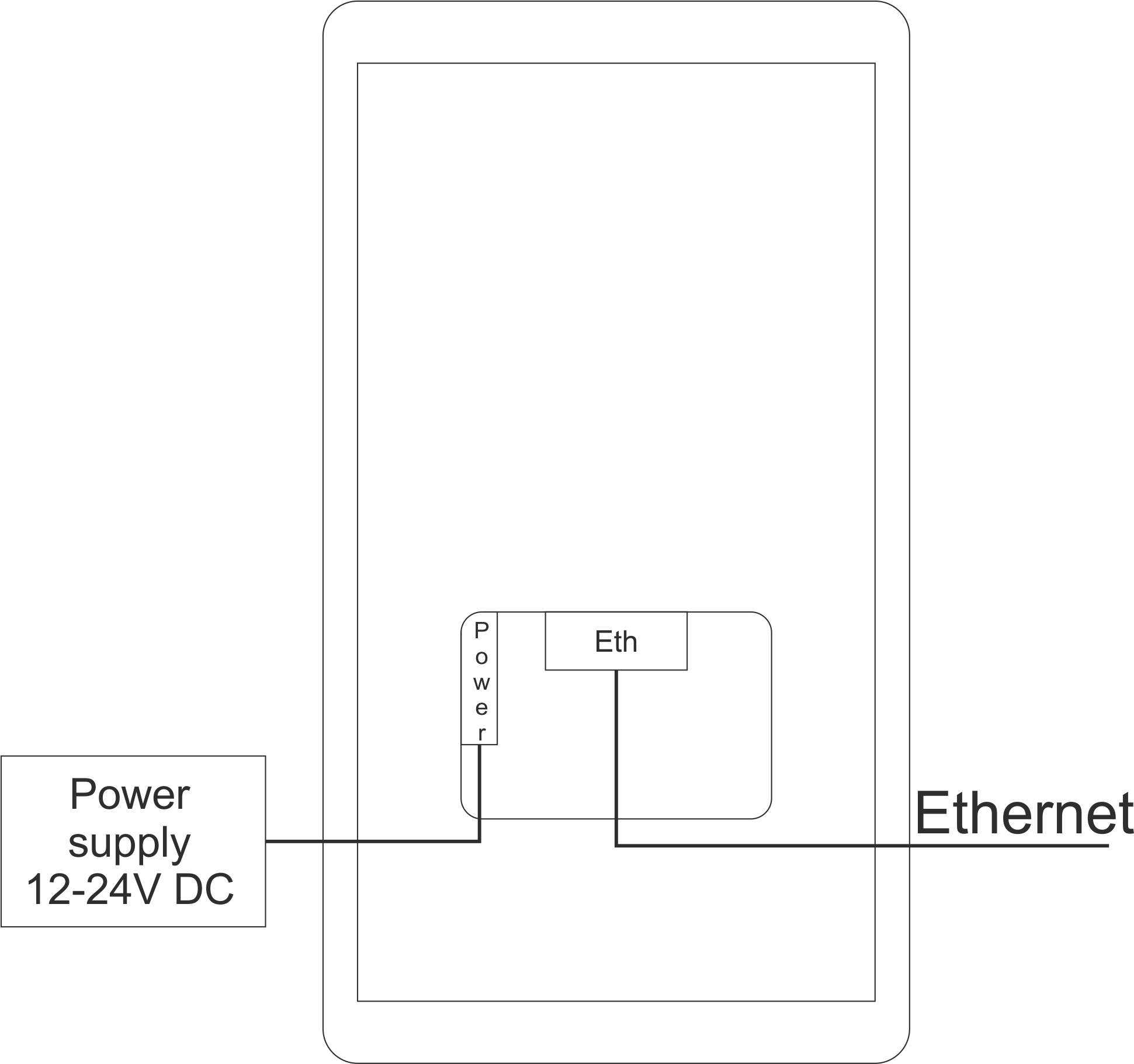
Connection example using PoE
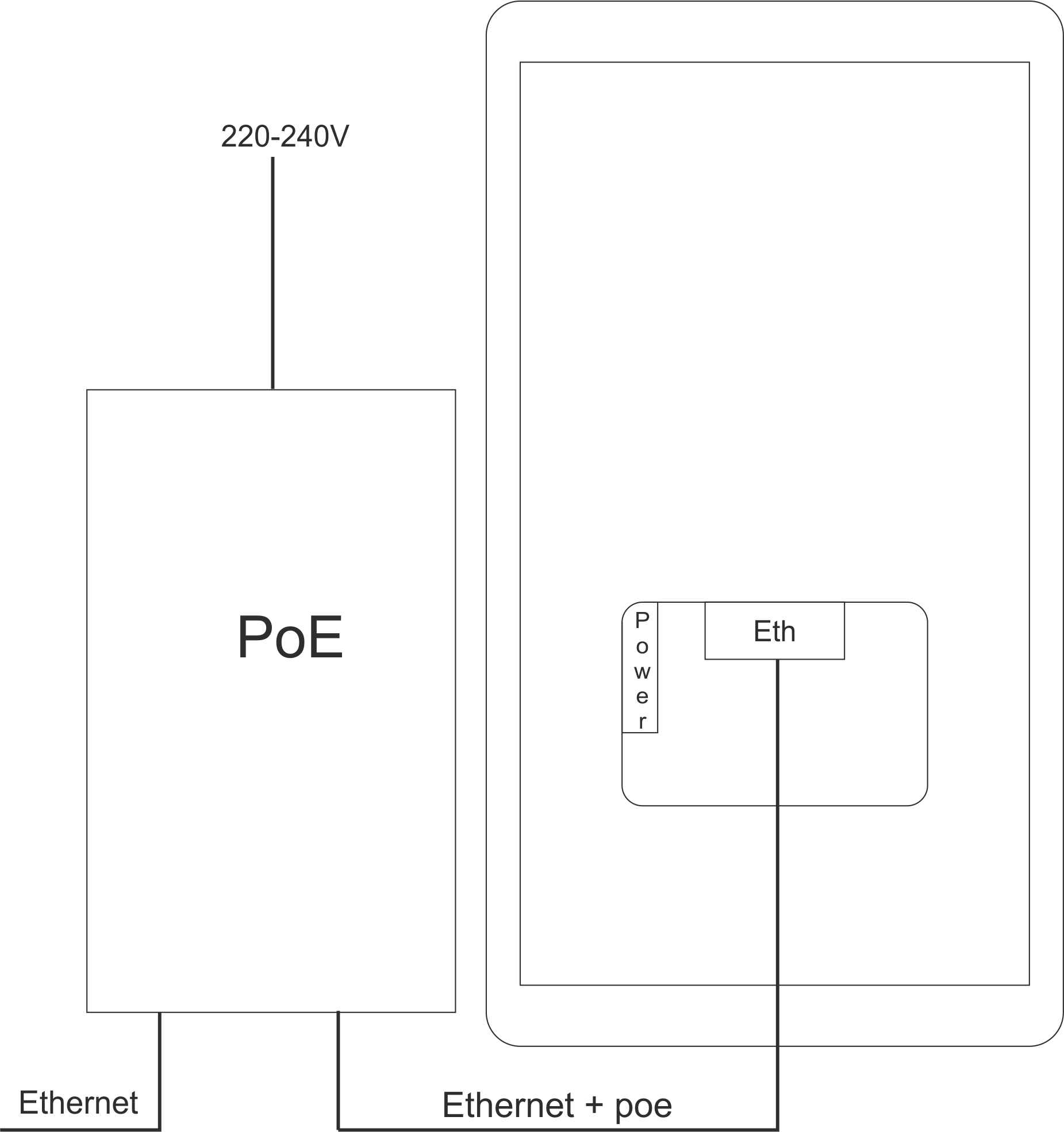
Lock connection
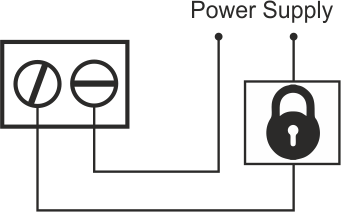
IR Backlight description
IR Backlight turns on when the camera is on and the illumination level is below 10%. Every 10 minutes Backlight turns off and update illumination level. If illumination level upper 10% backlight stay off, else turns on.
Module parameters
| Camera | Full HD (1920×1080) |
| IR lighting | 1 m |
| Card reader | RFID 125kHz |
| Connection type | Ethernet |
| Protocols | SIP, DLNA |
| Power supply | 11.5 … 27.5 V DC, Passive POE 24V |
| Max current | 100 mA |
| Max cable length | POE (8 wire in UTP-5e) 50-80 m PS 24V – 100 m PS 12V – 15-20 m |
| Relay | Potectial free contact 2A, 24 V DC/250 V AC |
| Case material | Aluminium alloy panel, Waterproof |
| Protection | IP65 |
| Mounting type | Wall surface mount |
| Temperature range | -20…+50 °C |
| Dimensions | 153x85x45 mm |
| Weigth | 620 g |
HW settings
| Name | Type, range | SUBID | Default | Description |
|---|---|---|---|---|
| hold | integer (0…10000) | 8 | 2000 | bridging time (0..10000 milliseconds) Example:
1hw="hold=2000"
|
| vol | integer (0…250) | 8 | 150 | Volume for the message of opening the lock (0-250) Example:
1hw="vol=150"
|
| r | string | 8 | 500 | Lock Inverse Example:
1hw="r"
|
| vol | (0…250) | 250 | 150 | Ring volume by pressing the call button (0-250) Example:
1hw="vol=150"
|
| irl | integer (1…99) | 6 | 10 | level of illumination sensor to turn on IR illumination Example:
1hw="irl=10"
|
Additional parameters
| Name | type and variety | description | default value |
|---|---|---|---|
| cameras | string ADDR[;ADDR] |
list of cameras addresses displayed when intercom calls | - |
| door | ADDR | The address of a device responsible for door opening | - |
| iid | ID | Intercom will be call on device or devices with his ID | 2047(broadcast) |
1<item addr="202:1" cfgid="68" name="switch" type="switch" uniq_id="3774"/>
2<item addr="202:2" cfgid="68" name="Illumination" type="illumination-sensor" uniq_id="3775"/>
3<item addr="202:3" cfgid="68" name="Illumination IR" type="illumination-sensor" uniq_id="3776"/>
4<item addr="202:5" cfgid="68" name="Card reader" type="security-card-reader" uniq_id="3777"/>
5<item addr="202:6" auto-period="600" cfgid="68" name="IR" system="yes" type="lamp" uniq_id="3778"/>
6<item addr="202:8" auto-period="600" cfgid="68" name="Lock" hw="hold=6000 vol=160 r" type="lamp" uniq_id="3779"/>
7<item addr="202:30" cfgid="68" name="speaker" type="speaker" uniq_id="3780"/>
8<item addr="202:31" cfgid="68" name="mic" type="mic" uniq_id="3781"/>
9<item addr="202:98" cfgid="68" name="CPU" system="yes" type="temperature-sensor" uniq_id="3782"/>
10<item addr="202:240" cfgid="68" name="rtsp" type="rtsp" uniq_id="3783" url="http://dev:55556" video-uri="/:31?camera"/>
11<item addr="202:250" cameras="202:240" cfgid="68" door="202:8" hw="vol=150" iid="0" name="Intercom_202" type="intercom" uniq_id="3784">
12 <linked addr="202:1" uniq_id="3785"/>
13</item>