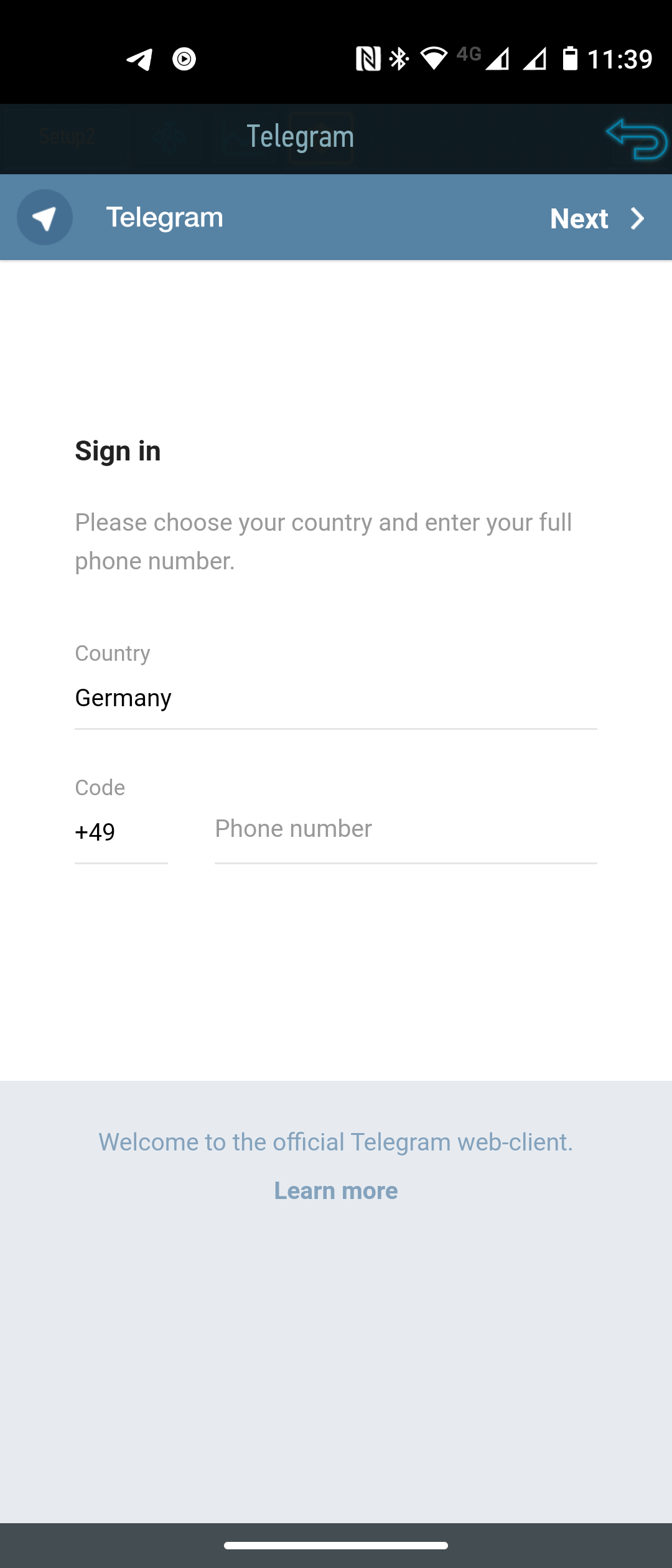Difference between revisions of "Custom web pages"
Jump to navigation
Jump to search
| Line 17: | Line 17: | ||
After it, you can see your web-pages in menu | After it, you can see your web-pages in menu | ||
| − | [[File:Web1.png|400px | + | <div style="clear:both;"> |
| + | [[File:Web1.png|400px]] | ||
| + | </div> | ||
Example of opened page: | Example of opened page: | ||
| − | [[File:Web2.png|400px | + | <div style="clear:both;"> |
| + | [[File:Web2.png|400px]] | ||
| + | </div> | ||
Revision as of 07:39, 19 August 2021
You can add custom web-pages to your LT app. Add page list to logix.xml
1<smart-house>
2 <web-pages>
3 <page url="https://google.com" image="a" label="Google" text="Google"/>
4 <page url="https://web.telegram.org/" image="chat" label="Chat" text="Telegram"/>
5 </web-pages>
6</smart-house/>
where:
- url – url of web page
- image – png file name from folder menu-right/ ("menu-right/" and ".png" will be added automatically)
- label – description in menu
- text – text in web-page-panel
After it, you can see your web-pages in menu

Example of opened page: