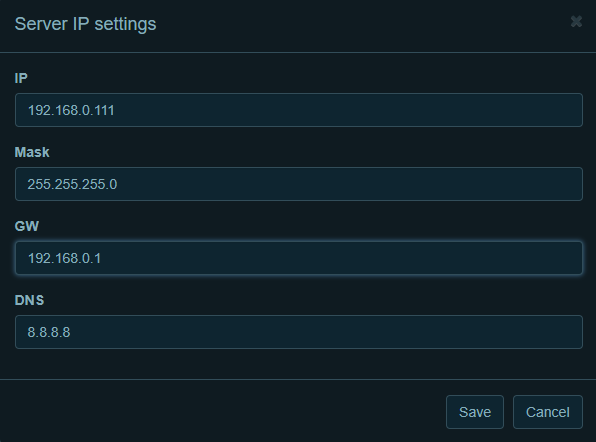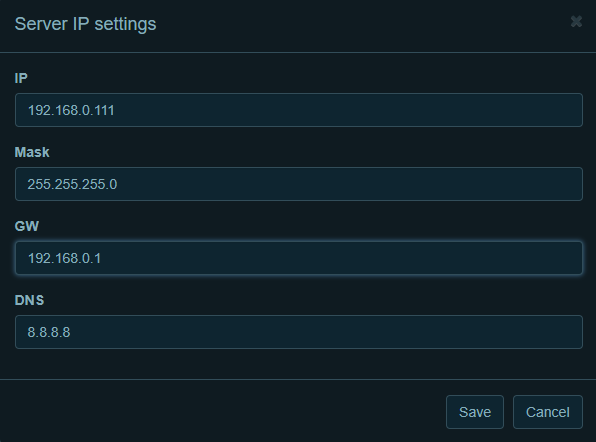Translations:Router setup/5/en
From Larnitech wiki page
(diff) ← Older revision | Latest revision (diff) | Newer revision → (diff)
In the new window, type the new network settings, according to the default settings of your router. Save them. Examples:
- IP 192.168.0.111
- Mask 255.255.255.0
- GW 192.168.0.1
- DNS 8.8.8.8
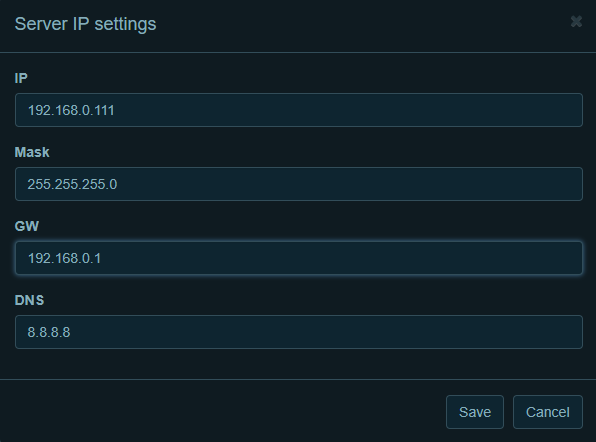
Restore the initial settings of your router.
Check if the settings are correct by opening DE-MG/Metaforsa module control panel, while using a different IP address.