Translations:SIP/6/en
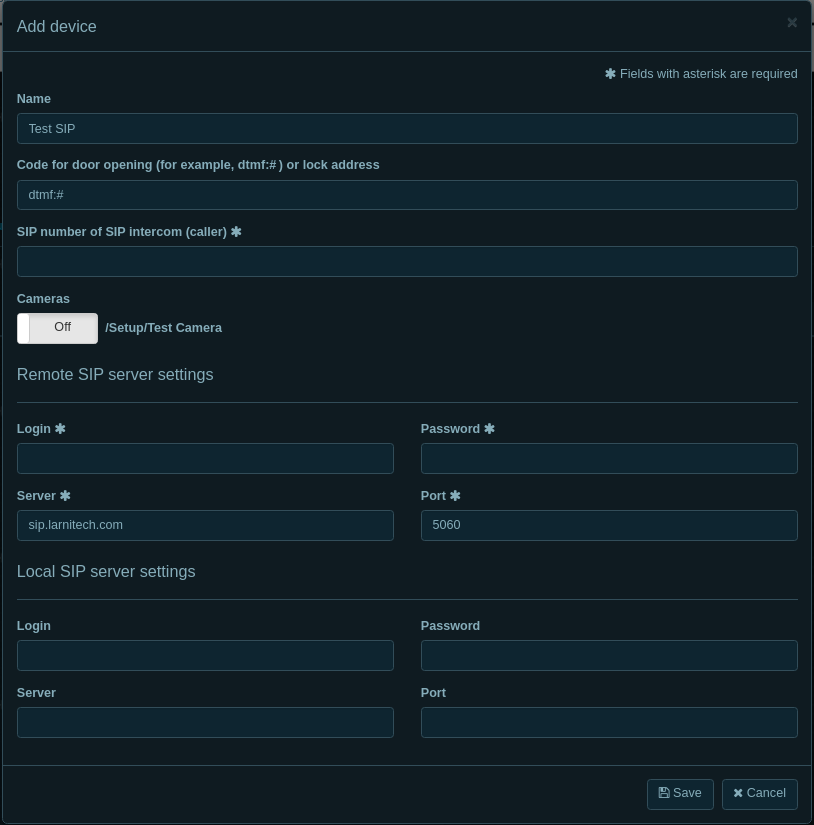
SIP number of SIP intercom (caller) - SIP account received from support team that will be used for 3rd-party device.
Ends "1". Example: 2779002761@sip.larnitech.com
Cameras - You can add any camera from our system to the virtual intercom.
Server: sip.larnitech.com
Port: 5060
Login: SIP account received from support. It must end with 0. Example 779002760@sip.larnitech.com
Password: password received from support team
Leave ‘Local SIP server settings’ empty Save configuration and Enable the plugin.