Difference between revisions of "BW-SW24V/ru"
Jump to navigation
Jump to search
(Created page with "==Порядок установки и подключения модуля==") |
(Created page with "#Подключите выходы и выходы. #Подсоедините разъем шины CAN. #Настройте модуль с помощью LT SETUP. #Пров...") |
||
| Line 57: | Line 57: | ||
==Порядок установки и подключения модуля== | ==Порядок установки и подключения модуля== | ||
| − | # | + | #Подключите выходы и выходы. |
| − | # | + | #Подсоедините разъем шины CAN. |
| − | # | + | #Настройте модуль с помощью LT SETUP. |
| − | # | + | #Проверьте все оборудование на правильность работы. |
==Module shut-off and deinstallation procedure== | ==Module shut-off and deinstallation procedure== | ||
Revision as of 13:05, 9 January 2022
| BW-SW24V.C | |||||||||
|---|---|---|---|---|---|---|---|---|---|
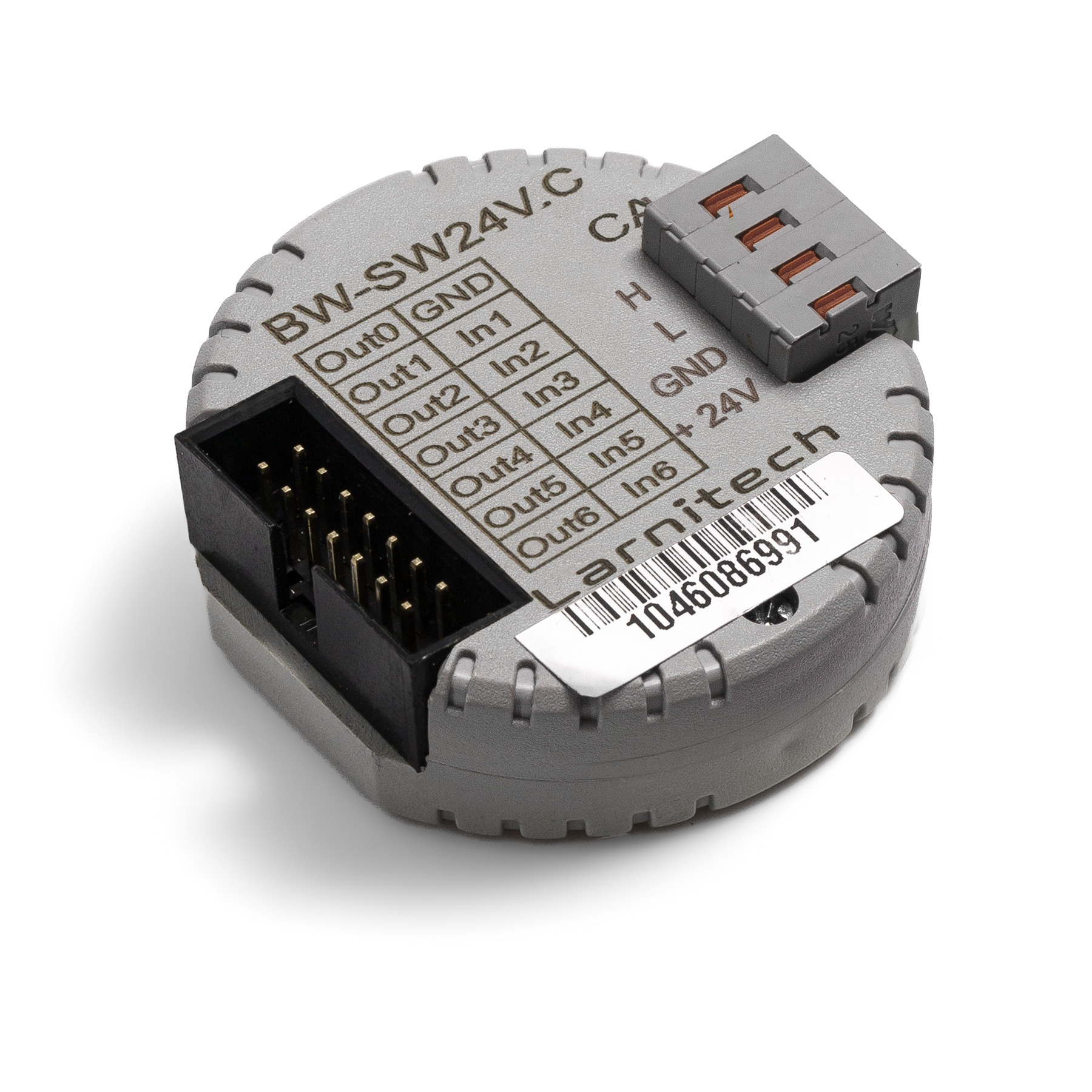 | |||||||||
| |||||||||
| |||||||||
| |||||||||
МОДУЛЬ ВХОДОВ КНОПОК 24 В
Модуль применяется для подключения кнопок 24 В с задней светодиодной подсветкой или без нее.
Пример подключения
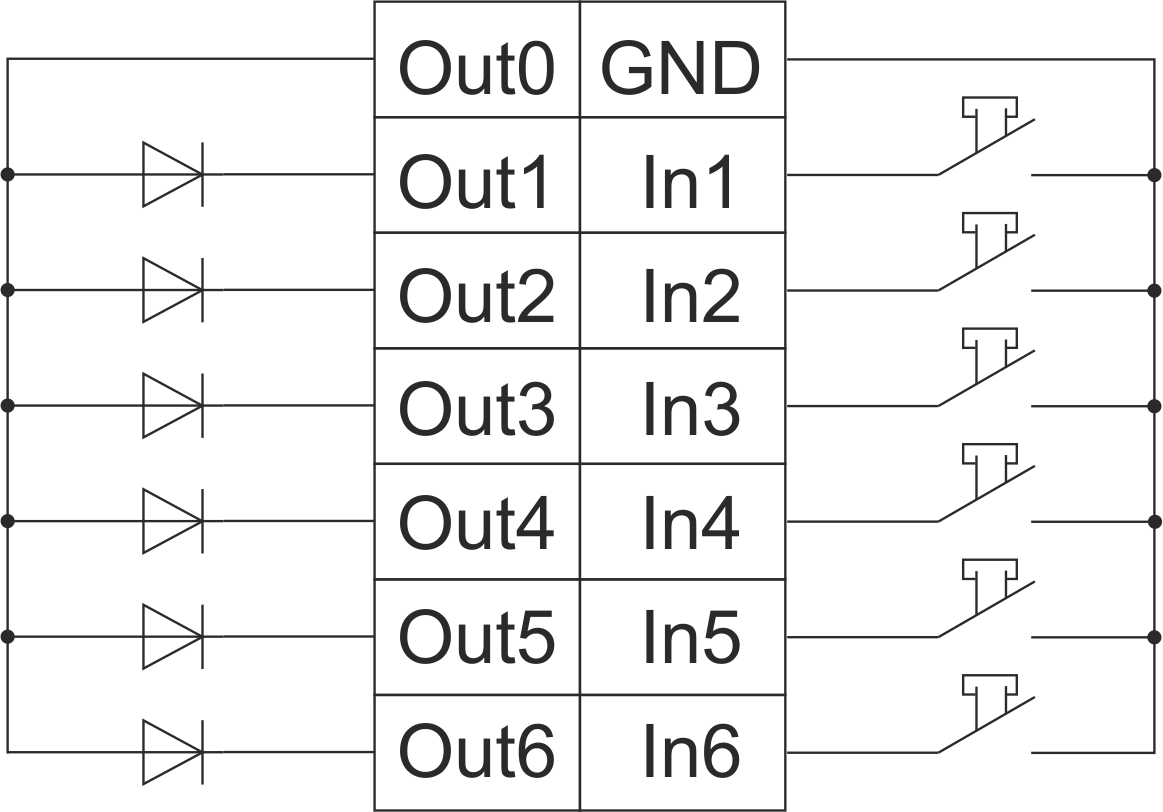
Пример HW:
1hw="in='BBBBBB' out='BBBBBB' common='A'"
6 светодиодных кнопок с общим проводом и общим анодом 24 В постоянного тока
common='A' – использовать Out0 как общий анод
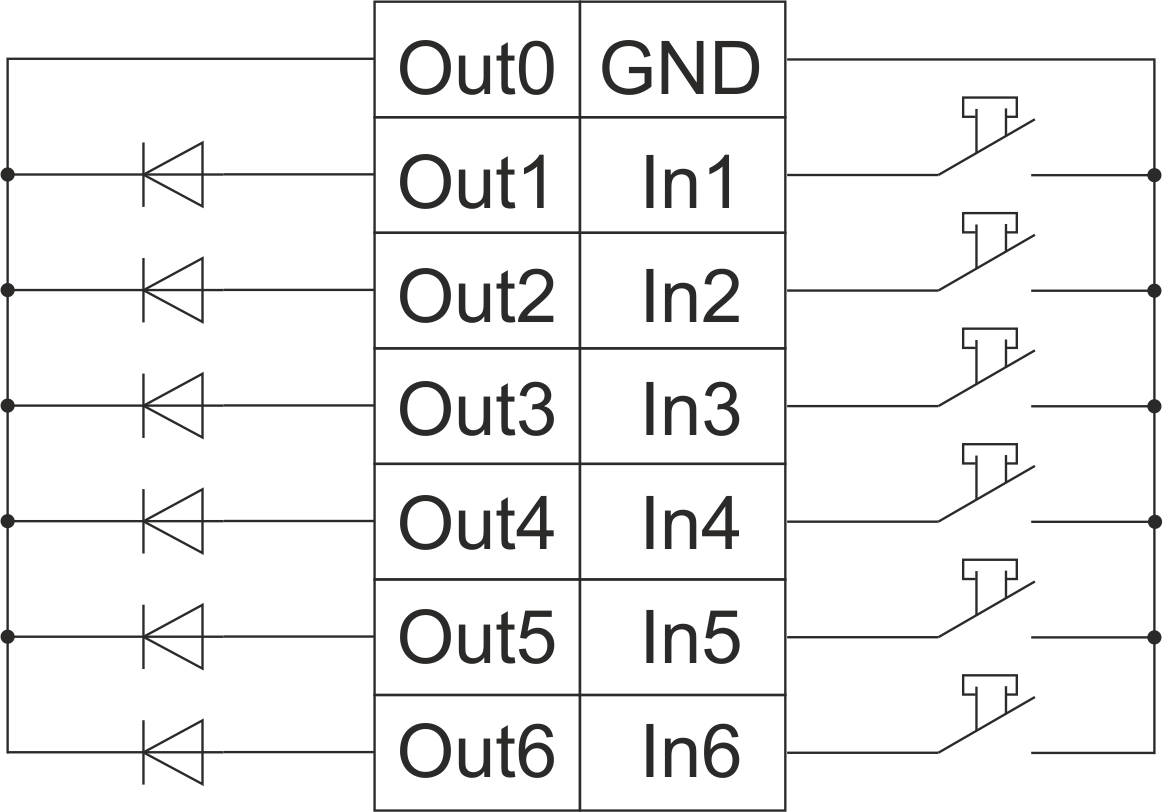
Пример HW:
1hw="in='BBBBBB' out='BBBBBB' common='C'"
6 светодиодных кнопок с общим проводом и общим катодом 24 В постоянного тока common='C' – использовать Out0 как общий катод
Параметры модуля
| Parameter name | Value |
|---|---|
| Input channels qty | 6 |
| Buttons | 6 |
| LED Buttons | 6 |
| Output channels qty | 6 |
| Backlight voltage | 11.5 … 27.5 V DC (from CAN) |
| Power supply | 11.5 … 27.5 V DC from CAN |
| Max current(24V) | 30 mA |
| Bus type | CAN (4-wire) |
| Equipment installation type | Free |
| Case material | ABS |
| Protection | IP40 |
| Temperature range | -10 … +50 °C |
| Size | 45x42x14 mm |
| Weight | 25 g |
Порядок установки и подключения модуля
- Подключите выходы и выходы.
- Подсоедините разъем шины CAN.
- Настройте модуль с помощью LT SETUP.
- Проверьте все оборудование на правильность работы.
Module shut-off and deinstallation procedure
- Disconnect the CAN connector.
- Disconnect the inputs and outputs..
HW settings
| Name | Type, range | SUBID | Default | Description |
|---|---|---|---|---|
| in | char[6] | 98 | 'BBBBBB' | Each char is responsible for the type of a particular channel
Example: in='BB-C-C' |
| out | char[6] | 98 | 'BBBBBB' | Each char is responsible for the type of a particular channel
Example: out='BBLILI' |
| common | char | 98 | 'C' | LED common wire
Example: common='C' |