Difference between revisions of "EIB/ru"
(Created page with "==Выключатель с одной кнопкой== Каждое нажатие кнопки отправляет 1 байт данных (попеременно 0 или...") |
|||
| Line 20: | Line 20: | ||
Каждое нажатие кнопки отправляет 1 байт данных (попеременно 0 или 1). Для запуска/остановки диммирования кнопка отправляет 9/8 или 1/0 на адрес группы диммирования. | Каждое нажатие кнопки отправляет 1 байт данных (попеременно 0 или 1). Для запуска/остановки диммирования кнопка отправляет 9/8 или 1/0 на адрес группы диммирования. | ||
| − | === | + | ===Настройки кнопки в ЭТС:=== |
<br>[[File:knx4.png|800px]]</br> | <br>[[File:knx4.png|800px]]</br> | ||
| − | + | Или: | |
<br>[[File:knx5.png|800px]]</br> | <br>[[File:knx5.png|800px]]</br> | ||
<br>[[File:knx6.png|800px]]</br> | <br>[[File:knx6.png|800px]]</br> | ||
| − | === | + | ===Настройки в плагине EIB:=== |
<br>[[File:knx7.png|800px]]</br> | <br>[[File:knx7.png|800px]]</br> | ||
Revision as of 11:48, 17 January 2022
Нажатие и отпускание выключателя (рекомендуется)
Для корректной работы требуется, чтобы кнопка при нажатии отправляла 1, а при отпускании 0. Этот тип настройки можно использовать для двойного, тройного щелчка и диммирования.
Настройка кнопок в ЭТС:
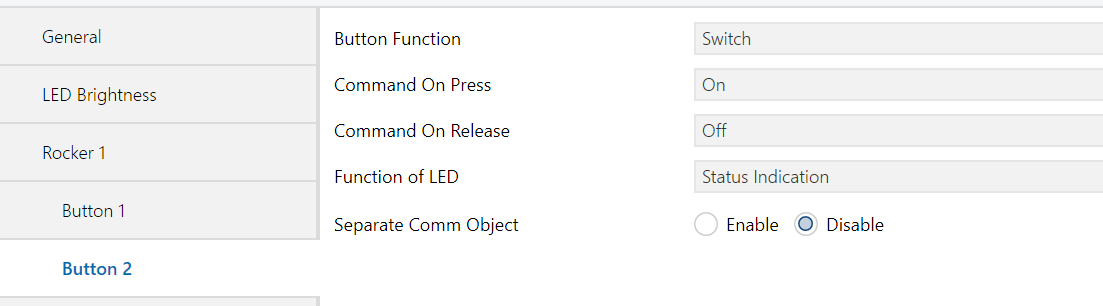
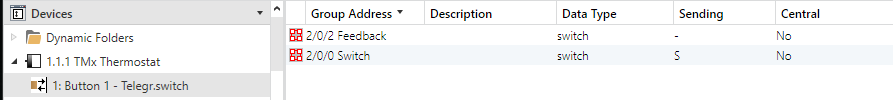
Настройки плагина EIB:
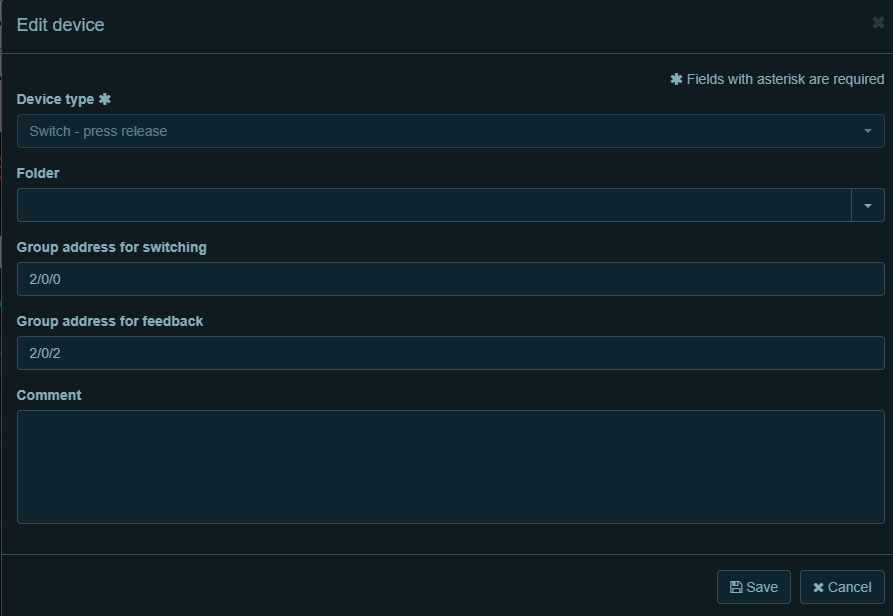
ФАЙЛ ОТЧЕТА:
От EIB (BAOS, chID 0, seq_cntr 0) => источник 1/1/1 адресат 2/0/0 длина данных 1: 01 - Кнопка нажата От EIB (BAOS, chID 0, seq_cntr 0) => источник 1/1/1 адресат 2/0/0 длина данных 1: 00 - Кнопка отпущена От EIB (BAOS, chID 0, seq_cntr 0) => источник 15/15/255 адресат 2/0/2 длина данных 1: 01 - Отзыв отправлен
Выключатель с одной кнопкой
Каждое нажатие кнопки отправляет 1 байт данных (попеременно 0 или 1). Для запуска/остановки диммирования кнопка отправляет 9/8 или 1/0 на адрес группы диммирования.
Настройки кнопки в ЭТС:
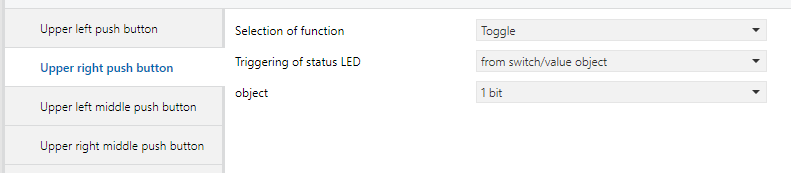
Или:
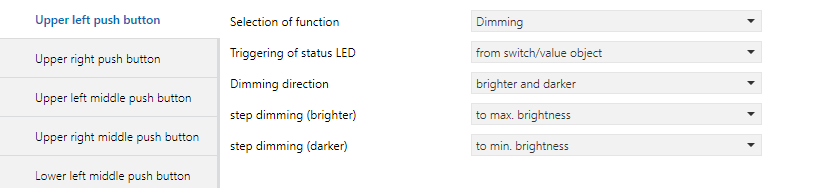
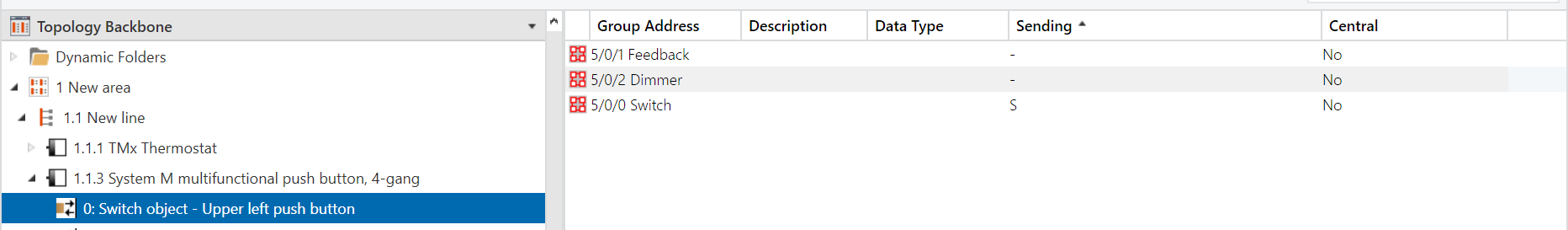
Настройки в плагине EIB:
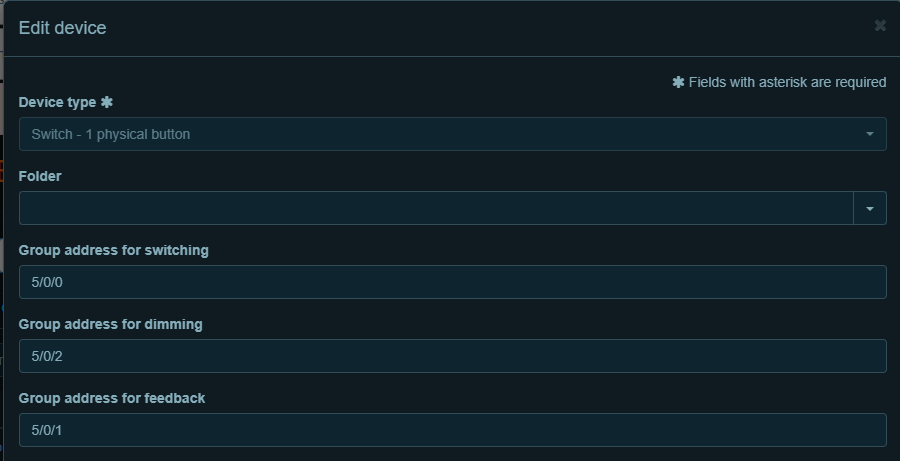
LOG:
From EIB (BAOS, chID 0, seq_cntr 0) => source 1/1/3 destination 5/0/0 data len 1: 01 - Button pressed From EIB (BAOS, chID 0, seq_cntr 0) => source 15/15/255 destination 5/0/1 data len 1: 01 - Feedback sent
From EIB (BAOS, chID 0, seq_cntr 0) => source 1/1/3 destination 5/0/0 data len 1: 00 - Button pressed From EIB (BAOS, chID 0, seq_cntr 0) => source 15/15/255 destination 5/0/1 data len 1: 00 - Feedback sent
From EIB (BAOS, chID 0, seq_cntr 0) => source 1/1/3 destination 5/0/2 data len 1: 09 - Dimming UP started From EIB (BAOS, chID 0, seq_cntr 0) => source 1/1/3 destination 5/0/2 data len 1: 08 - Dimming UP finished
From EIB (BAOS, chID 0, seq_cntr 0) => source 1/1/3 destination 5/0/2 data len 1: 01 - Dimming DOWN started From EIB (BAOS, chID 0, seq_cntr 0) => source 1/1/3 destination 5/0/2 data len 1: 00 - Dimming DOWN finished
Switch-two-phys-btn
This type of configuration is used if you have physically 2 buttons on a panel, one of which always sends the command on (1) and the second off (0). In this case, 2 buttons are created in the Larnitech system, each of which can be used independently. Most of the panels do not allow independent use of the feedback LEDs, therefore, if the keys are used independently, the indication may not work correctly.
Button configuration in ETS:
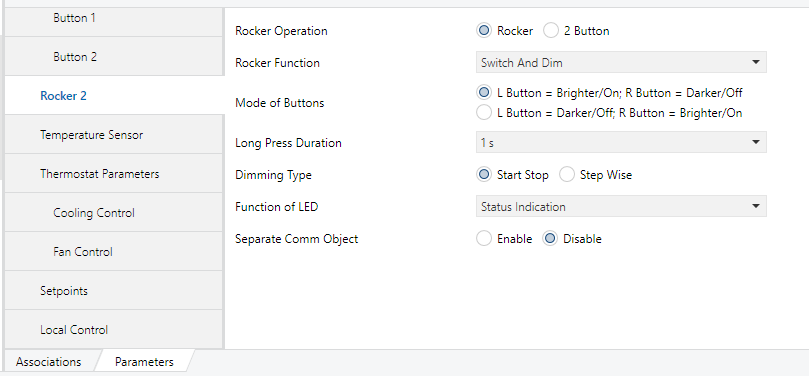
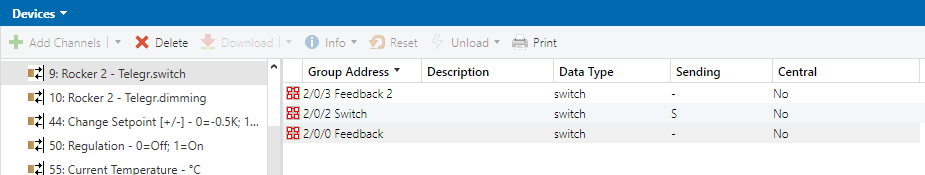
Configuration in EIB plugin:
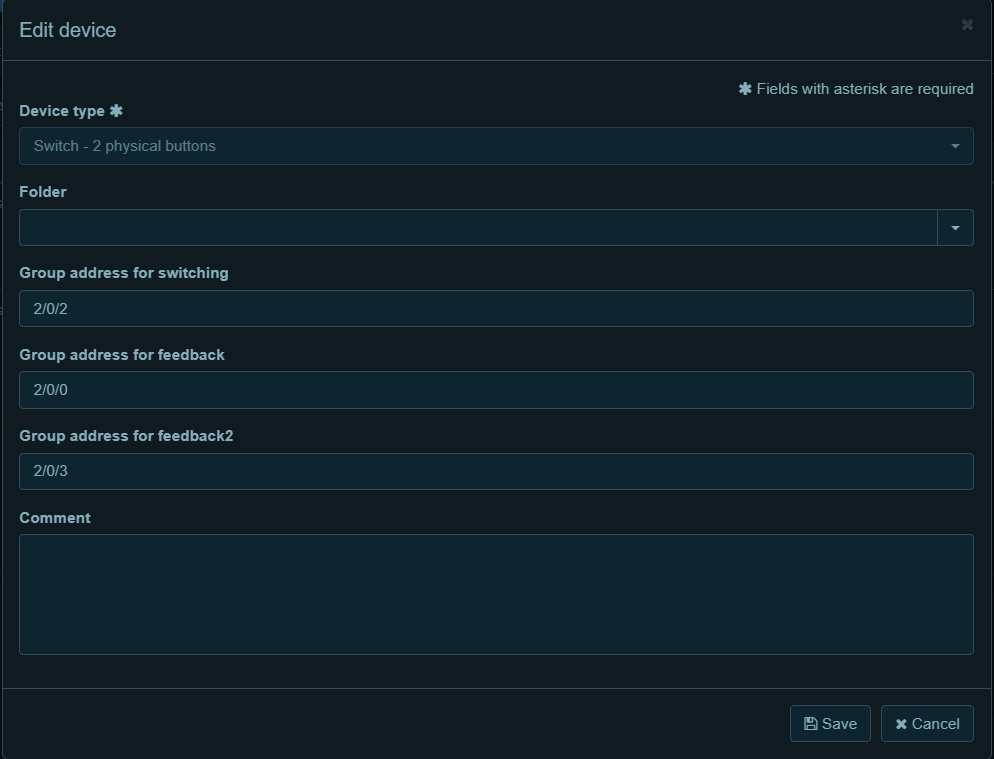
LOG:
From EIB (BAOS, chID 0, seq_cntr 0) => source 1/1/1 destination 2/0/2 data len 1: 01 - Button 1 pressed From EIB (BAOS, chID 0, seq_cntr 0) => source 15/15/255 destination 2/0/3 data len 1: 01 - Feedback 2 sent From EIB (BAOS, chID 0, seq_cntr 0) => source 15/15/255 destination 2/0/0 data len 1: 01 - Feedback sent
From EIB (BAOS, chID 0, seq_cntr 0) => source 1/1/1 destination 2/0/2 data len 1: 00 - Button 2 pressed From EIB (BAOS, chID 0, seq_cntr 0) => source 15/15/255 destination 2/0/3 data len 1: 00 - Feedback 2 sent From EIB (BAOS, chID 0, seq_cntr 0) => source 15/15/255 destination 2/0/0 data len 1: 00 - Feedback sent
Switch-long-press
Works the same as Switch-two-phys-btn, the difference is that dimming is added.
Button configuration in ETS:
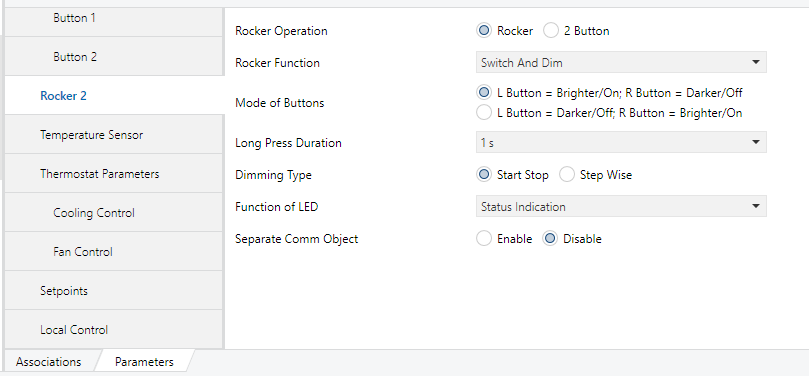
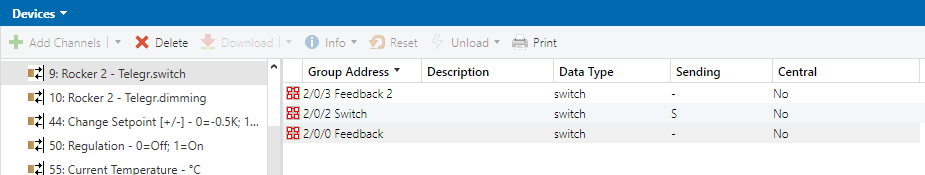
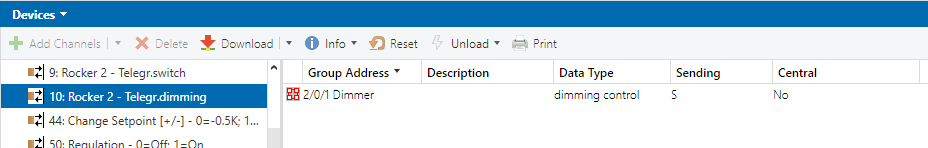
Configuration in EIB plugin:
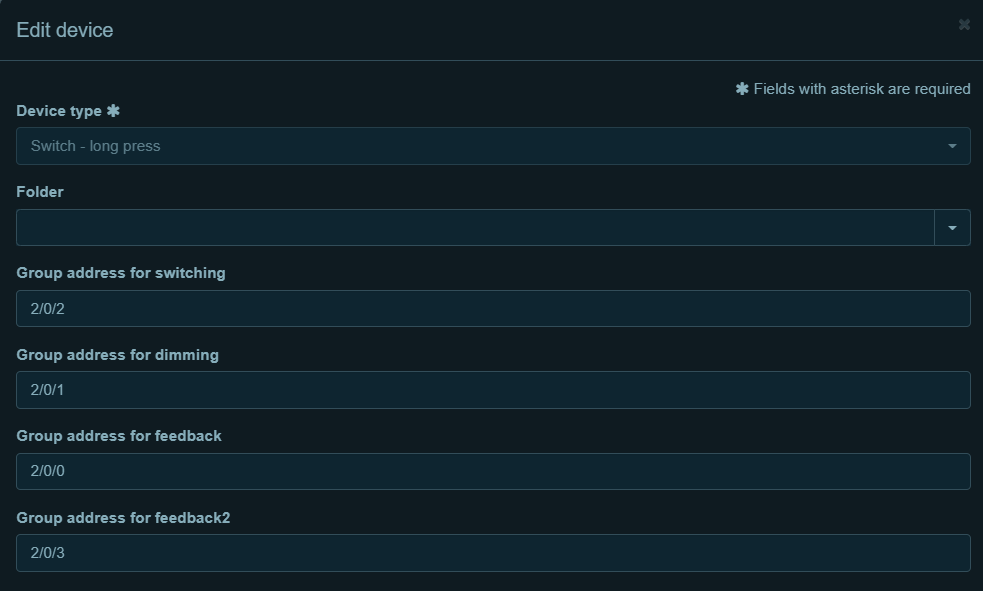
LOG:
From EIB (BAOS, chID 0, seq_cntr 0) => source 1/1/1 destination 2/0/2 data len 1: 01 - Button 1 pressed From EIB (BAOS, chID 0, seq_cntr 0) => source 15/15/255 destination 2/0/3 data len 1: 01 - Feedback 2 sent From EIB (BAOS, chID 0, seq_cntr 0) => source 15/15/255 destination 2/0/0 data len 1: 01 - Feedback sent
From EIB (BAOS, chID 0, seq_cntr 0) => source 1/1/1 destination 2/0/2 data len 1: 00 - Button 2 pressed From EIB (BAOS, chID 0, seq_cntr 0) => source 15/15/255 destination 2/0/3 data len 1: 00 - Feedback 2 sent From EIB (BAOS, chID 0, seq_cntr 0) => source 15/15/255 destination 2/0/0 data len 1: 00 - Feedback sent
From EIB (BAOS, chID 0, seq_cntr 0) => source 1/1/1 destination 2/0/1 data len 1: 01 - Button 1 dimming started From EIB (BAOS, chID 0, seq_cntr 0) => source 1/1/1 destination 2/0/1 data len 1: 00 - Button 1 dimming finished
From EIB (BAOS, chID 0, seq_cntr 0) => source 1/1/1 destination 2/0/1 data len 1: 09 - Button 2 dimming started From EIB (BAOS, chID 0, seq_cntr 0) => source 1/1/1 destination 2/0/1 data len 1: 08 - Button 2 dimming finished
Temperature Sensor
Creates a temperature sensor in the Larnitech system.
Sensor configuration in ETS:
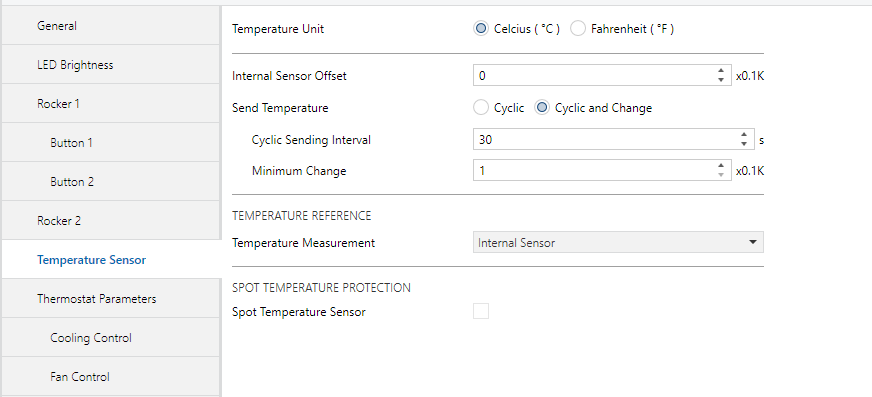
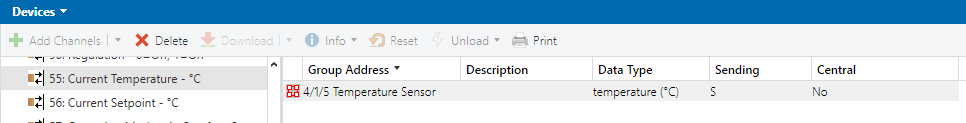
Configuration in EIB plugin:
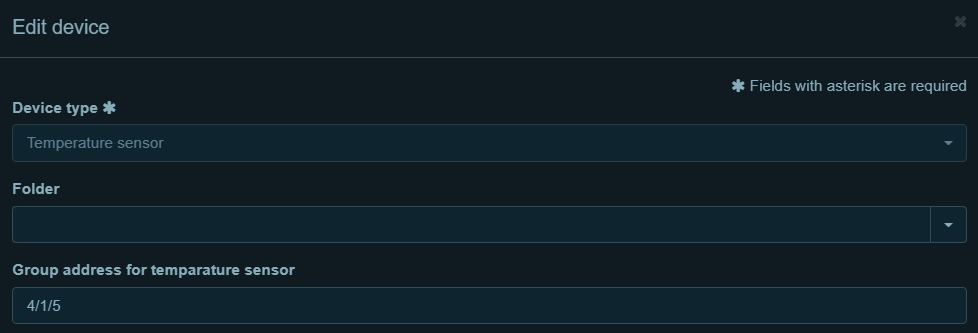
LOG:
From EIB (BAOS, chID 0, seq_cntr 0) => source 1/1/1 destination 4/1/5 data len 3: 00 0c c4 - Received temperature from the sensor
Thermostat
The plugin ensures temperature setpoint synchronization between a thermostat and valve-heating element in the Larnitech system
Thermostat configuration in ETS:
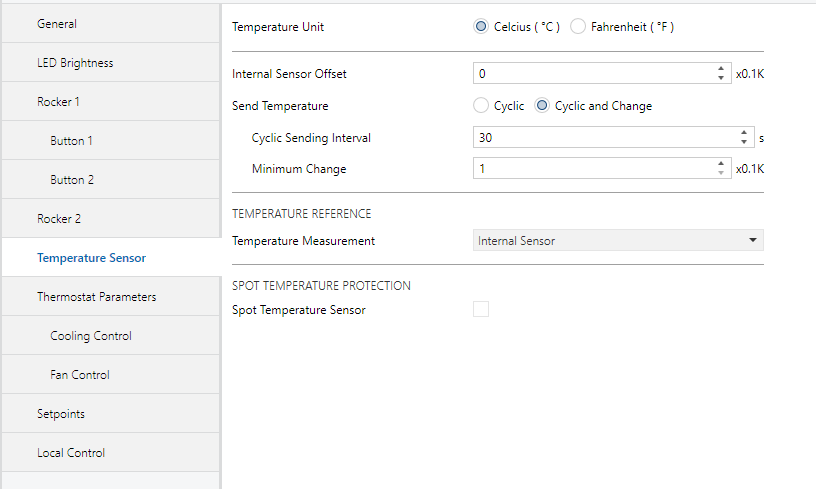
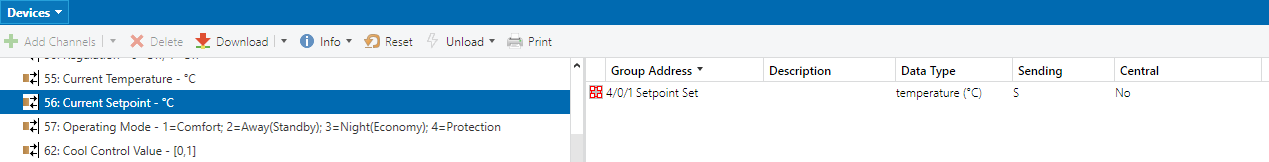
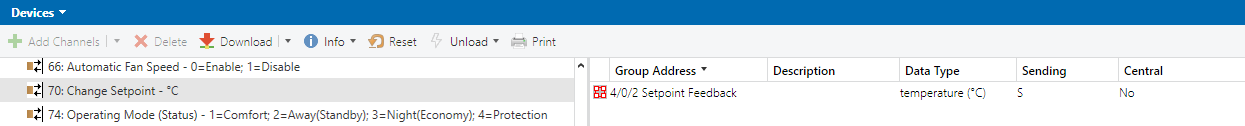
Configuration in EIB plugin:
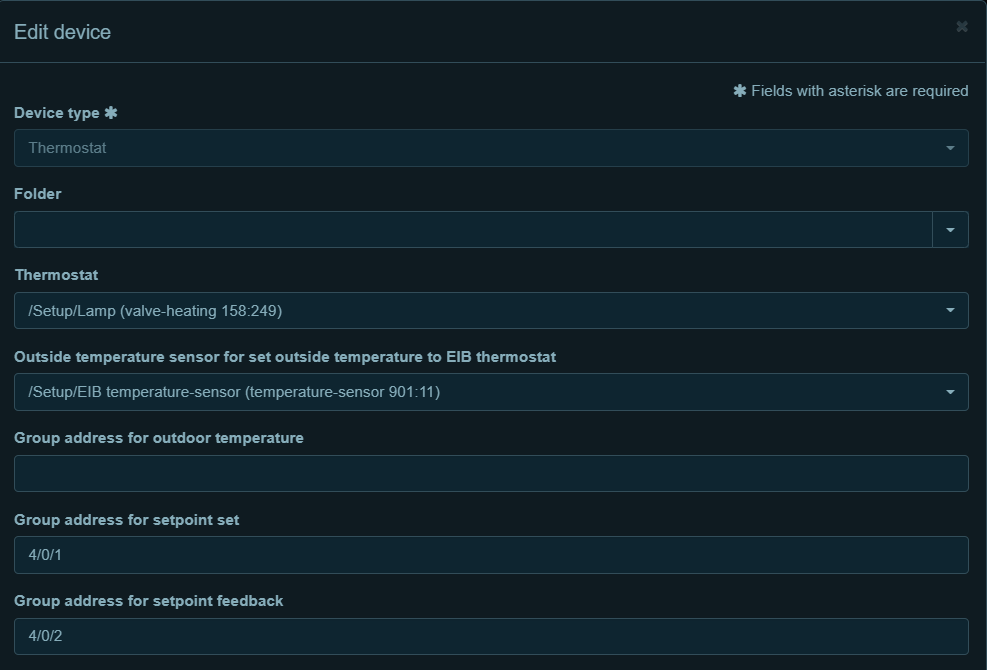
LOG:
From EIB (BAOS, chID 0, seq_cntr 0) => source 15/15/255 destination 4/0/2 data len 3: 00 0c 4c - Setpoint sent to the thermostat From EIB (BAOS, chID 0, seq_cntr 0) => source 1/1/1 destination 4/0/1 data len 3: 00 0c 4c - Setpoint received from the thermostat
Climate Control
Heat/Cool Setpoint - Must be selected if the thermostat panel has only 1 address for two setpoints. In this case, depending on the selected mode in the climate control, the following values will be taken:
- If climate control is in heating mode, Heat/Cool setpoint will be accepted as the heating setpoint. Likewise within the Cooling mode, Heat/Cool setpoint will be accepted as the cooling setpoint.
- If the climate control is in the Heating/Cooling mode, it will use add/subtract delta and set 2 setpoints (Heat and cool). For example setpoint 25 will be transformed to 23-27.
Thermostat configuration in ETS:
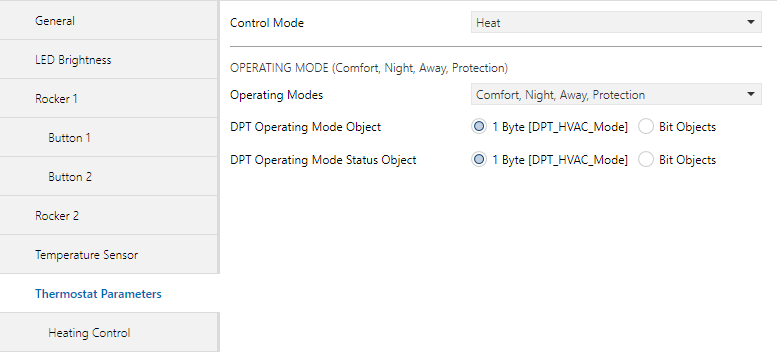
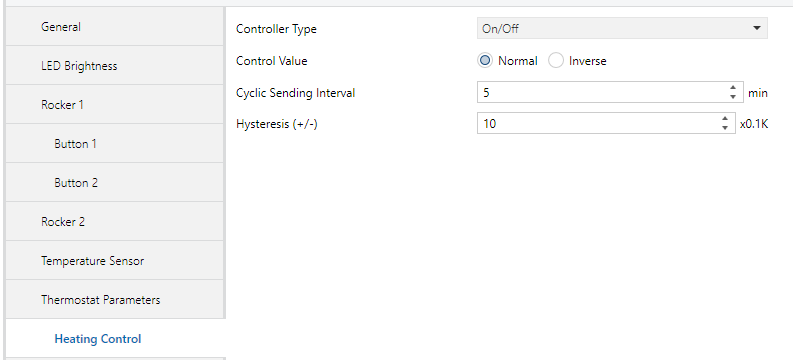
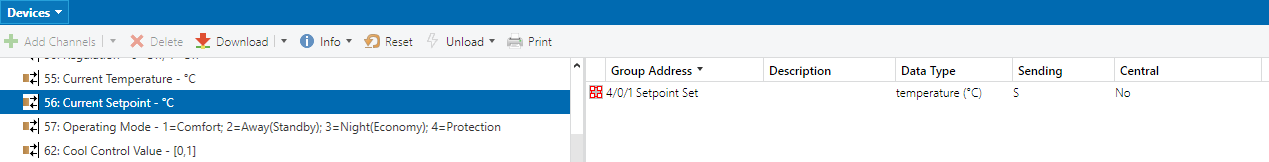
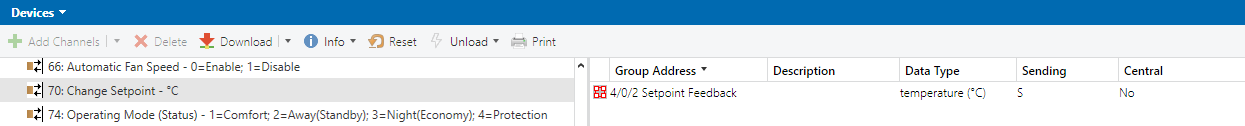
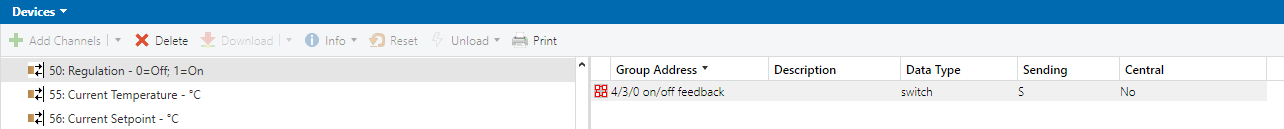
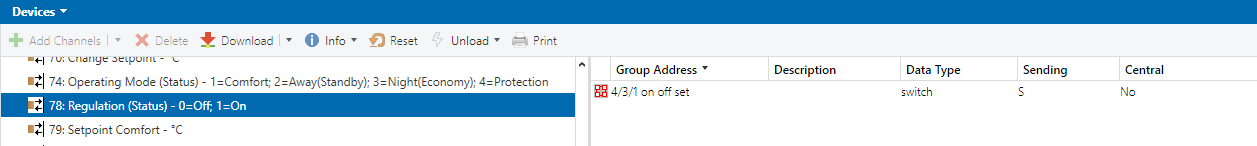
Configuration in EIB plugin:
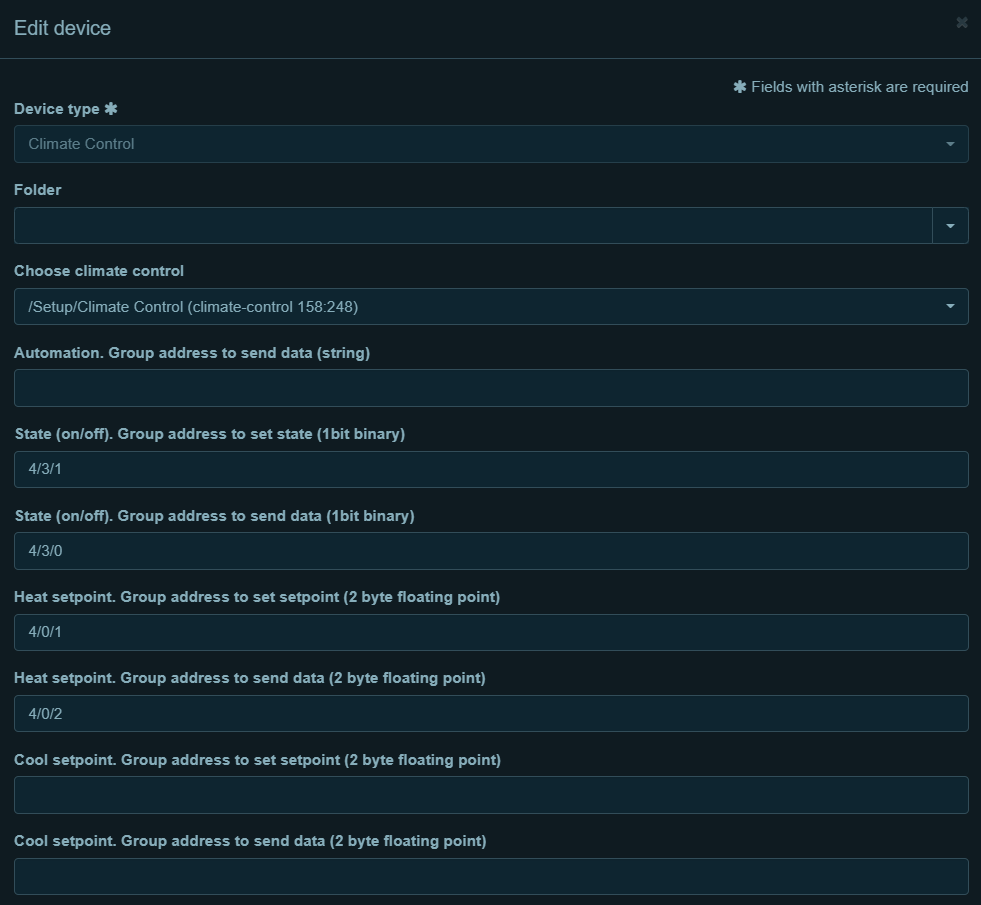

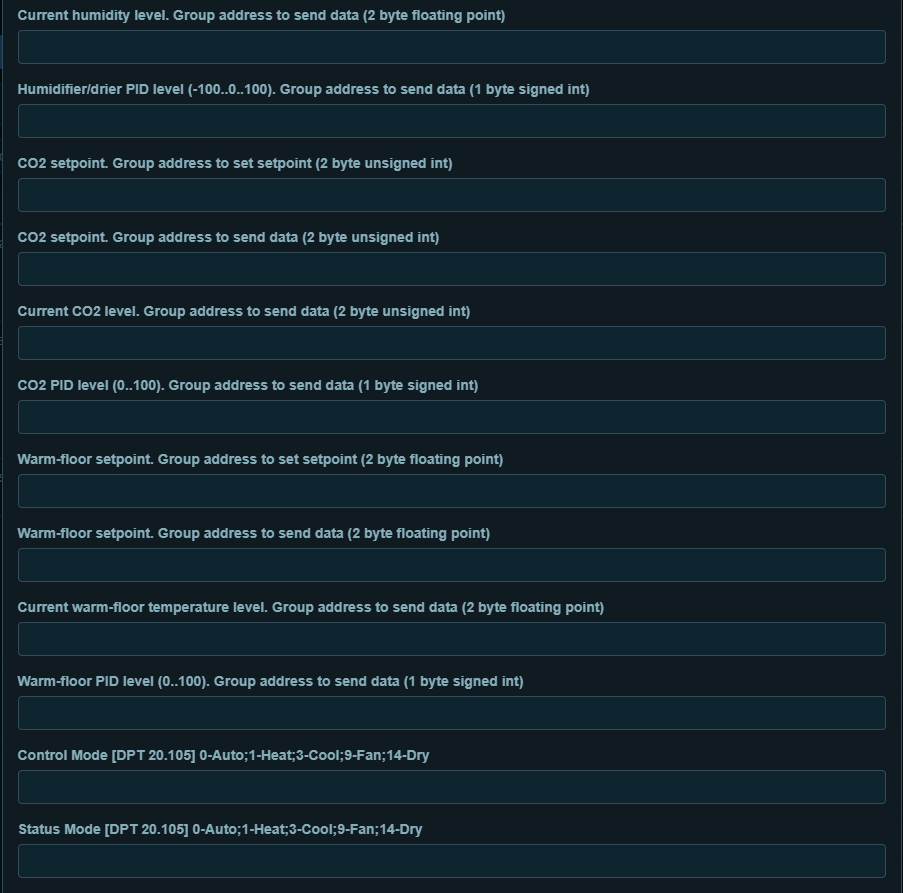
LOG:
From EIB (BAOS, chID 0, seq_cntr 0) => source 1/1/1 destination 4/3/1 data len 1: 00 - Turn OFF From EIB (BAOS, chID 0, seq_cntr 0) => source 1/1/1 destination 4/0/1 data len 3: 00 0d 46 - Setpoint received
From EIB (BAOS, chID 0, seq_cntr 0) => source 1/1/1 destination 4/3/1 data len 1: 01 - Turn ON From EIB (BAOS, chID 0, seq_cntr 0) => source 1/1/1 destination 4/0/1 data len 3: 00 0d 46 - Setpoint received
From EIB (BAOS, chID 0, seq_cntr 0) => source 15/15/255 destination 4/0/2 data len 3: 00 0c e2 - Setpoint sent to the thermostat From EIB (BAOS, chID 0, seq_cntr 0) => source 1/1/1 destination 4/0/1 data len 3: 00 0c e2 - Setpoint received
Air Conditioner
In case the device does can't send mode with the DPT 20.105 data type, but simply sends [1,2,3,4,0…], you can set your own correspondence of values to the mode
Configuration in ETS:
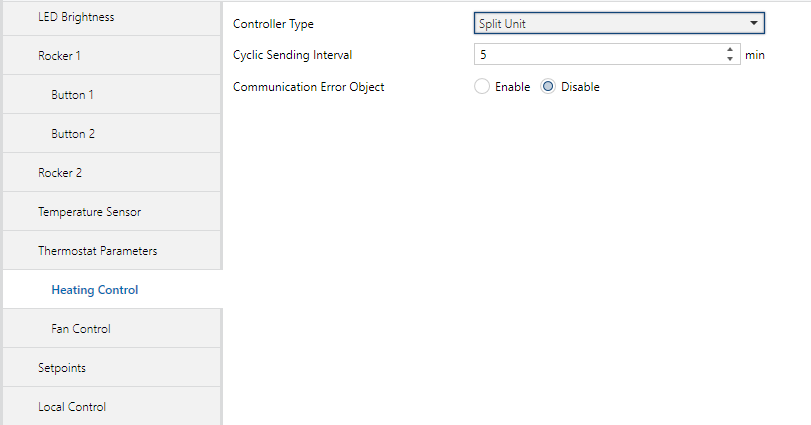
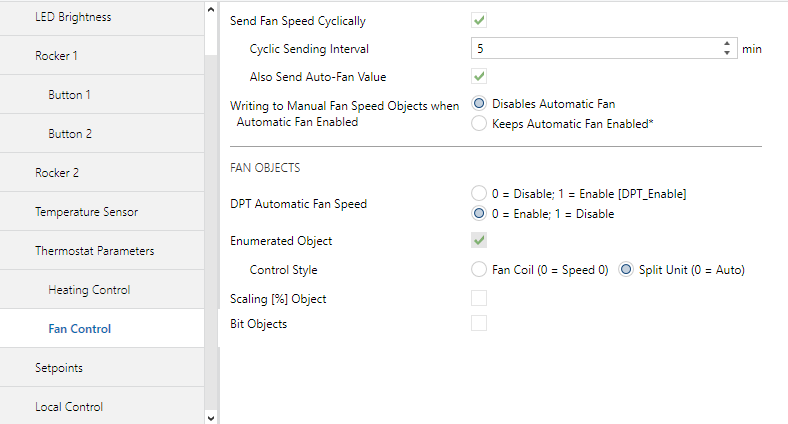
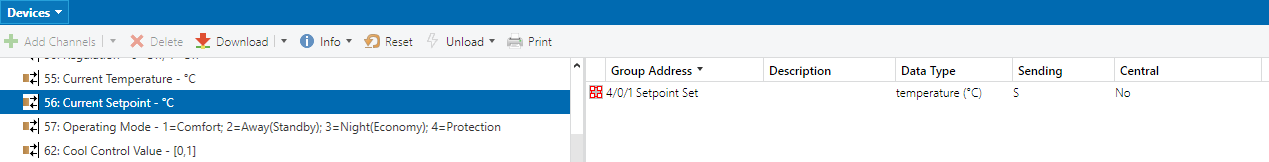
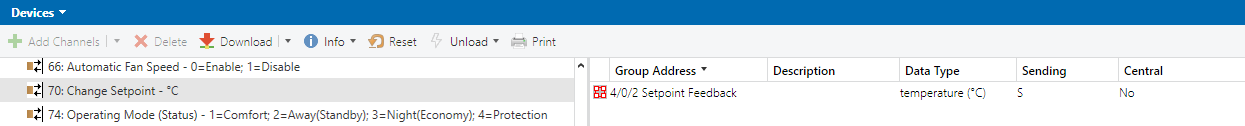
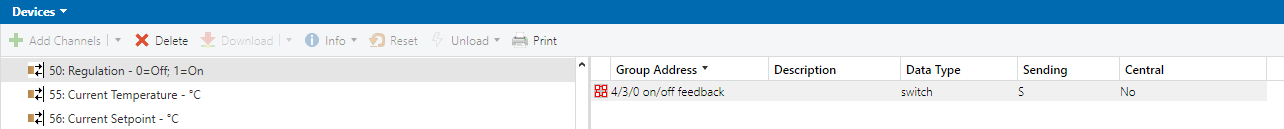
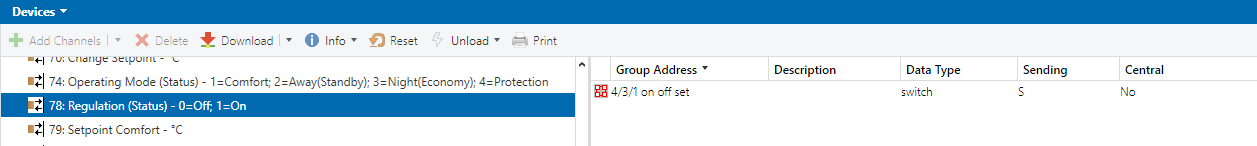
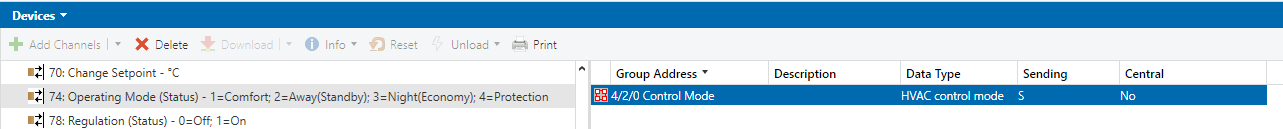
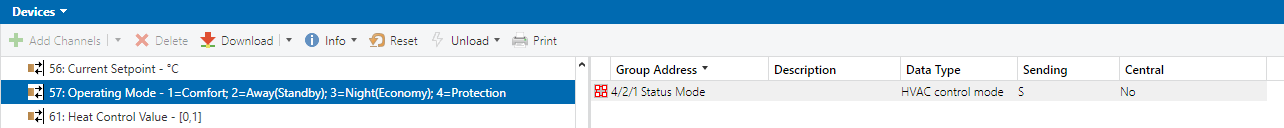
Configuration in EIB plugin:
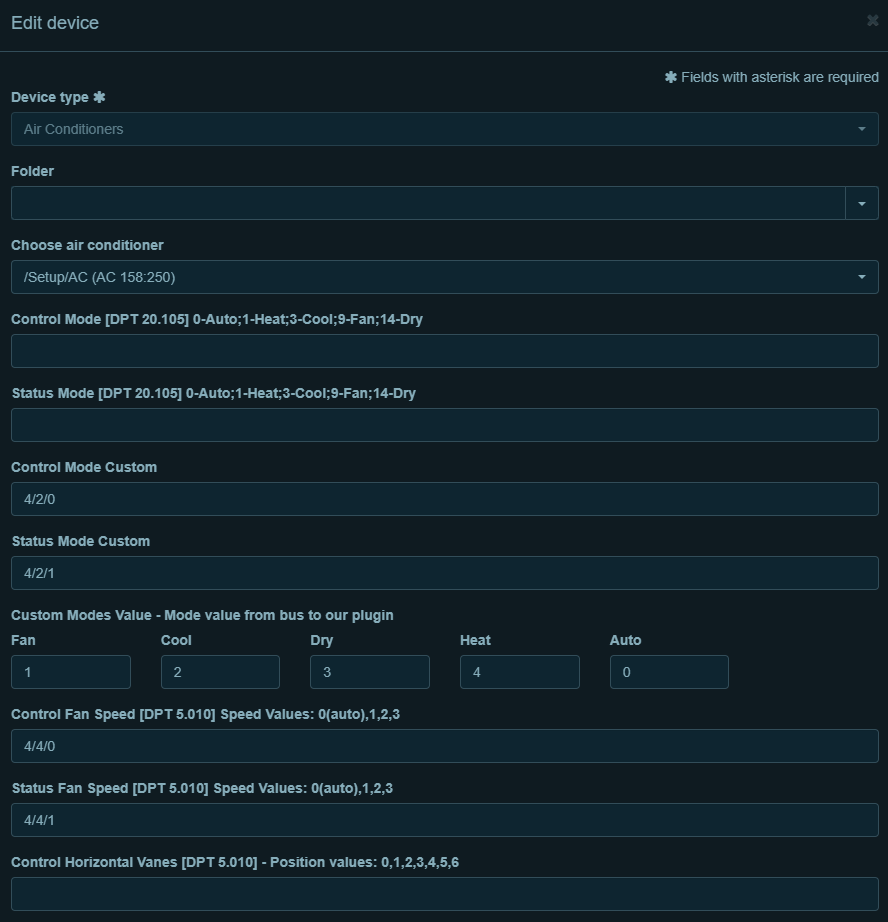

LOG:
From EIB (BAOS, chID 0, seq_cntr 0) => source 1/1/1 destination 4/3/1 data len 1: 00 - Turn OFF From EIB (BAOS, chID 0, seq_cntr 0) => source 1/1/1 destination 4/0/1 data len 3: 00 0d 46 - Setpoint received
From EIB (BAOS, chID 0, seq_cntr 0) => source 1/1/1 destination 4/3/1 data len 1: 01 - Turn ON From EIB (BAOS, chID 0, seq_cntr 0) => source 1/1/1 destination 4/0/1 data len 3: 00 0d 46 - Setpoint received
From EIB (BAOS, chID 0, seq_cntr 0) => source 1/1/1 destination 4/2/0 data len 2: 00 04 - Mode changed to Heating From EIB (BAOS, chID 0, seq_cntr 0) => source 15/15/255 destination 4/0/2 data len 3: 00 0c e2 - Setpoint sent From EIB (BAOS, chID 0, seq_cntr 0) => source 1/1/1 destination 4/0/1 data len 3: 00 0c e2 - Setpoint received From EIB (BAOS, chID 0, seq_cntr 0) => source 1/1/1 destination 4/4/0 data len 2: 00 03 - Sending FAN speed