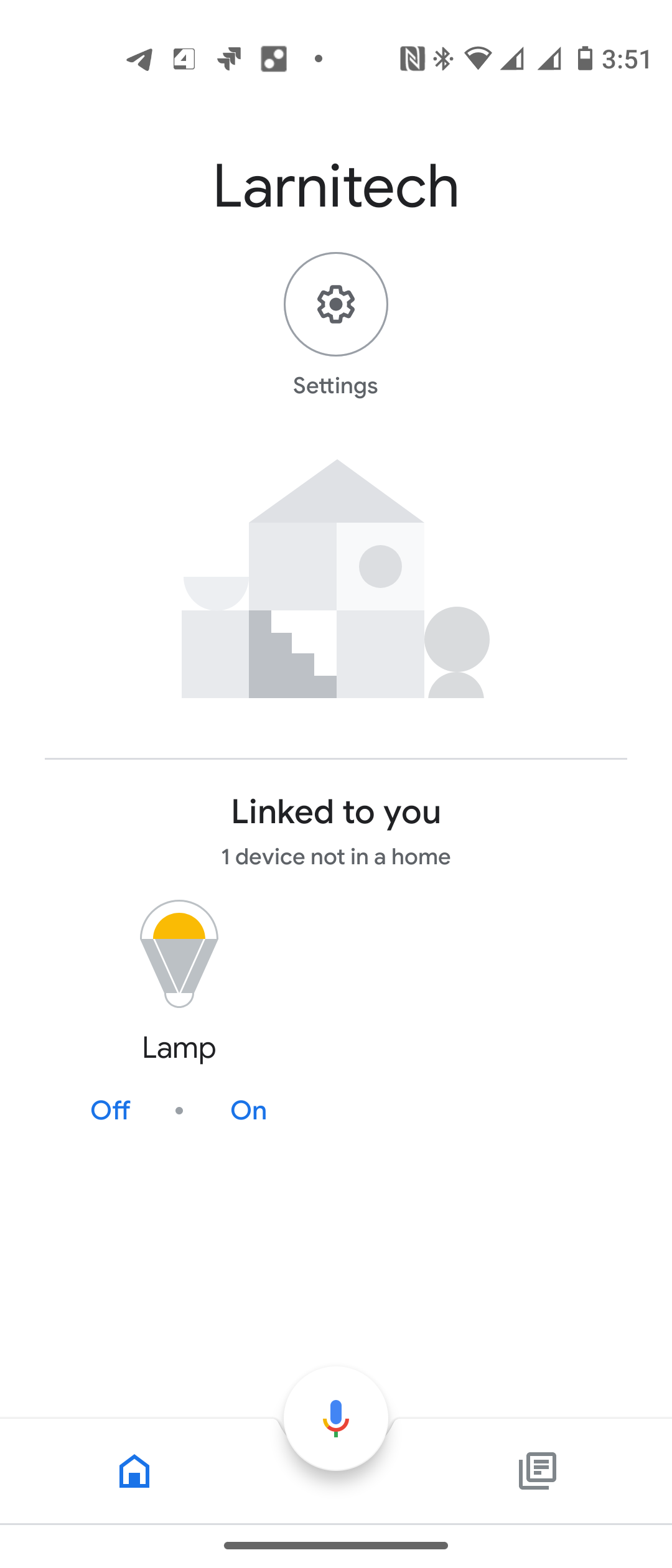Difference between revisions of "Google Home/ru"
Jump to navigation
Jump to search
(Created page with "Google Home") |
(Created page with "<ol> <li> Register your server in Larnitech Cloud using LT Setup, in the ‘General’ tab;<br /> <br>600px<br> </li> <li> Request support fo...") |
||
| Line 26: | Line 26: | ||
</li> | </li> | ||
<li> | <li> | ||
| − | Install Google Home app on | + | Install Google Home app on your device; |
</li> | </li> | ||
<li> | <li> | ||
Revision as of 08:44, 16 January 2022
-
Register your server in Larnitech Cloud using LT Setup, in the ‘General’ tab;
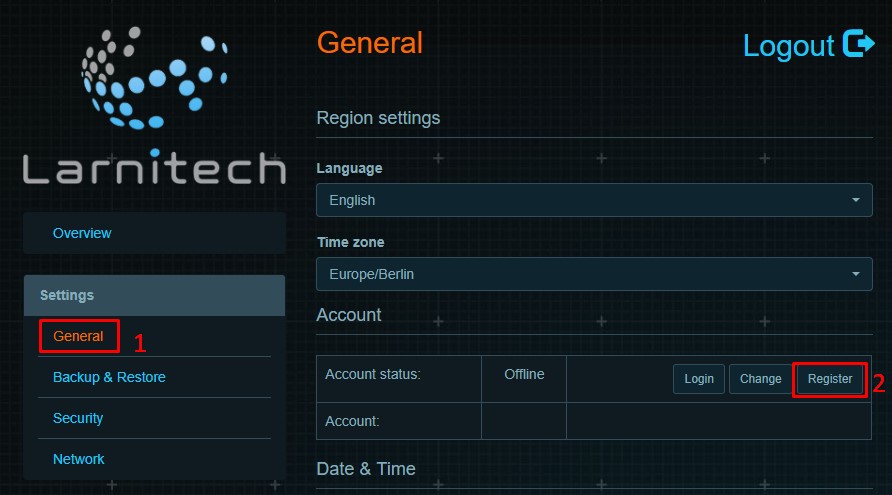
-
Request support for adding licenses for Google Home devices (by default one device);
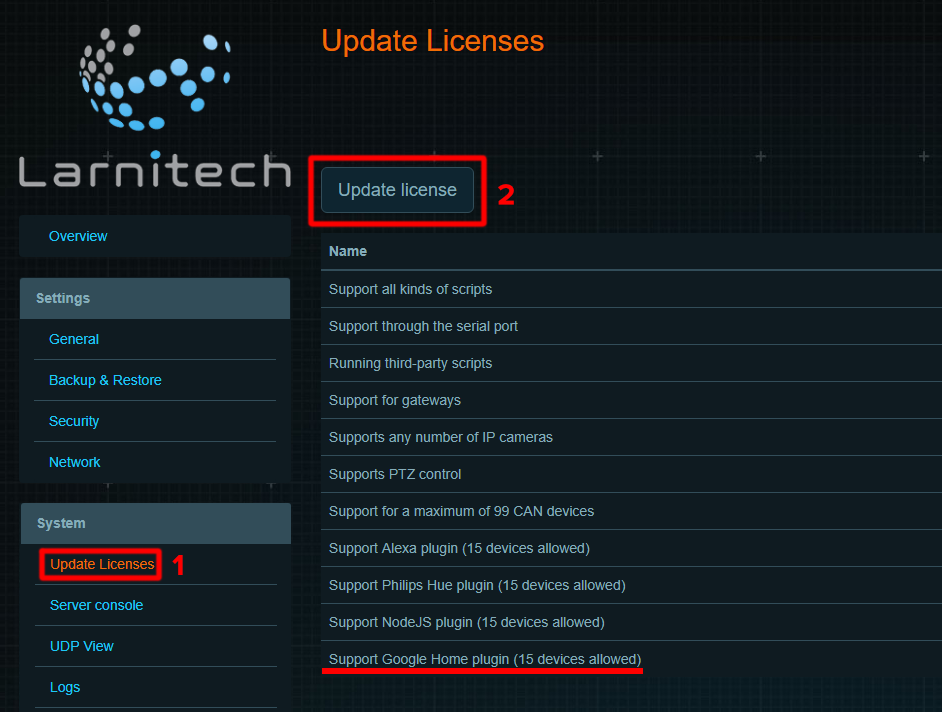
-
Update LT Setup, LT server, API plugin, in the ‘Updates’ tab;

-
In the ‘Plugins’ tab choose Configure for API plugin;

-
Activate Google Home;
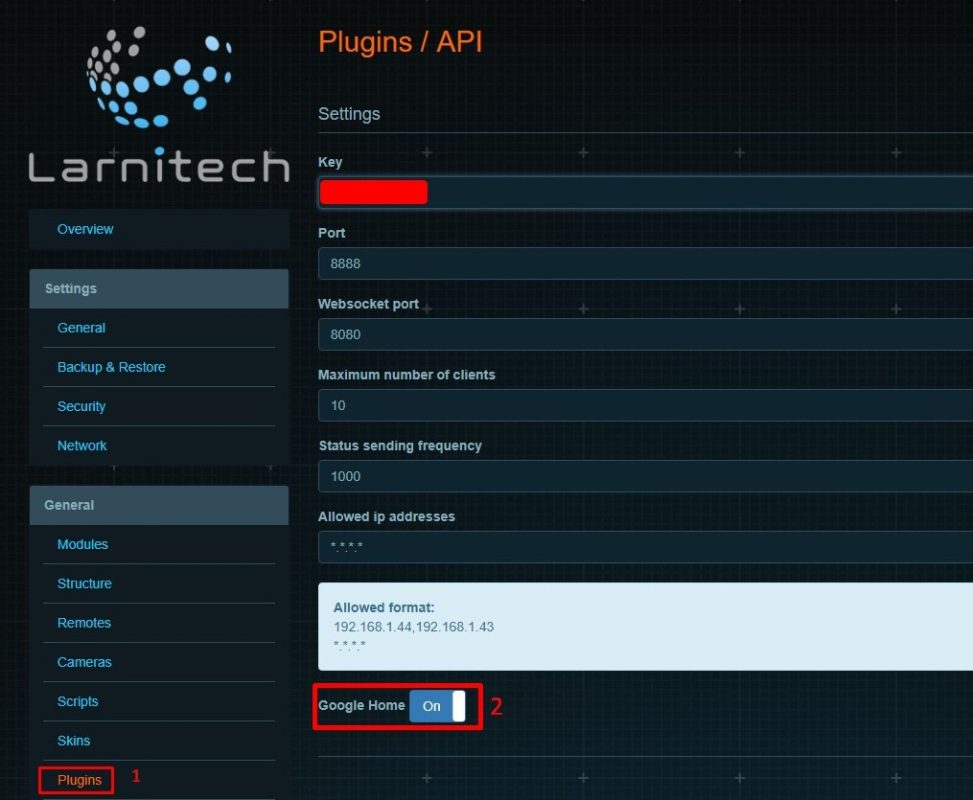
-
In LT Setup go to ‘Structure’ tab, choose an item which you want to manage with Google Home, enable ‘Voice control’ and enter ‘Voice control name’ (the device will be added to Google Home under this name). Repeat this action for all the items you want to control;
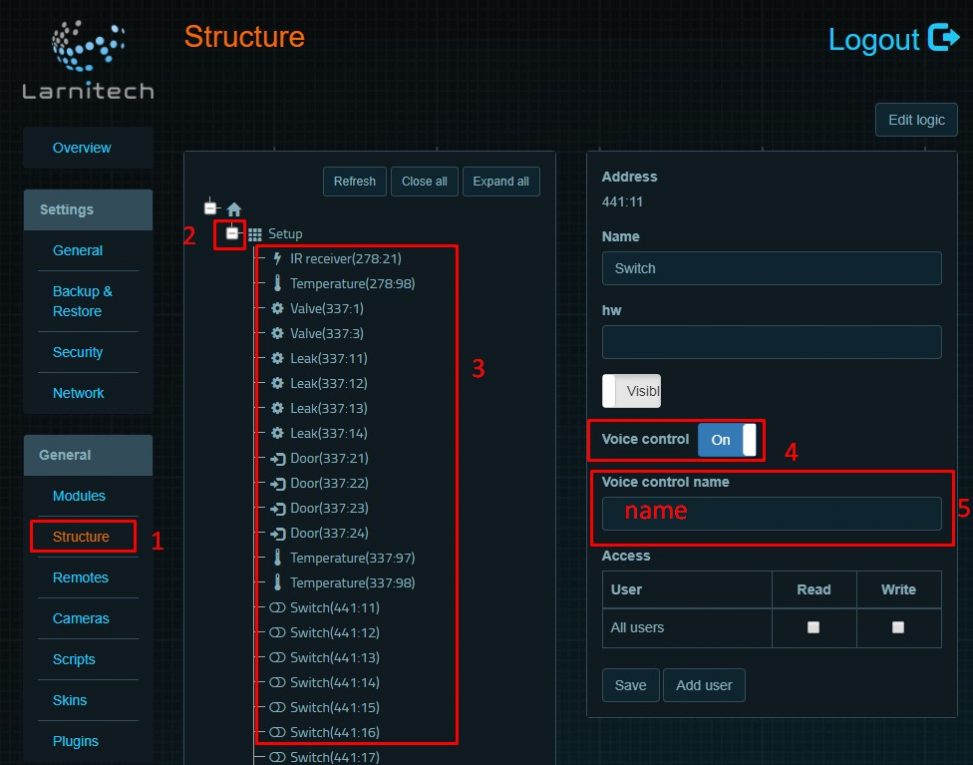
- Install Google Home app on your device;
-
Create new home;
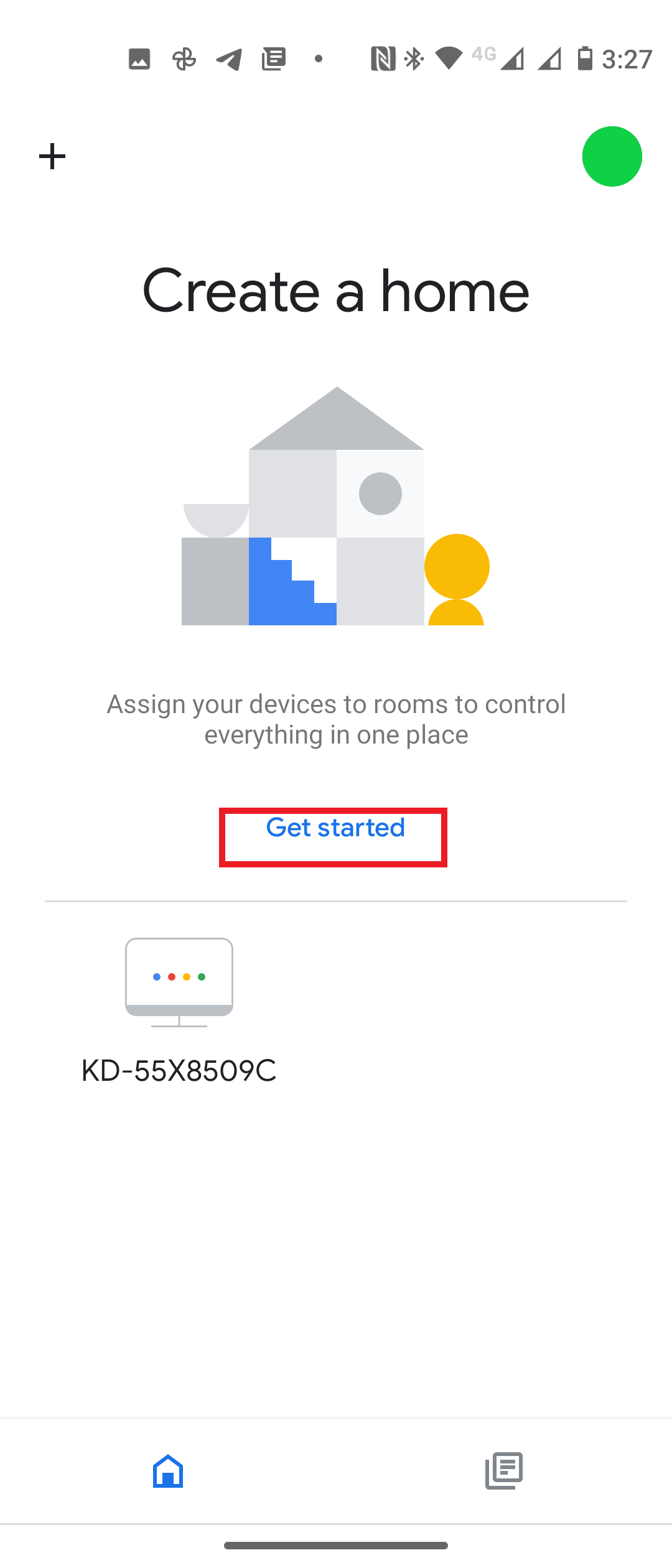
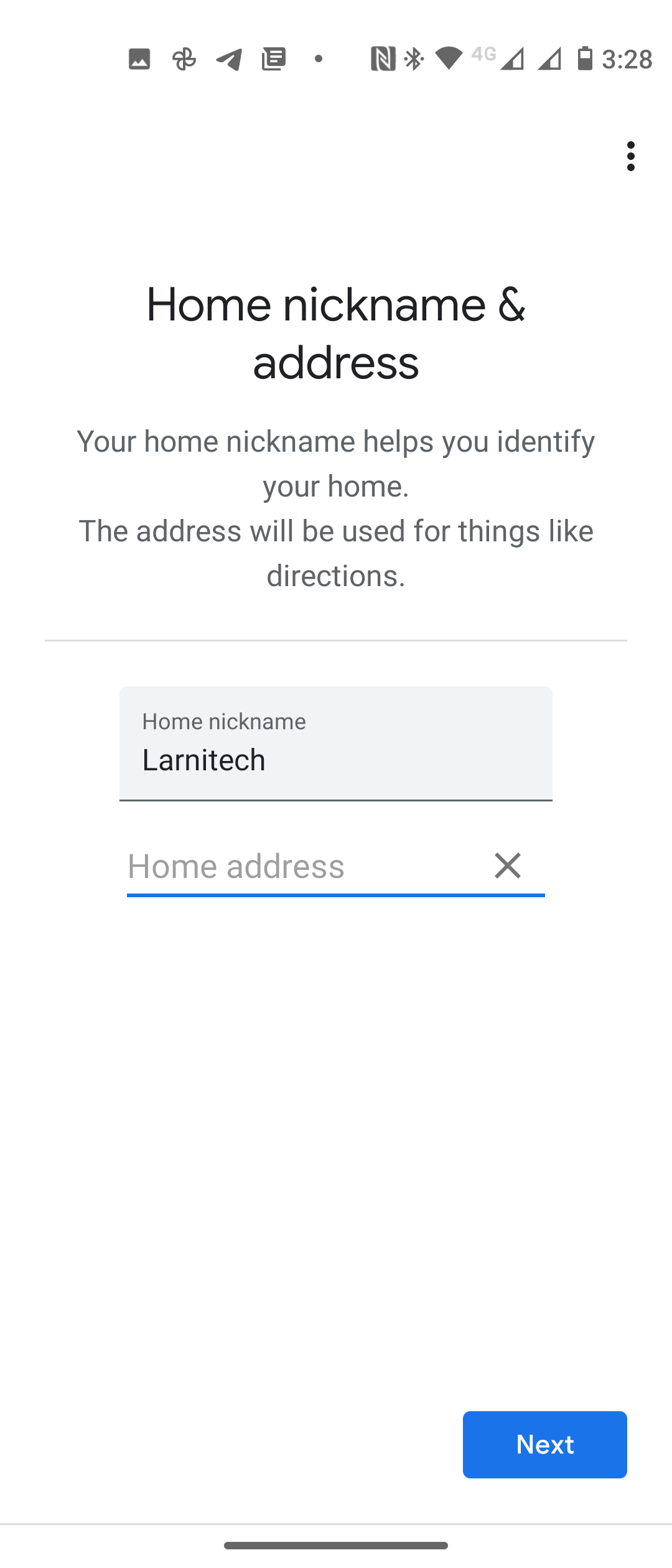
-
Add Larnitech service in Google Home app;
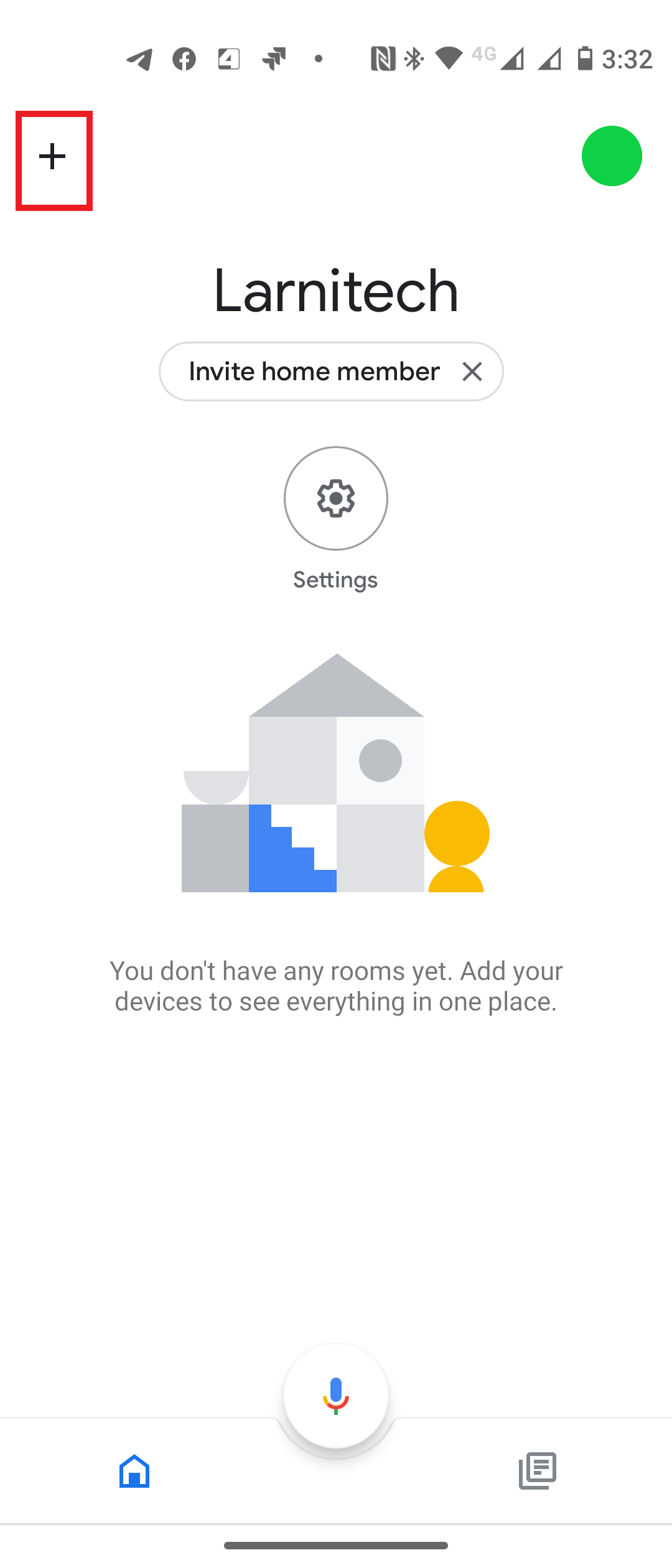
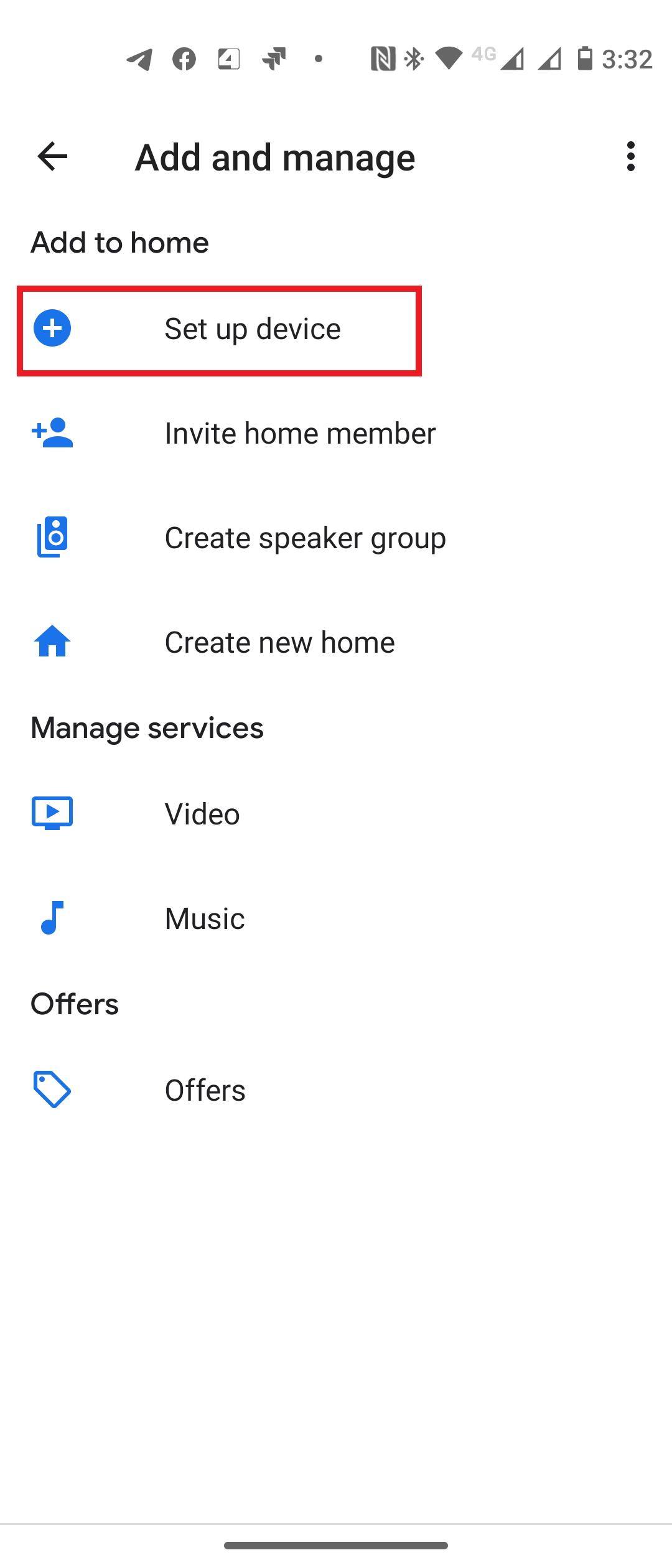
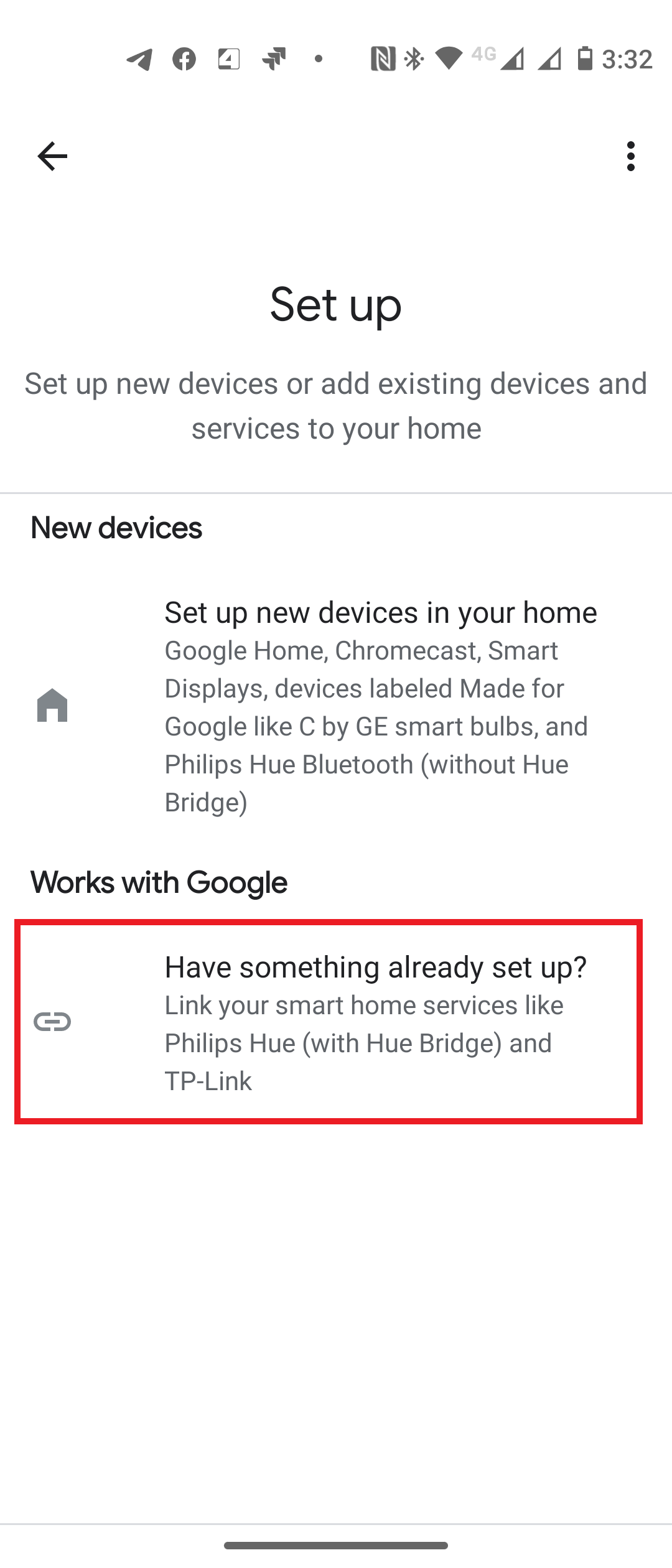
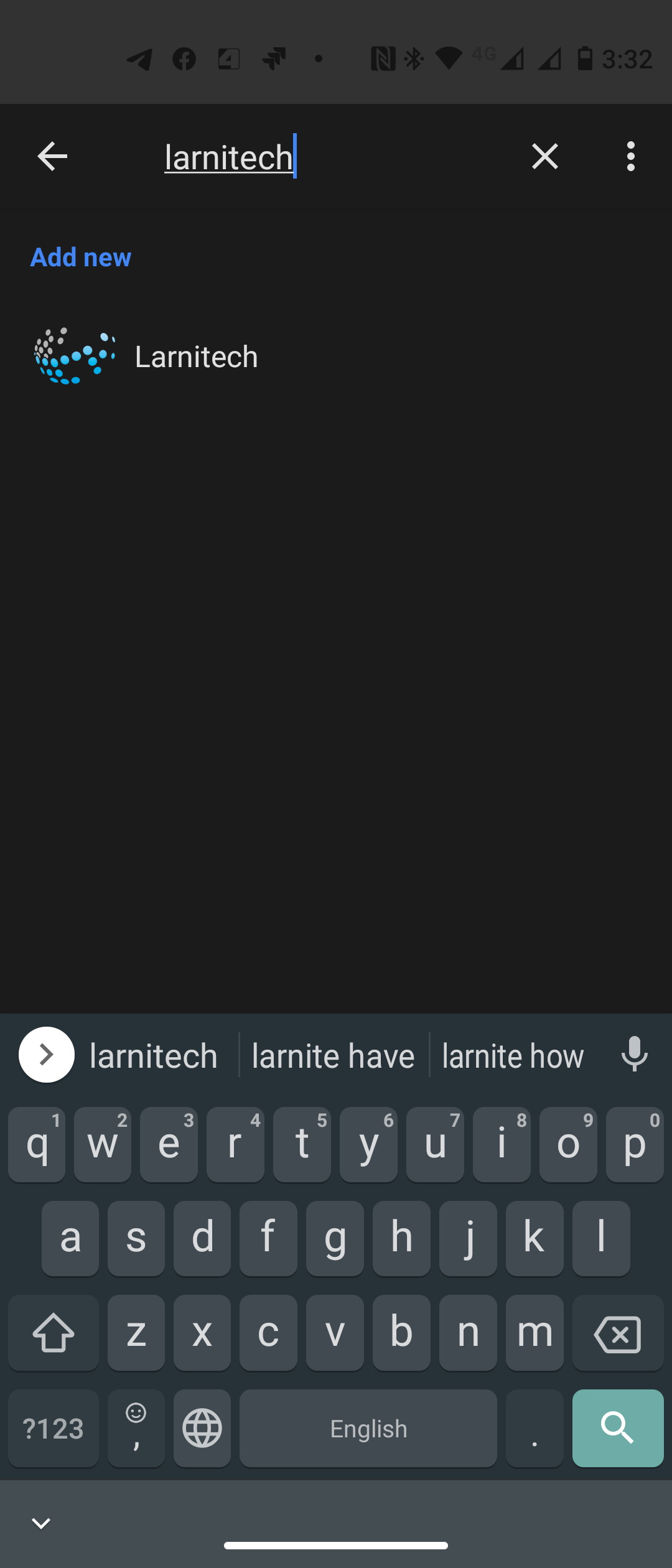
-
Enable Larnitech service using your Larnitech Cloud login;
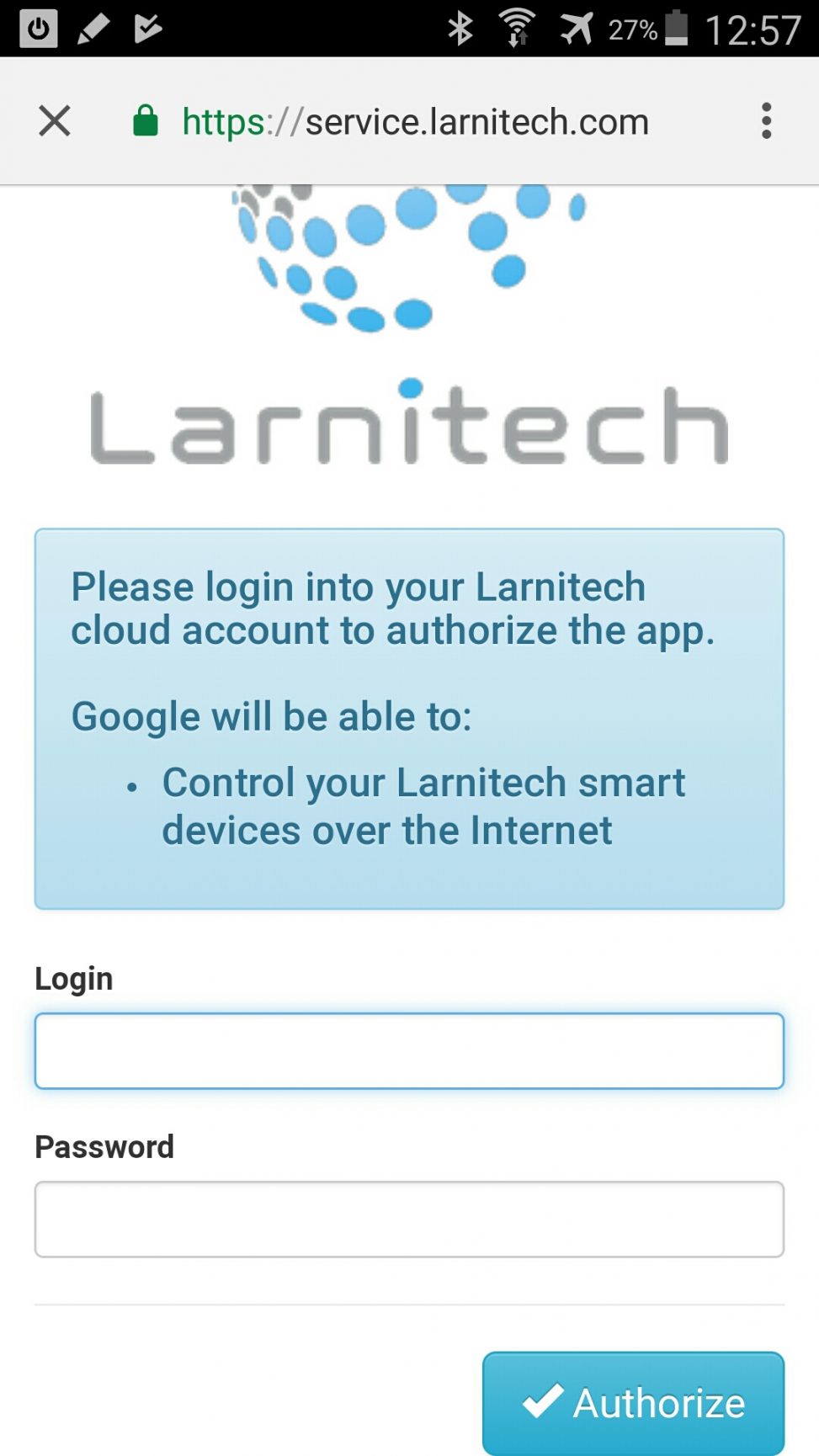
-
Enjoy your Google Home with Larnitech!