Philips Hue
Jump to navigation
Jump to search
-
Request support for adding licenses for PhilipsHue devices (by default one device);
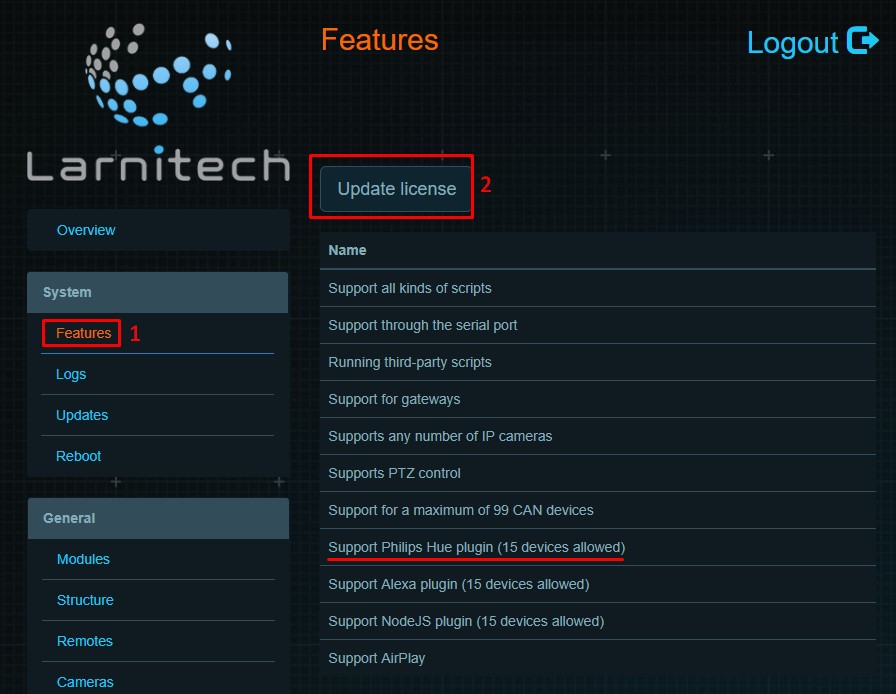
-
Make sure you have the latest versions of LT Setup and LT Server installed;
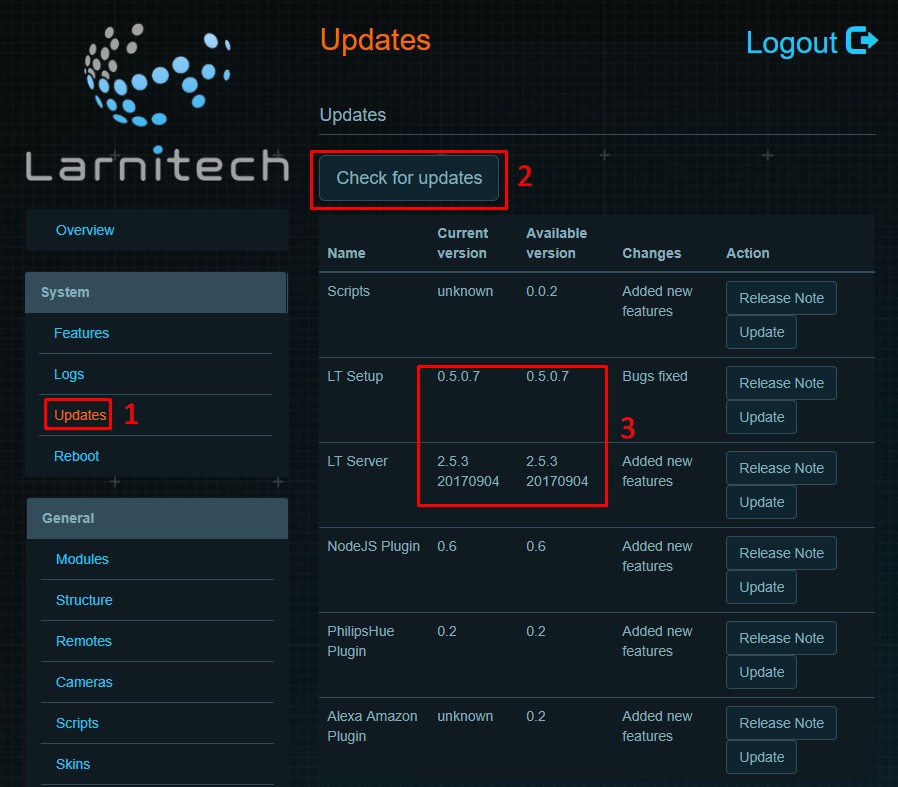
-
Go to tab ‘Updates’. Press ‘Check for updates’ and install PhilipsHue Plugin;
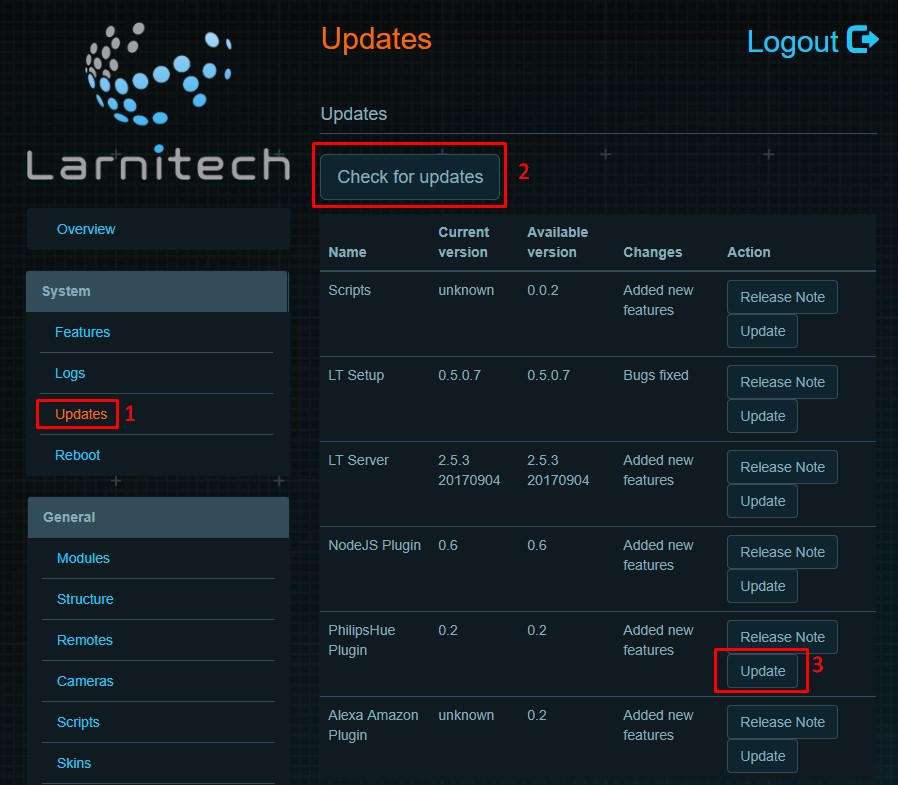
- Power your Philips Hue Bridge and Philips Hue lamps. Connect PhilipsHue lamps to PhilipsHue Bridge by following the link. Also you need to set a static IP-adderss for PhilipsHue Bridge;
-
Add Philips Hue Bridge using LT Setup, in the ‘Plugins’ tab, press ‘Configure’ in PhilipsHue plugin section. Then press 'Scan', and after your Philips Hue Bridge is found, press 'Register'. After that Philips Hue lamps will be added to the logic;
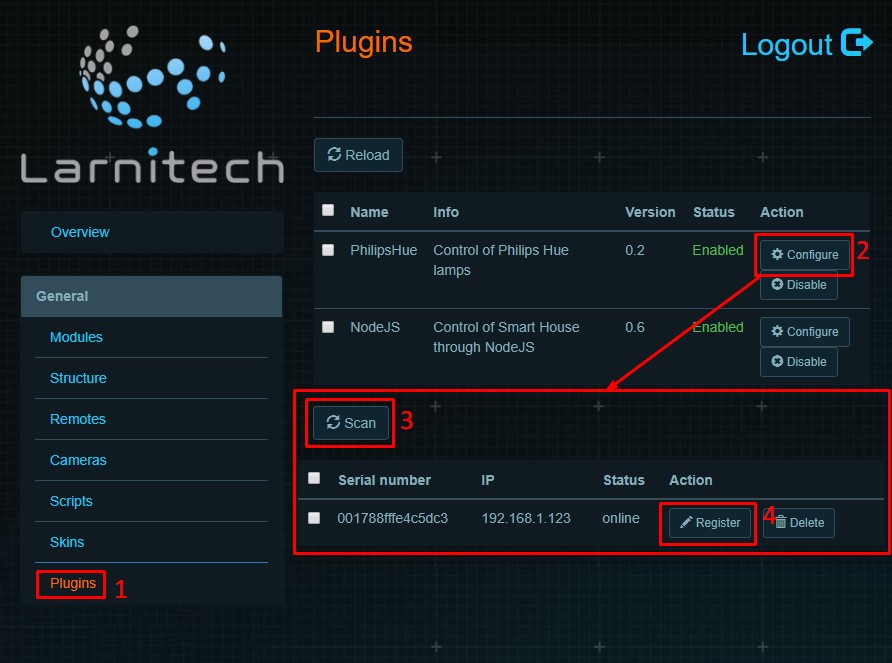
- Enjoy your Philips Hue lamps!