BW-SW24V
Jump to navigation
Jump to search
| BW-SW24V.C | |||||||||
|---|---|---|---|---|---|---|---|---|---|
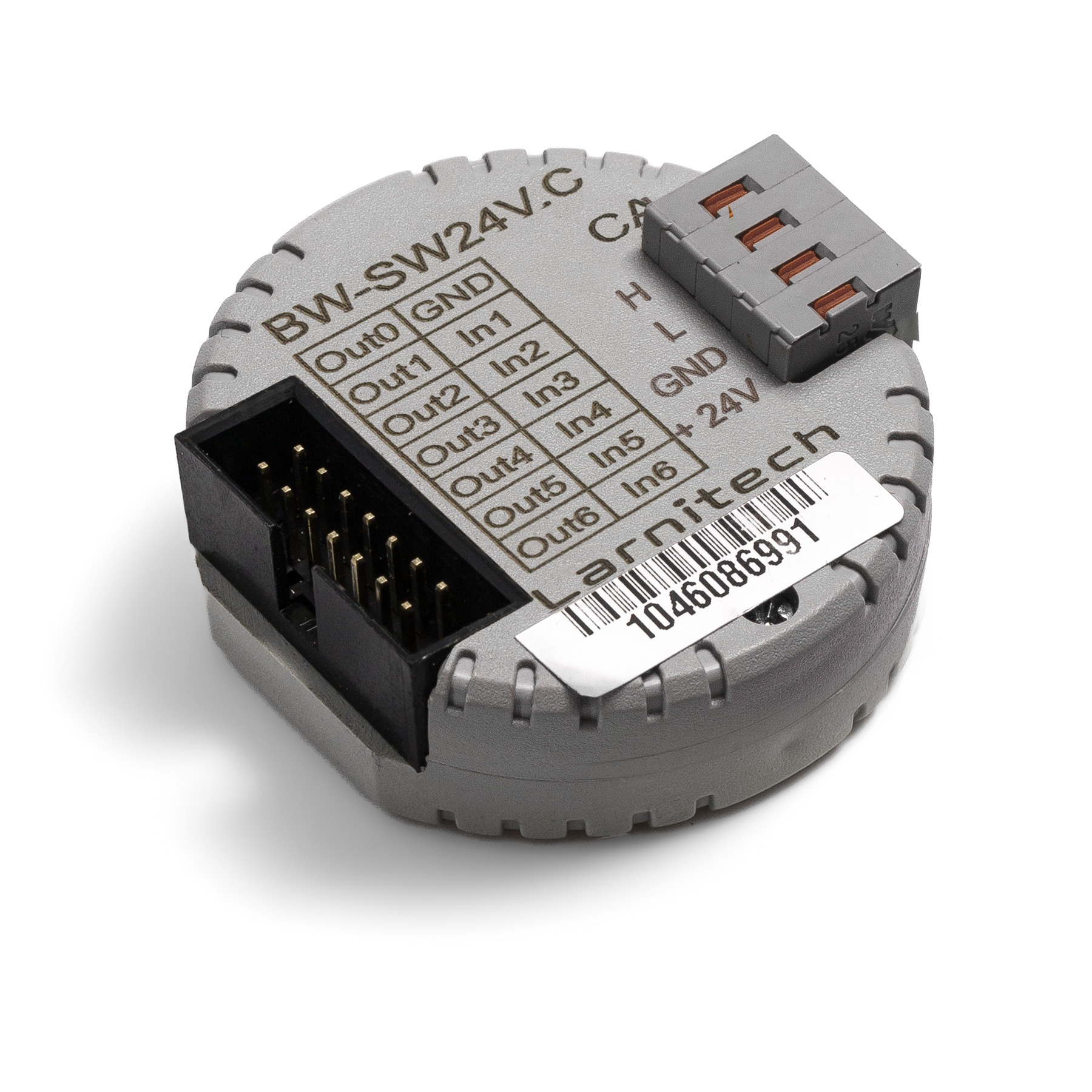 | |||||||||
| |||||||||
| |||||||||
| |||||||||
24V BUTTONS INPUT MODULE
This module is used to connect 24V buttons w/wo LED backlighting.
Example of connection
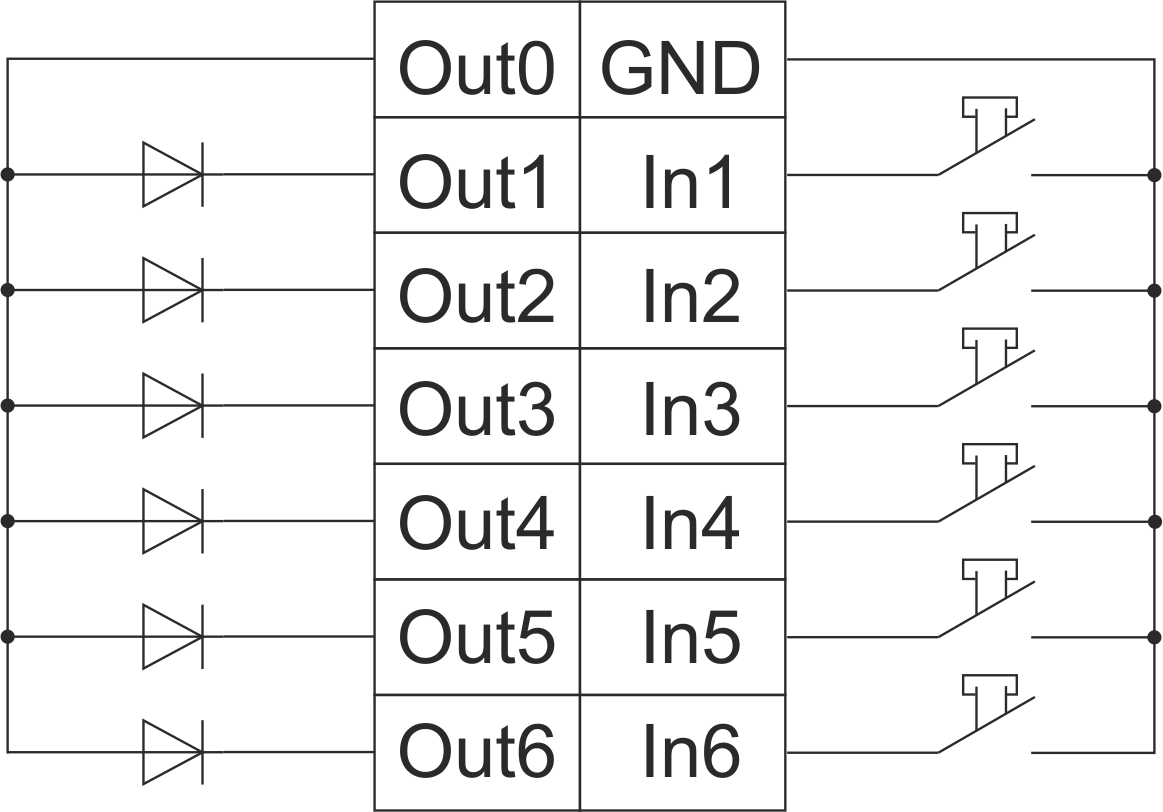
HW example:
1hw="in='BBBBBB' out='BBBBBB' common='A'"
6 common-wire buttons with common-anode 24 V DC LEDs
common='A' – use Out0 as common anode
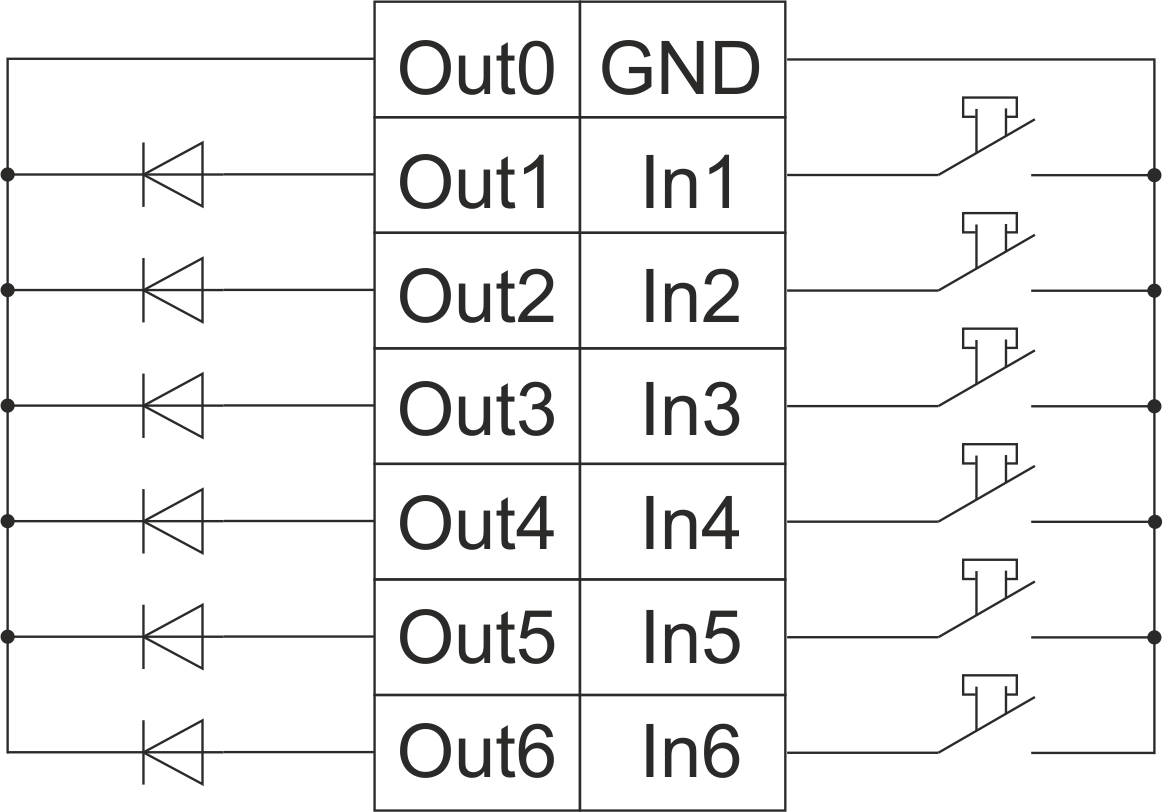
HW example:
1hw="in='BBBBBB' out='BBBBBB' common='C'"
6 common-wire buttons with common-catode 24 V DC LEDs common='C' – use Out0 as common catode
Module parameters
| Parameter name | Value |
|---|---|
| Input channels qty | 6 |
| Buttons | 6 |
| LED Buttons | 6 |
| Output channels qty | 6 |
| Backlight voltage | 11.5 … 27.5 V DC (from CAN) |
| Power supply | 11.5 … 27.5 V DC from CAN |
| Max current(24V) | 30 mA |
| Bus type | CAN (4-wire) |
| Equipment installation type | Free |
| Case material | ABS |
| Protection | IP40 |
| Temperature range | -10 … +50 °C |
| Size | 45x42x14 mm |
| Weight | 25 g |
Module installation and connection procedure
- Connect the inputs and outputs.
- Connect the CAN connector.
- Configure the module using LT setup.
- Check all equipment for proper operation.
Module shut-off and deinstallation procedure
- Disconnect the CAN connector.
- Disconnect the inputs and outputs..
HW settings
| Name | Type, range | SUBID | Default | Description |
|---|---|---|---|---|
| in | char[6] | 98 | 'BBBBBB' | Each char is responsible for the type of a particular channel
Example: in='BB-C-C' |
| out | char[6] | 98 | 'BBBBBB' | Each char is responsible for the type of a particular channel
Example: out='BBLILI' |
| common | char | 98 | 'C' | LED common wire
Example: common='C' |