Installing the Larnitech Application
Jump to navigation
Jump to search
1. For iOS devices (version 8.0 and higher):
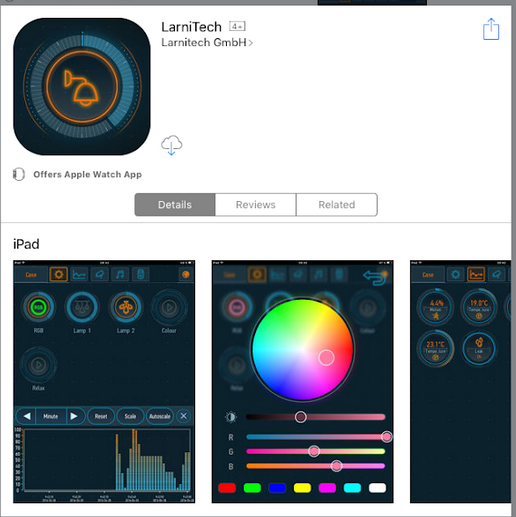
Go to the AppStore and enter “Larnitech” into the search box. Select the “LarniTech” application as in the screenshot on the left and click GET:
2. For Android devices (version 4.0 and higher):
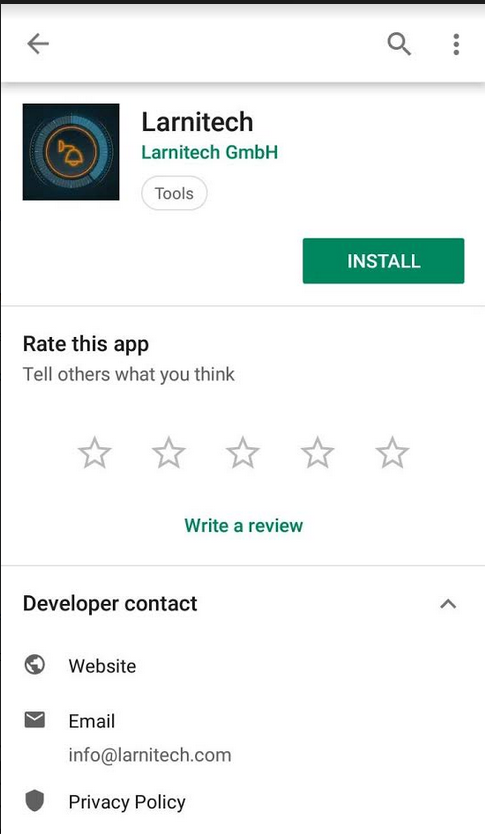
Go to the Play Market (Play Store); enter "Larnitech" into the search box. Select the “Larnitech” application and click INSTALL.