Siri
Jump to navigation
Jump to search
-
Make sure you have the latest versions of LT Setup and LT Server installed;
-
Go to ‘Updates’ tab. Press ‘Check for updates’ and install "Siri voice assistant" Plugin;
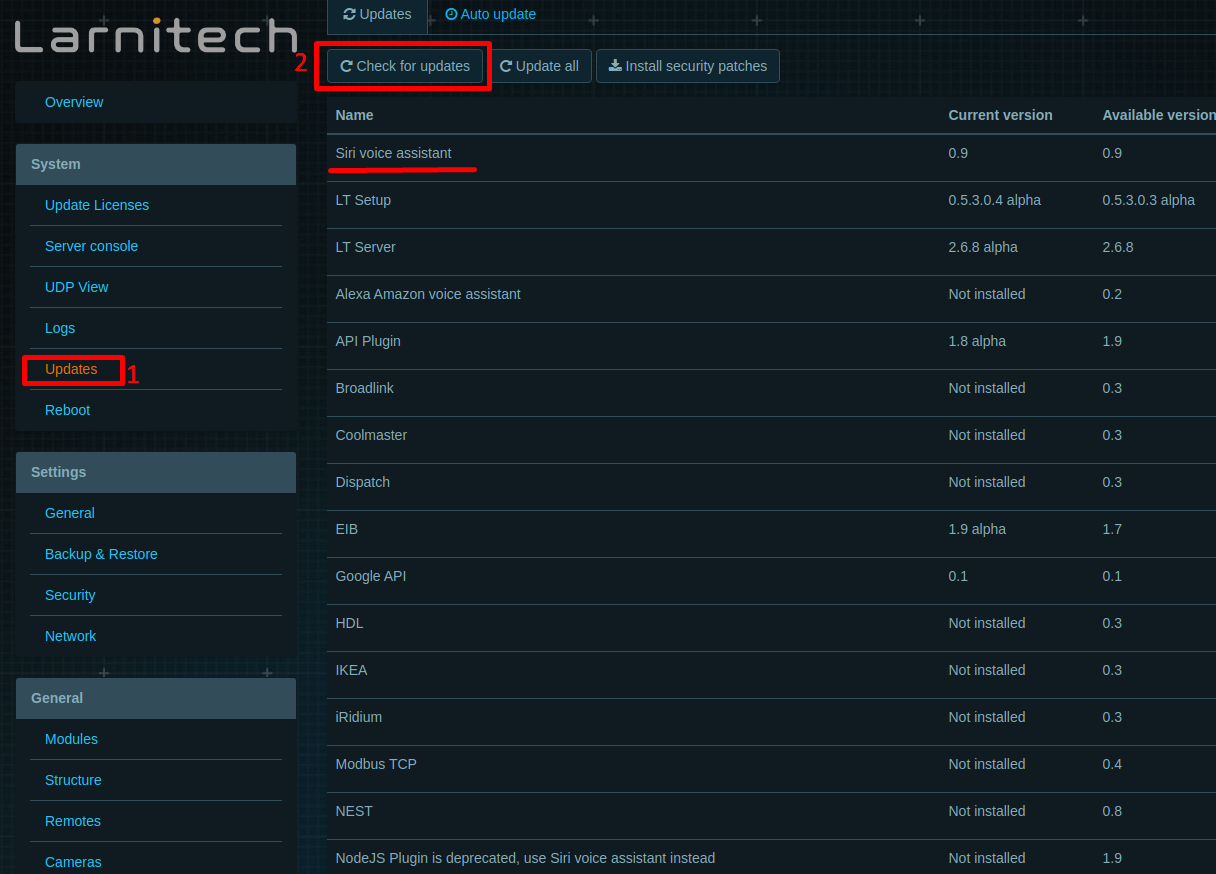
-
In LT Setup go to ‘Structure’ tab, choose an item which you want to manage with Home app on your iOS device , enable ‘Voice control’ and enter ‘Voice control name’ (with this name the device will be added to Home app on your iOS device); Repeat this action for all the items you want to control;
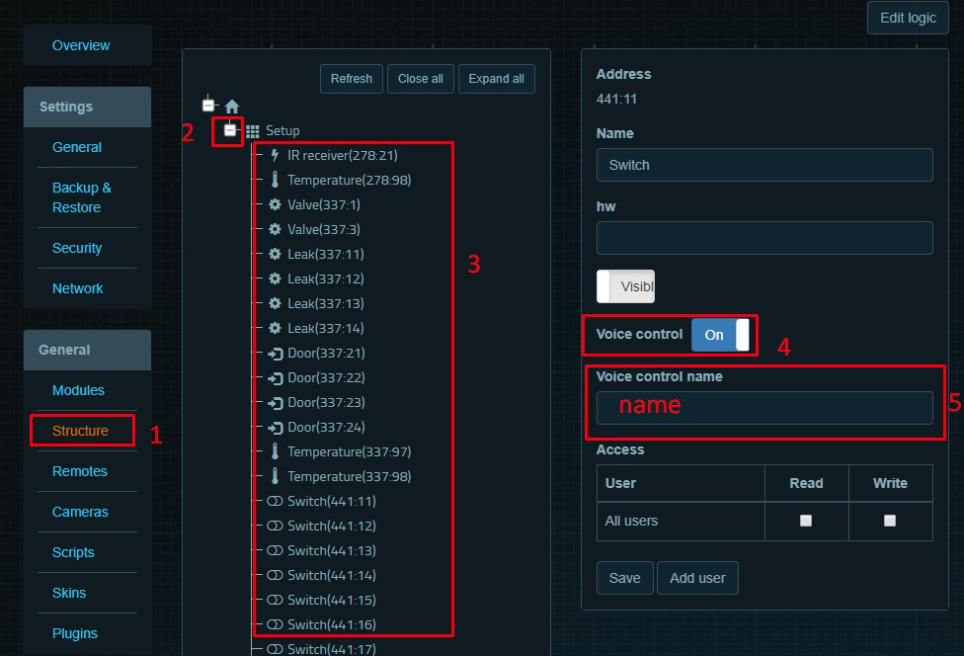
-
On your iOS device open Home app (version of iOS 10 or higher required) and press ‘Add Accessory’, then scan QR code or press "I Don`t Have a Code or Cannot Scan" button. Select accessory from the list, if it is empty, press "My Accessory Isn`t Shown Here" button, then press "Enter code..." and enter bridge pin. Select accessory from the list and press "Add anyway" and finish setup.
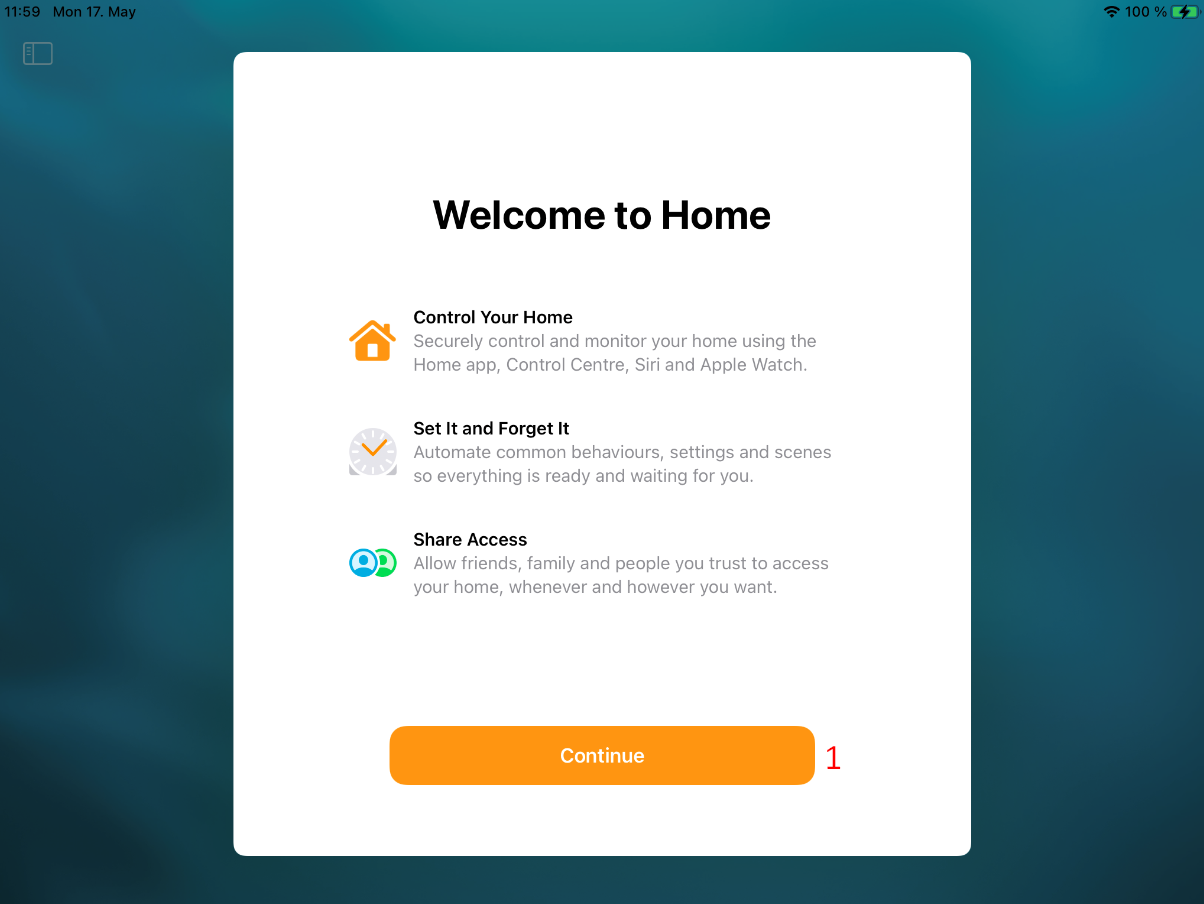
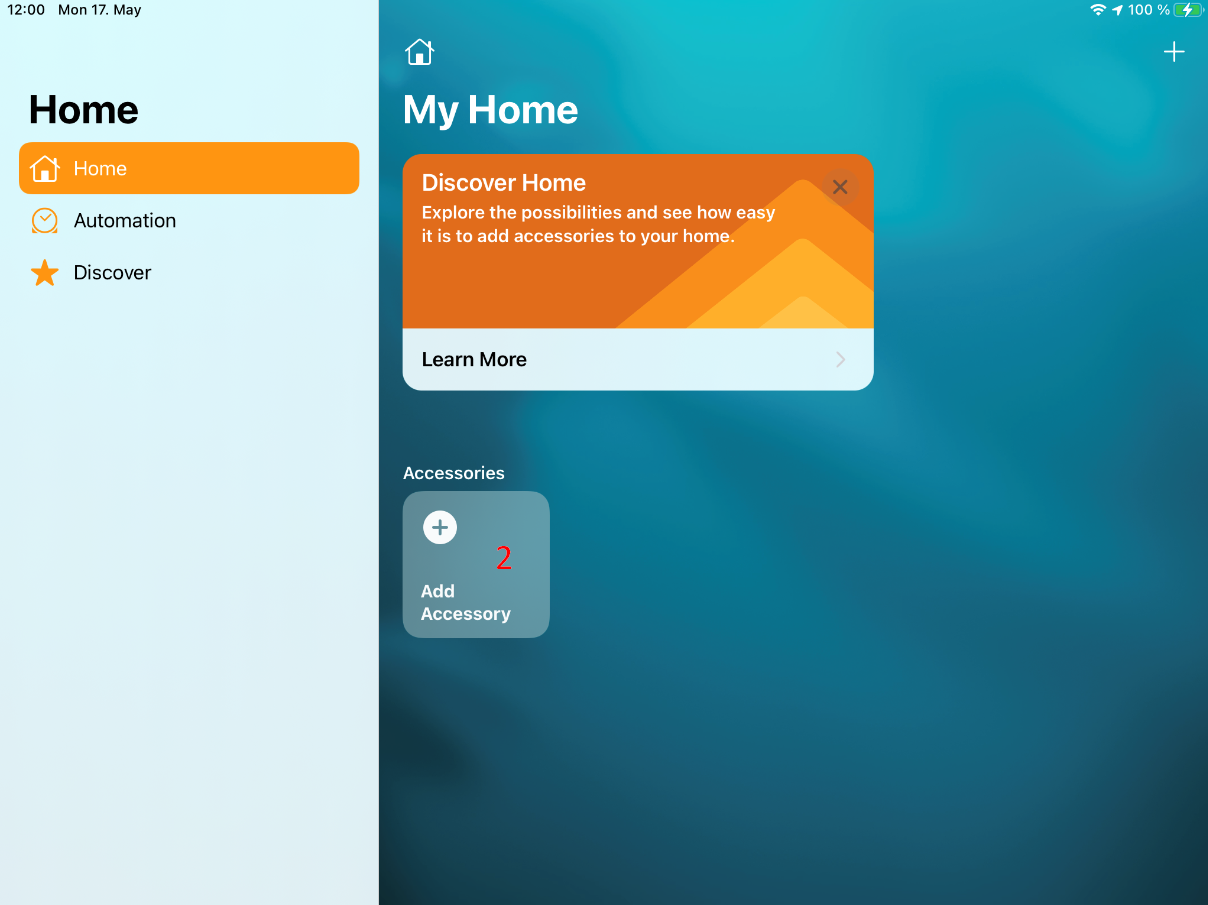
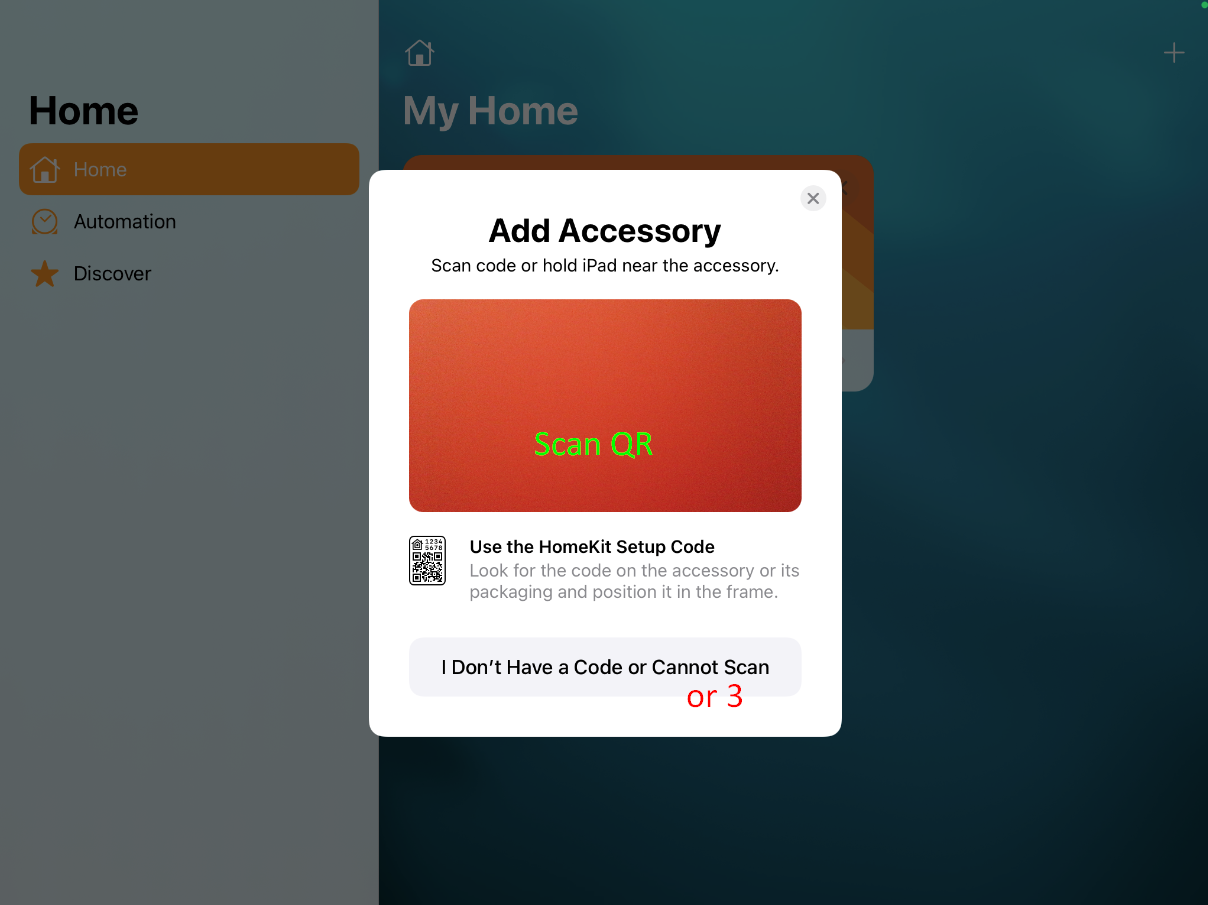
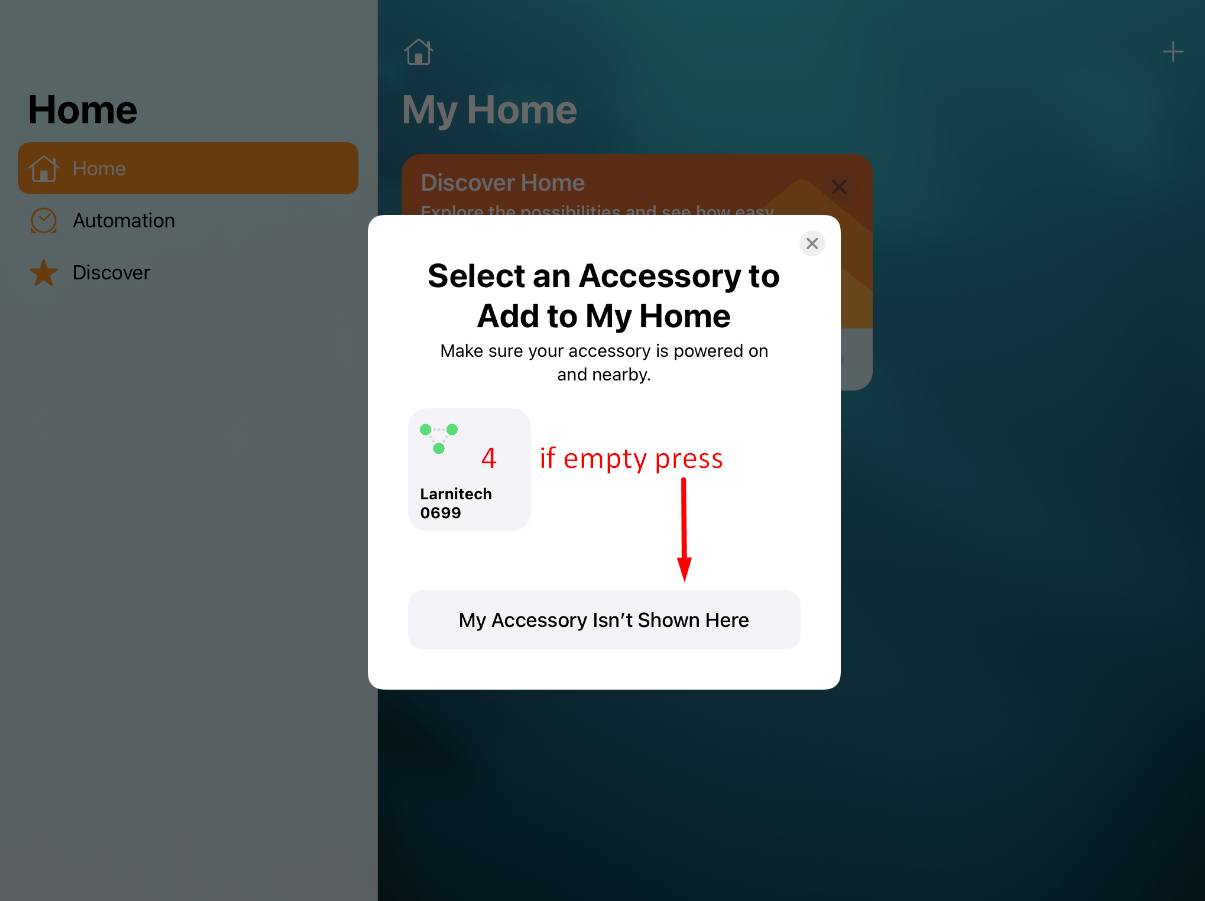
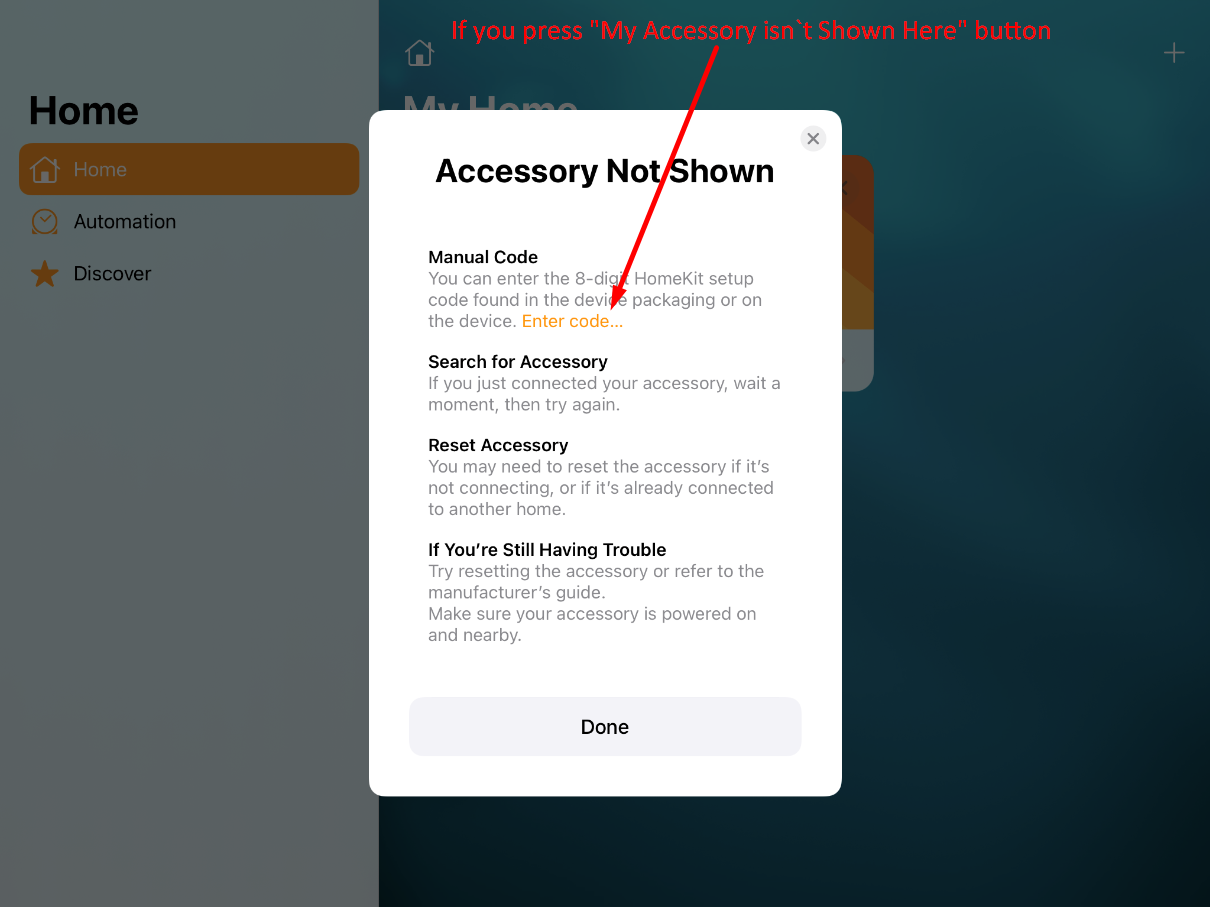
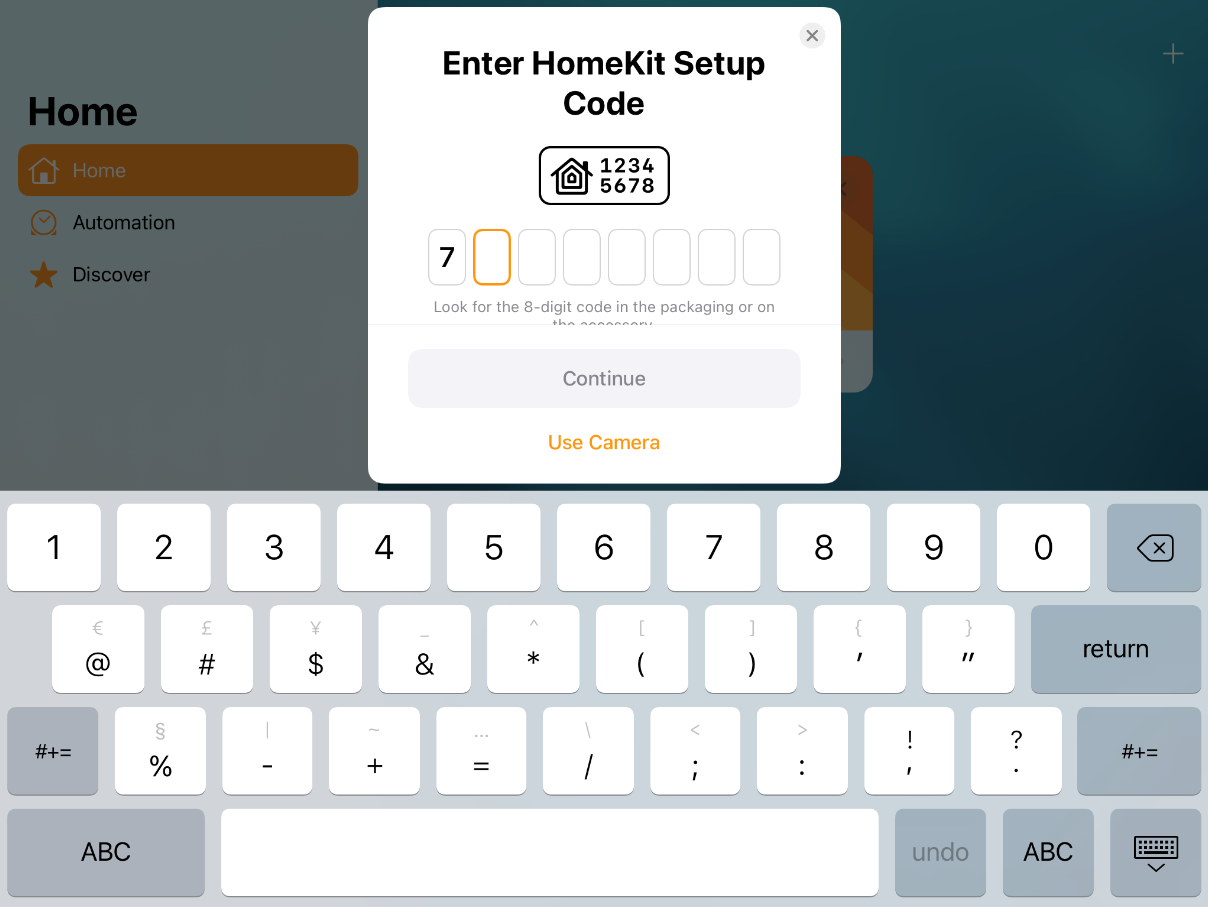
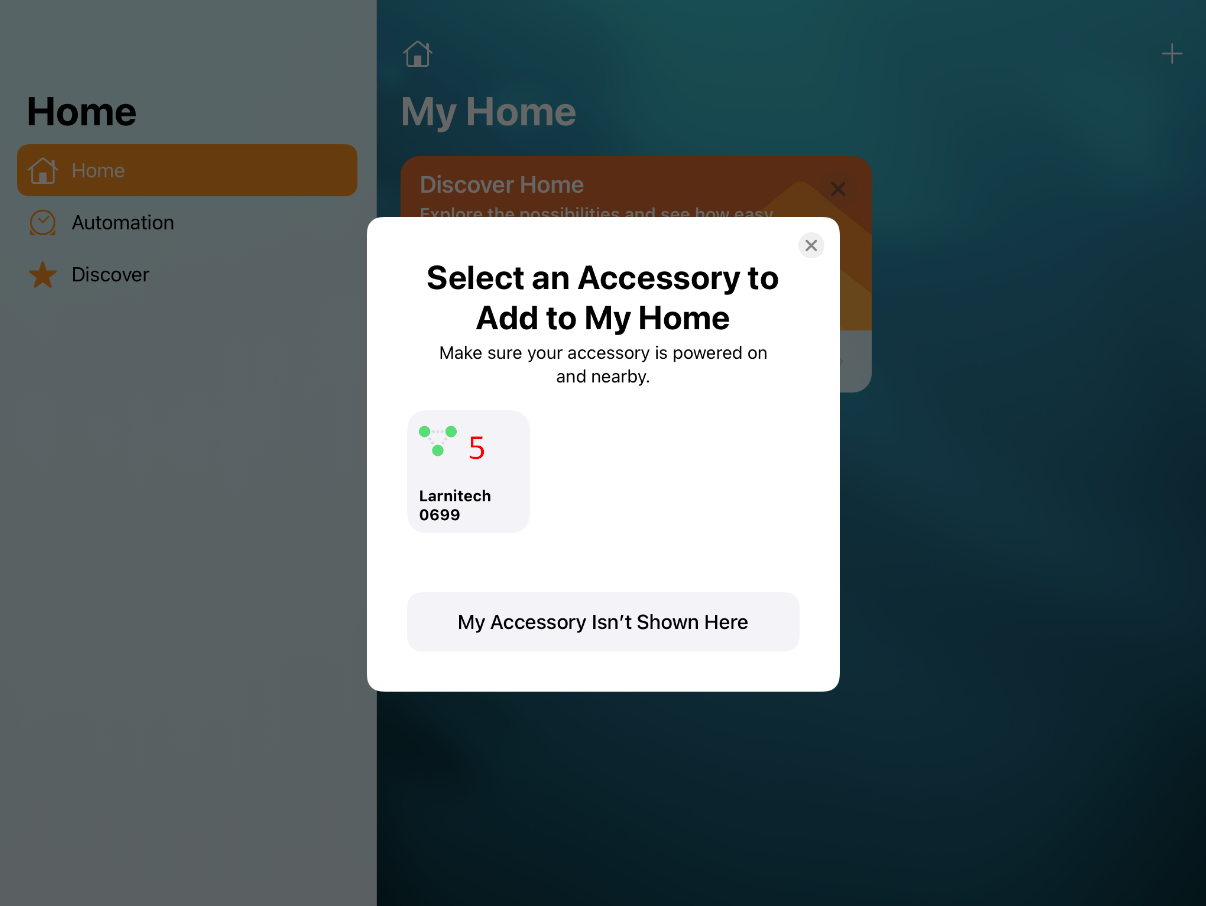
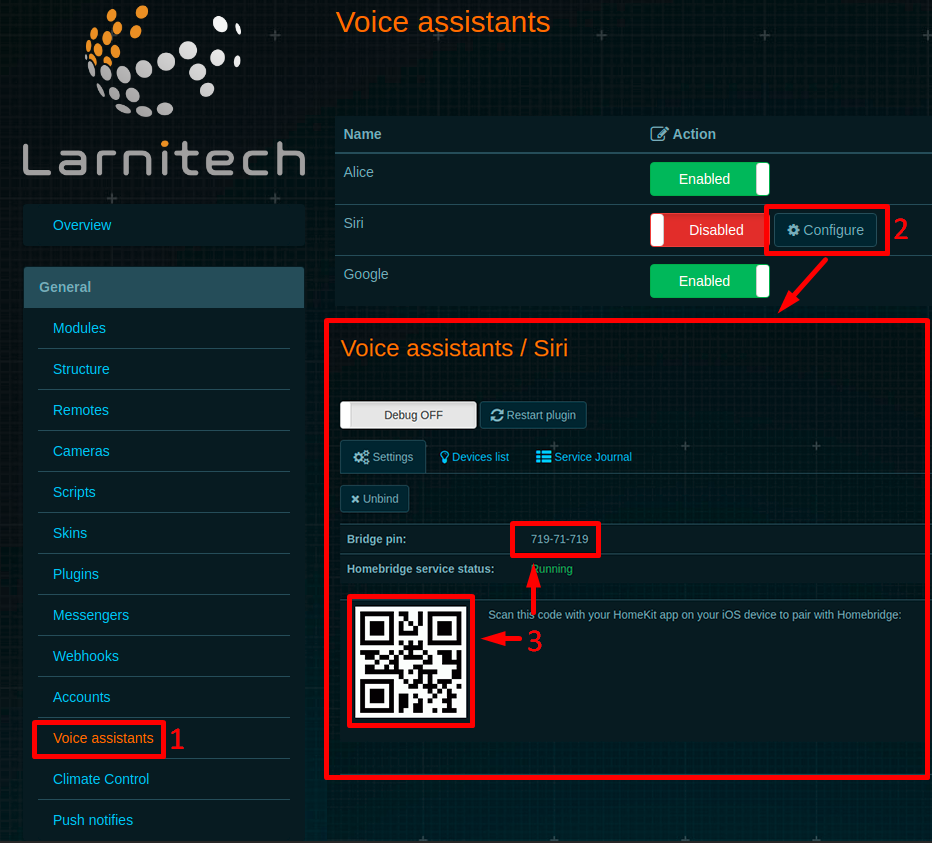
- Enjoy your Siri!