Translations:IFTTT (IF This, Then That)/3/en
Jump to navigation
Jump to search
- Follow to the IFTTT website (https://ifttt.com/).
- Sign up/log into your account.
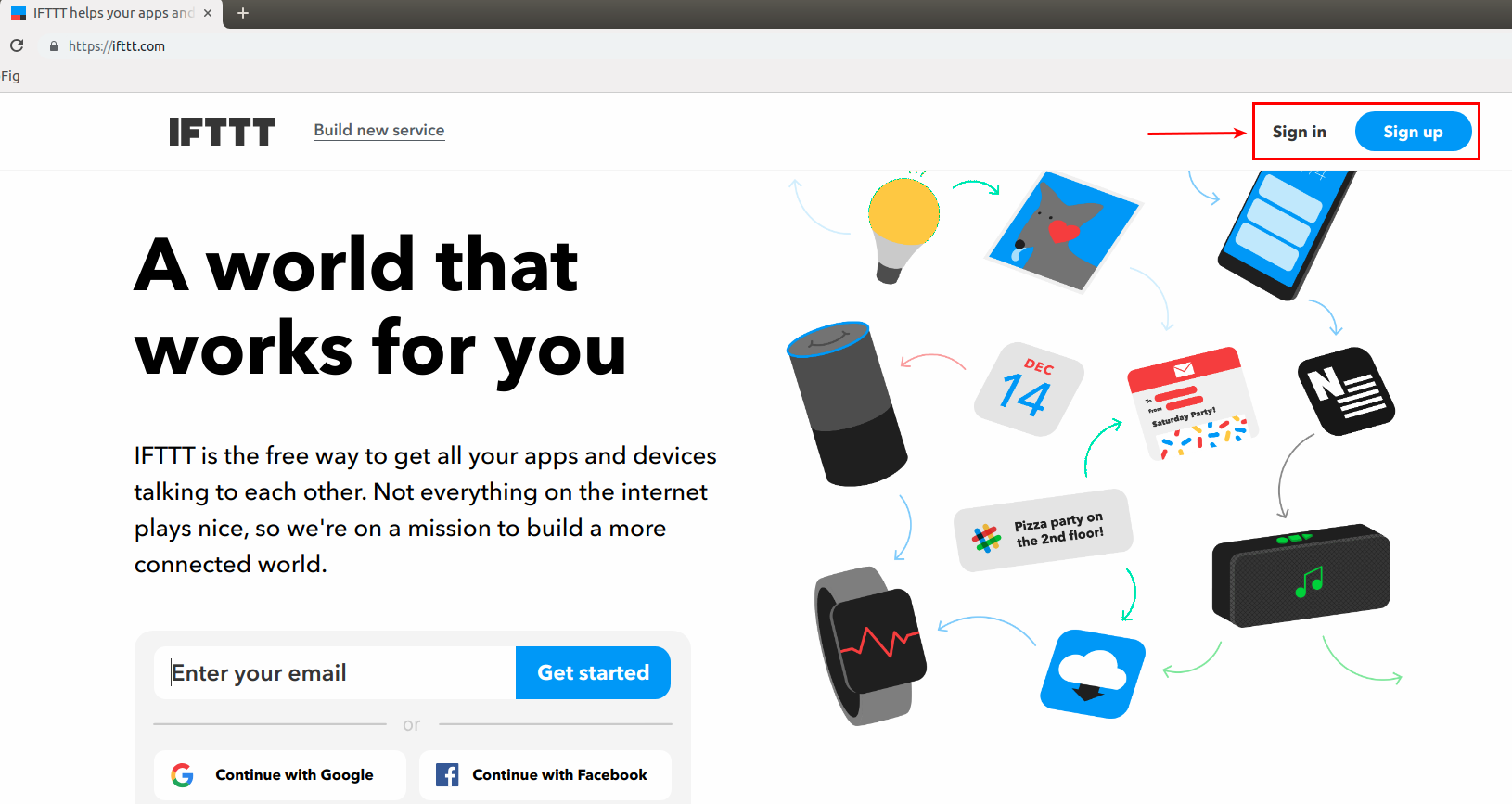
- Choose My Applets at the top menu.
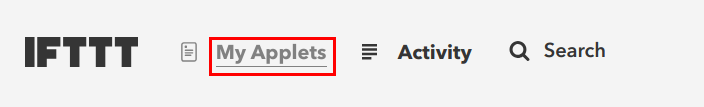
- Follow to Services.
- Find and connect the Webhooks sevice.
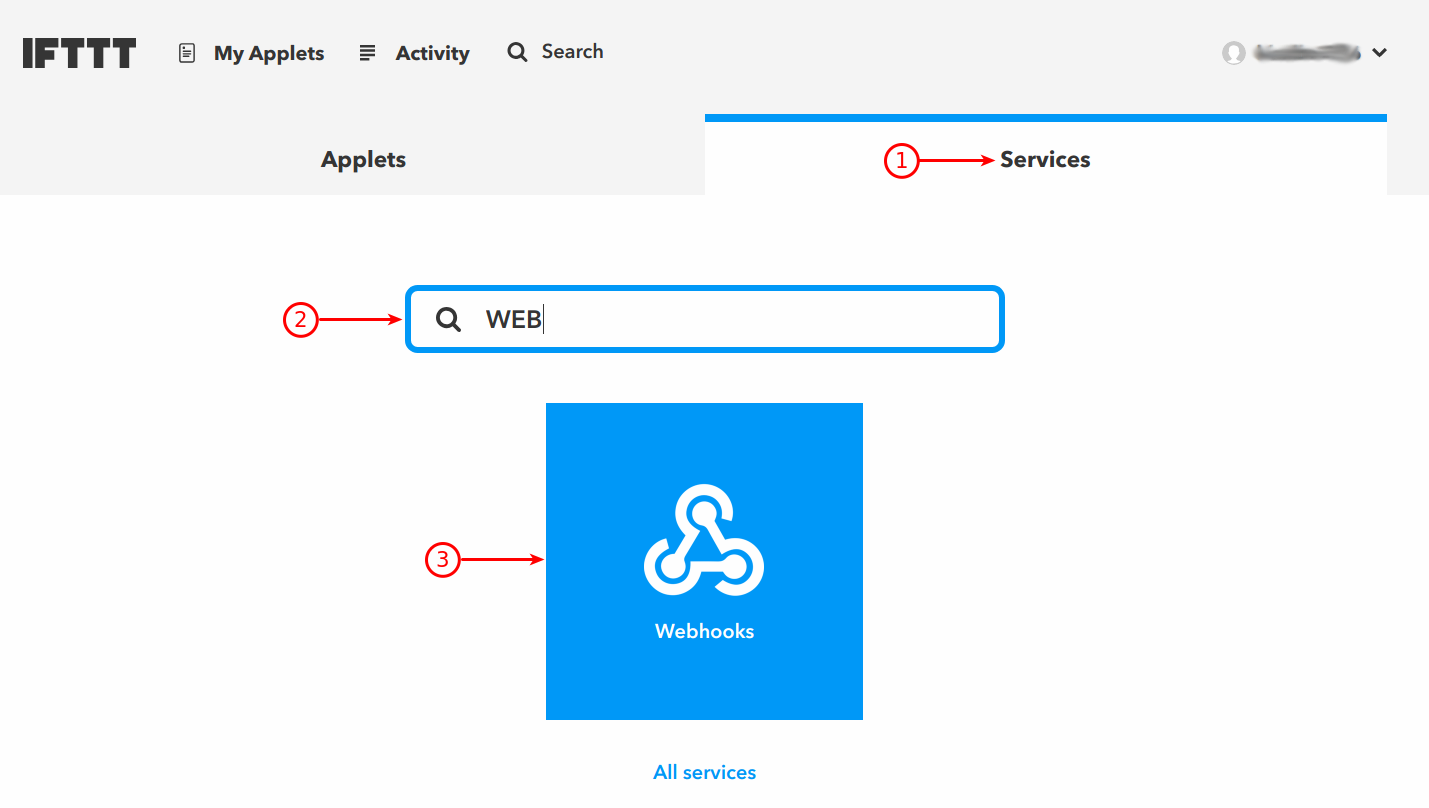
- Press Settings on the Services page.
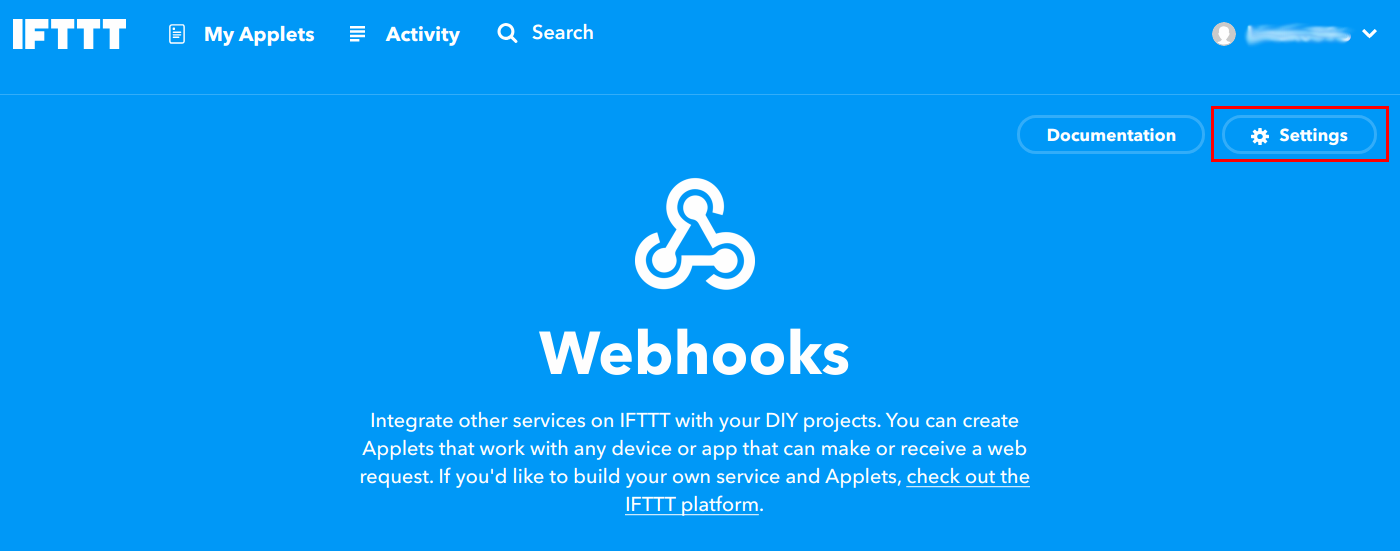
- Copy the URL end-code of the account (the last word in the URL-string).
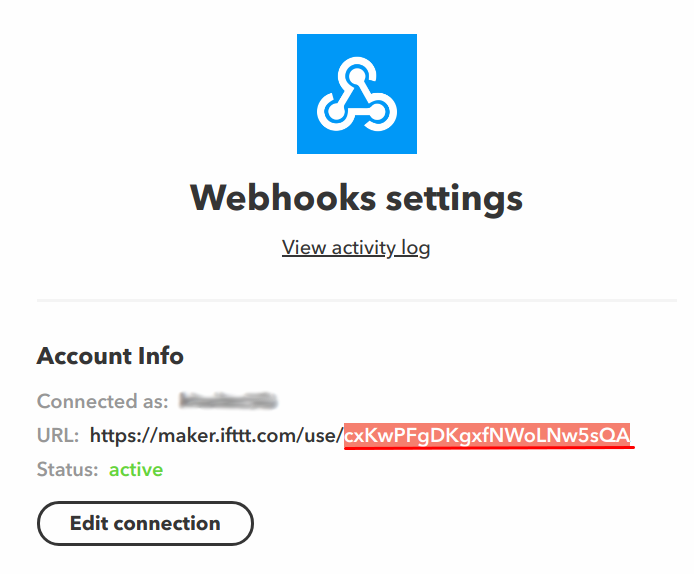
- Open the Webhooks Tab in LTSetup.
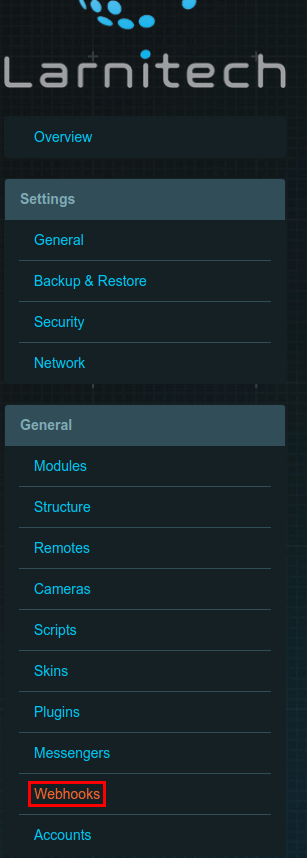
- At the Events tab, add an event (You can see the examples by clicking the Help button).
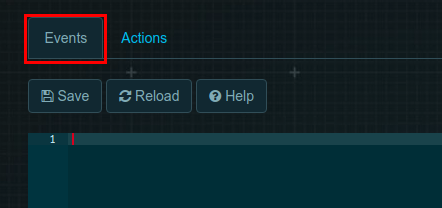
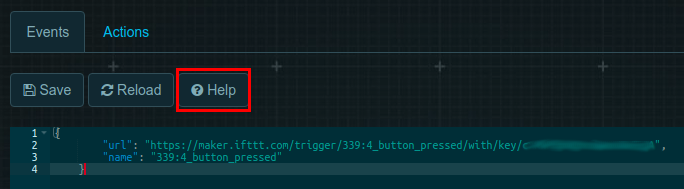
- At the URL string change the key to the copied one at 1.7 and save event.
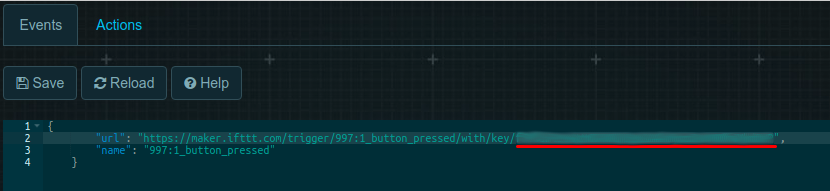
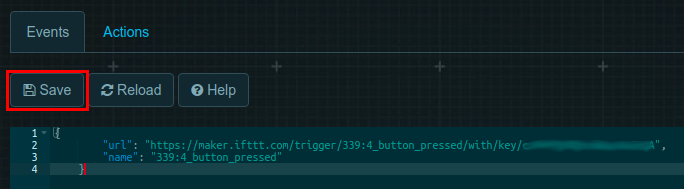
- Follow to IFTTT – My Applets
- Press New Applet
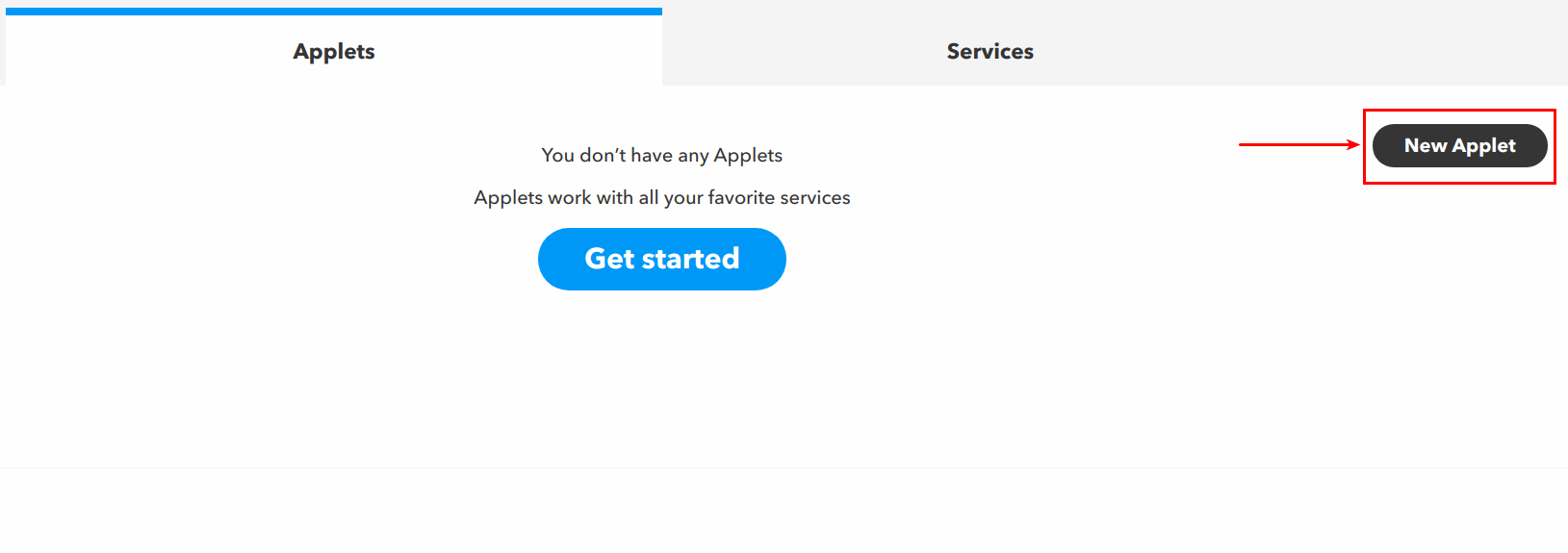
- Press "this".
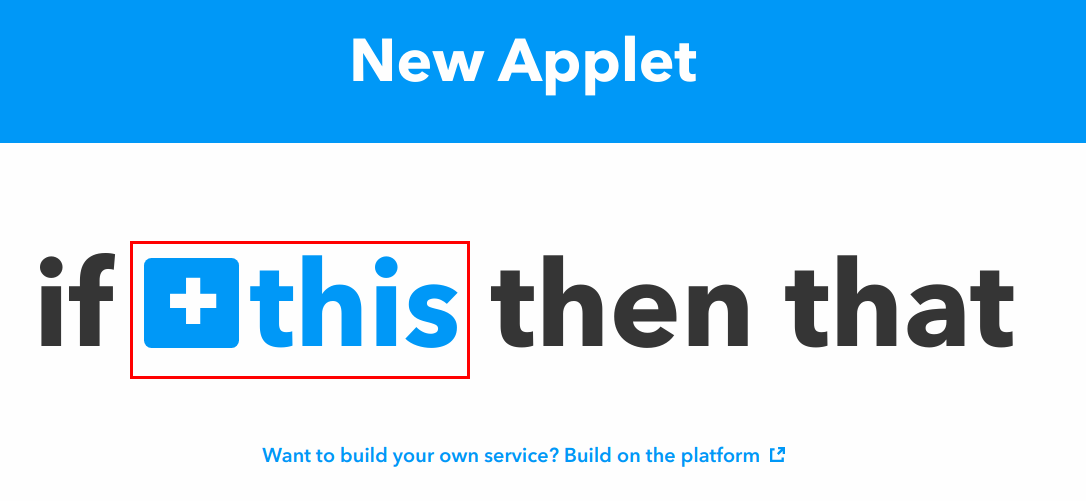
- Find and choose Webhooks.
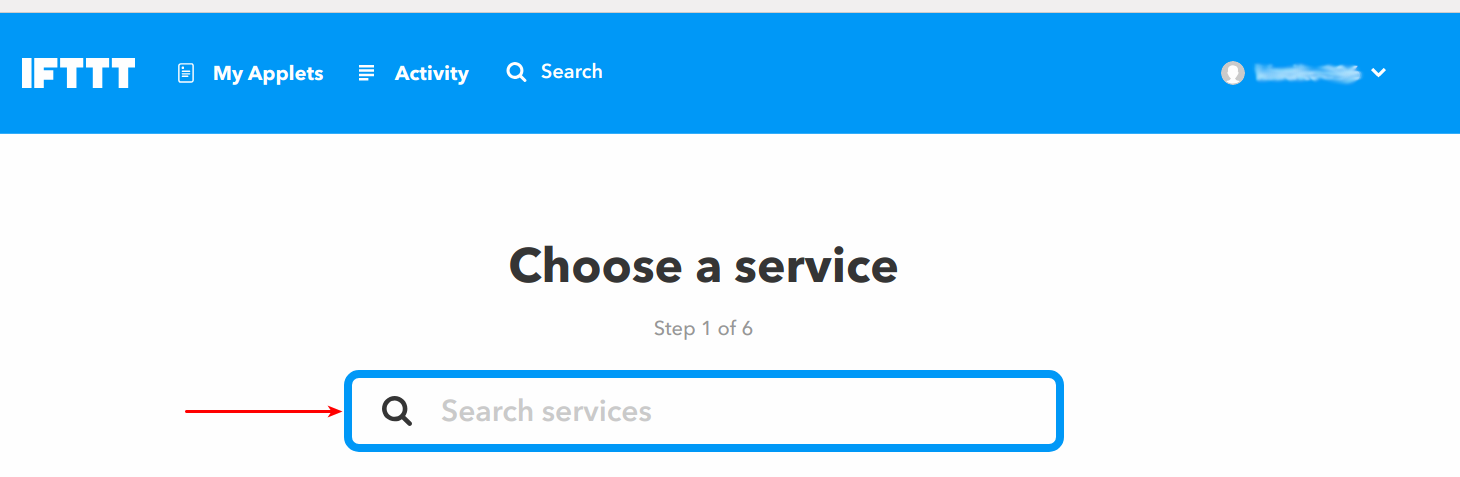
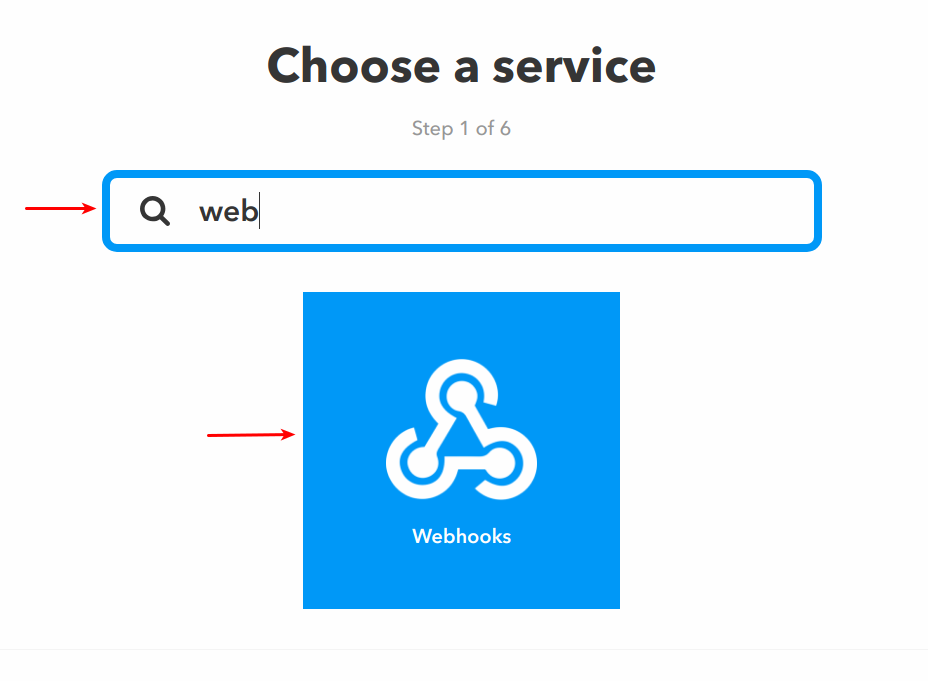
- At the "Event Name" field it is required to enter the event’s name from the page Events in LTSetup – Webhooks. After filling "Event Name", press "Create trigger" button.
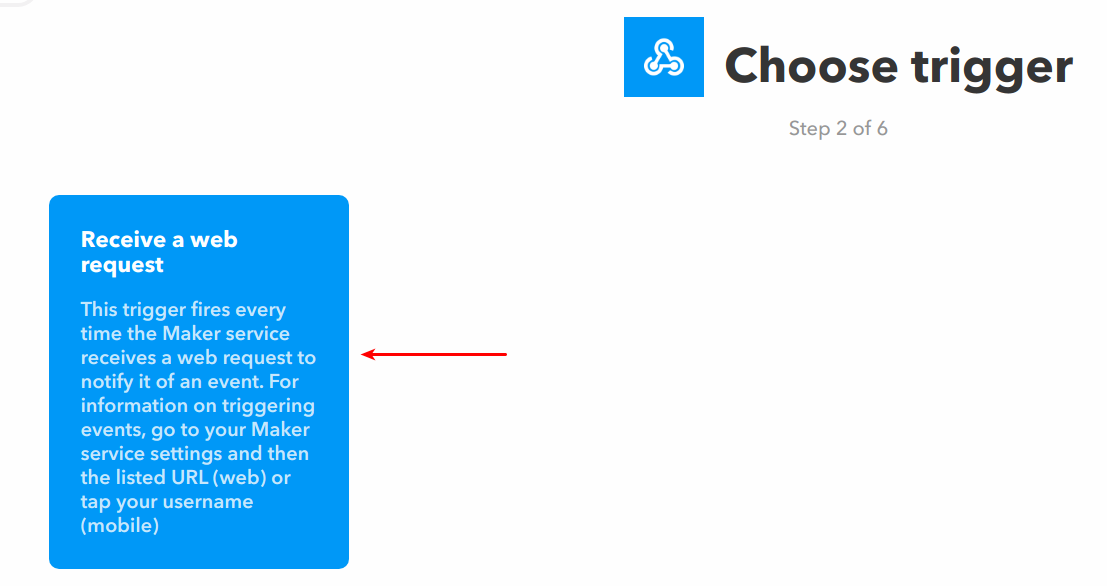
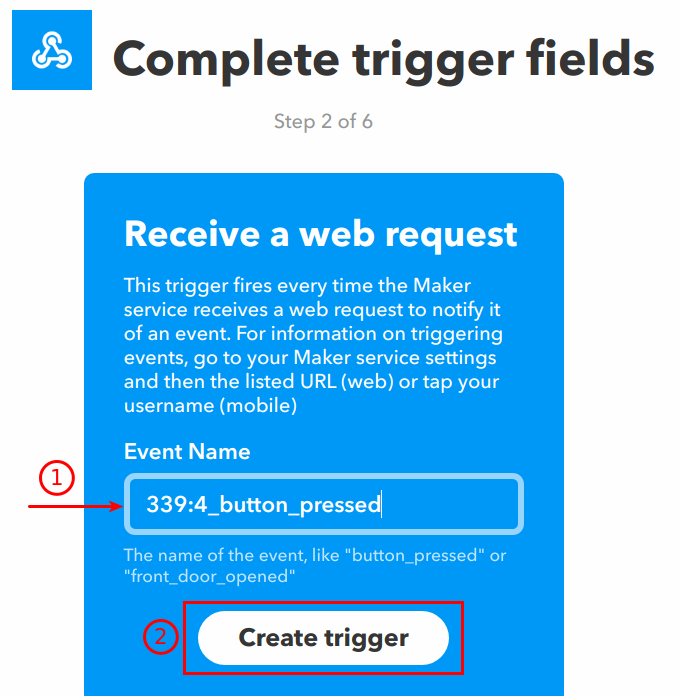
- Choose any service and connect it.
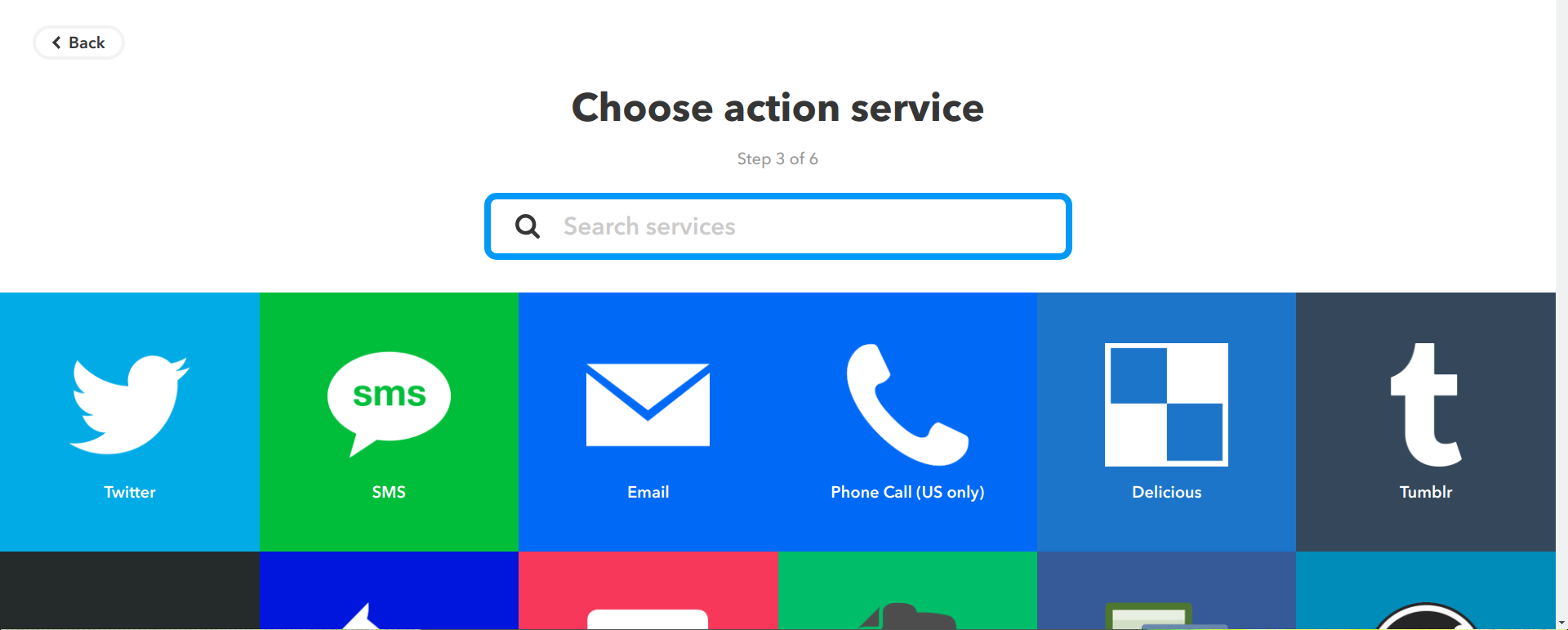
- Finish the adding of an applet.
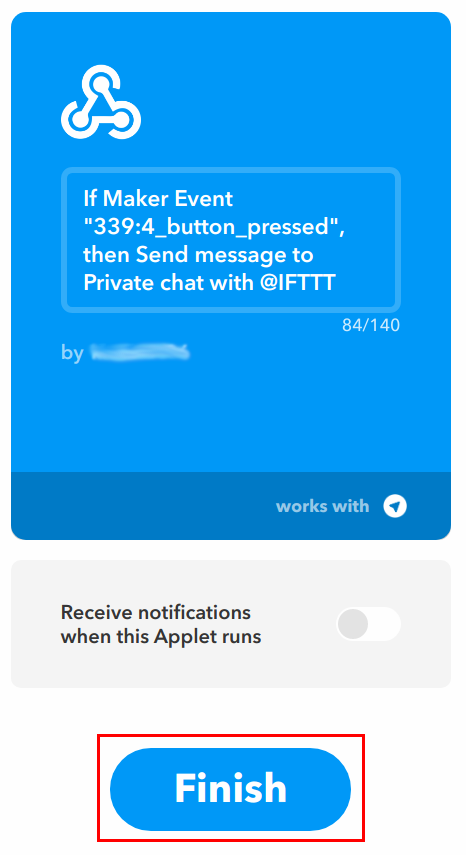
- The last required step is adding the script into Blockly, using the following instruciton: