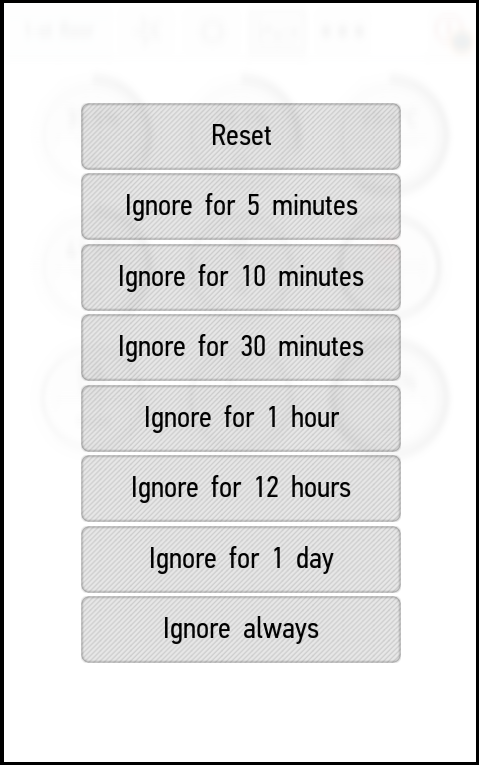Translations:Managing the Items/6/en

Sensors
In the section of sensors you can track the actual indications of existed sensors, find out the status of doors, etc. Long press on the sensor icon allows you to view its history (see History)
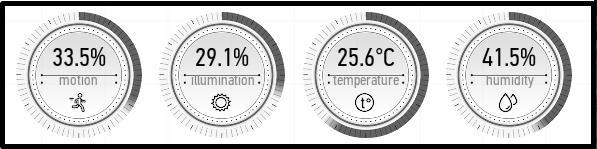
The screenshot above shows from left to right working motion, illumination, temperature and humidity sensors.

Motion sensor (Motion). It measures the motion level percentage. The motion level depends on the motion intensity and the size of the object – this allows you to filter the motion of pets.

Illumination sensor (Illumination). It measures the illumination level in relative units (from 0% to 100%).

Temperature sensor (Temperature). It measures the temperature in degrees Celsius. The range of the scale around the icon can be adjusted in the settings (see sensors, scale).
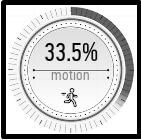
Humidity sensor (Humidity). It measures the relative humidity.
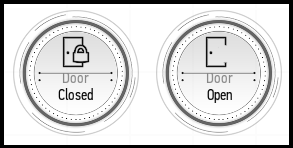
This screenshot shows the doors – closed and open.

The leak sensor can indicate that the leakage is detected. The left screenshot above shows the sensor in its normal state – there is no leakage. The right screenshot shows the sensor indicating the leakage detected.
After eliminating the leakage, you need to reset the sensor in order to return it to its normal state. To do this, double-click the sensor button; in the menu that appears, click Reset.
If necessary, you can ignore the alarms received from the sensor. Double-click on it and select Ignore for and the desired period of ignoring. By pressing Ignore always, you will completely disable the alarm received from the sensor.
Until the sensor is not reset or ignored, you cannot open the water valve bound to it.