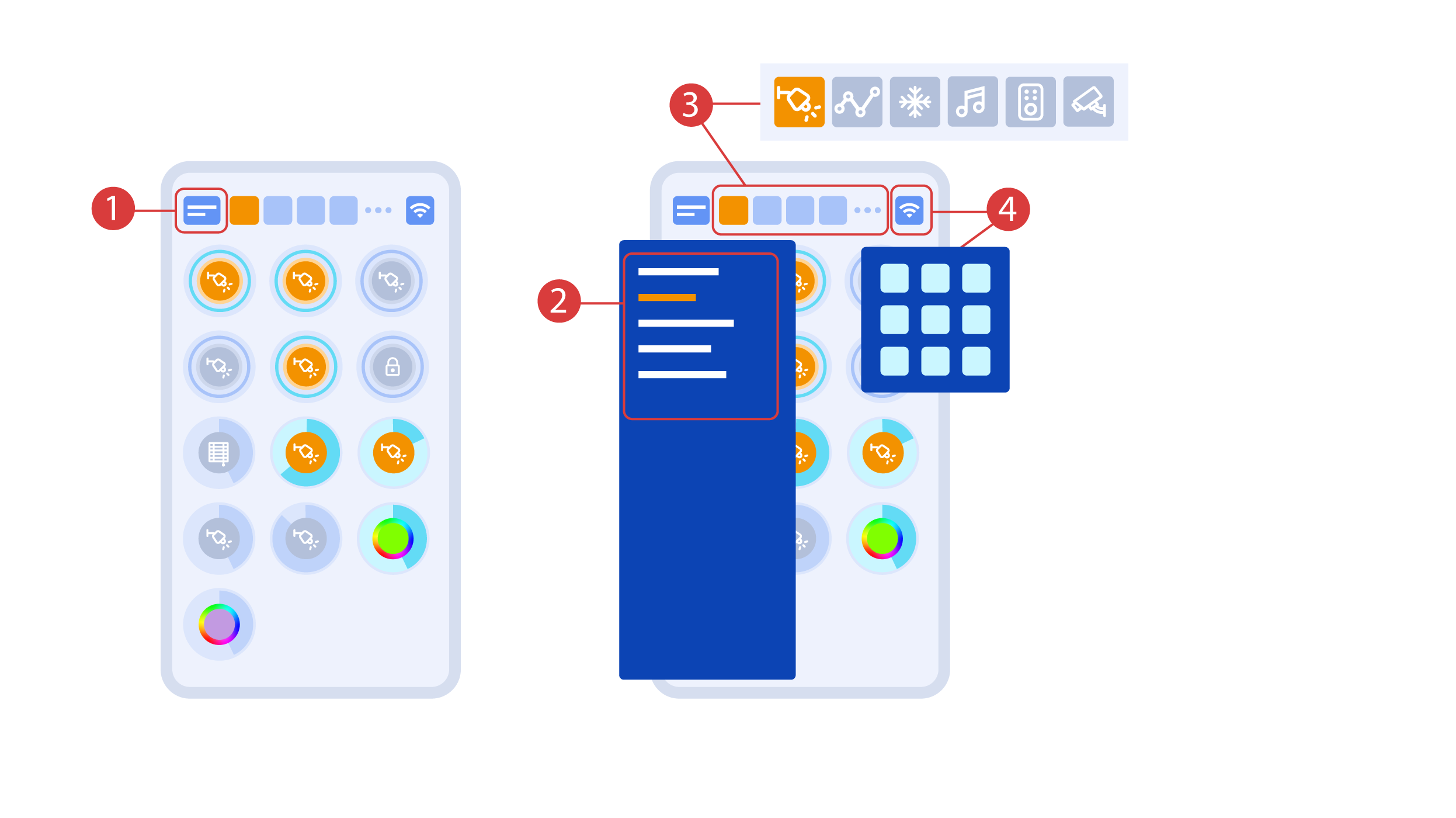Translations:Quick Start Guide/24/en
Jump to navigation
Jump to search
The main screen of the app has several key elements. In the upper left corner there is the ‘area select’ menu ①.
Just click one of the available areas in order to manage it ②.
Then there are icons which let you choose the executors, sensors, climate, multimedia, remote controls and cameras ③. In the right corner there is an icon for the additional menu ④. Inside the icon you can also see the status of the current connection.