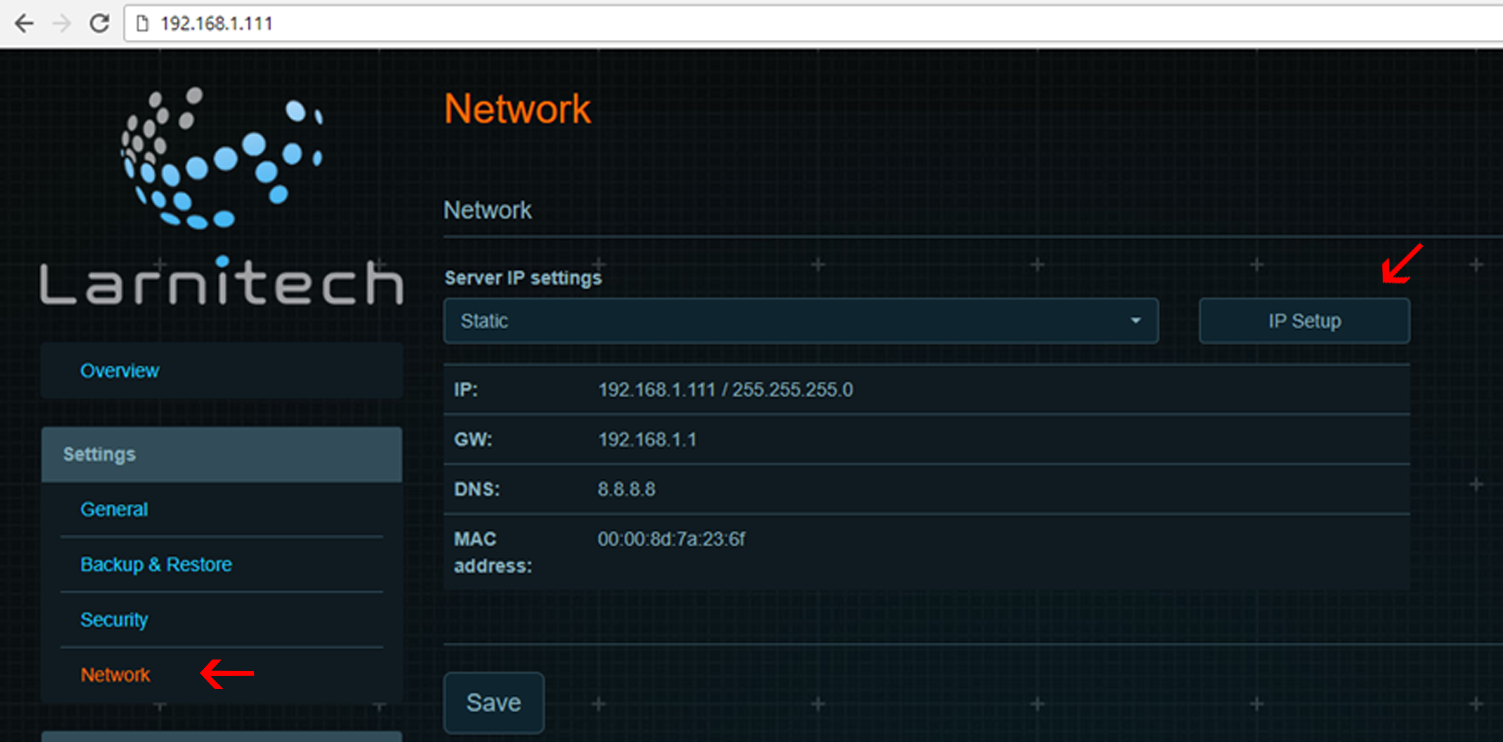Translations:Router setup/4/en
Jump to navigation
Jump to search
Changing the network settings of the router
- Go to the 'Router settings' page (ZyXEL Keenetic router is used as an example).
- Go to the local network settings menu and set the IP address of the router to 192.168.1.1, set the network mask to 255.255.255.0:
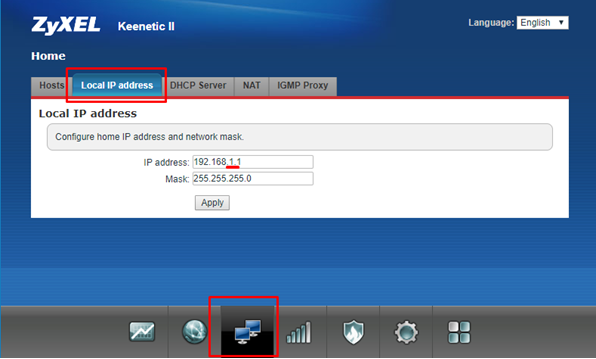
- Go to the DHCP server Settings section and make sure that the IP address of DE-MG/Metaforsa is not in the range of IP addresses that are shown. Change the settings if necessary:
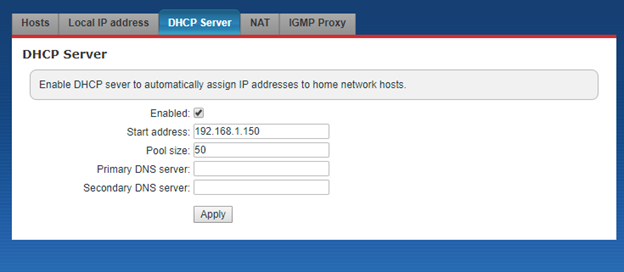
Changing of DE-MG/Metaforsa network settings with the help of a router
- Save the current network settings of the router.
- Change the router settings according to the chapter Changing the router network settings, which can be found in this instruction.
- Open the DE-MG/Metaforsa module control panel in the browser (http://192.168.1.111/).
- Go to the Settings tab -> Network and press the IP Setup button.