Translations:Weather/2/en
Jump to navigation
Jump to search
Once the window is refreshed, press "Find" and choose your location in the drop-down list. Press "Save" and "Ok" in the pop-up window.
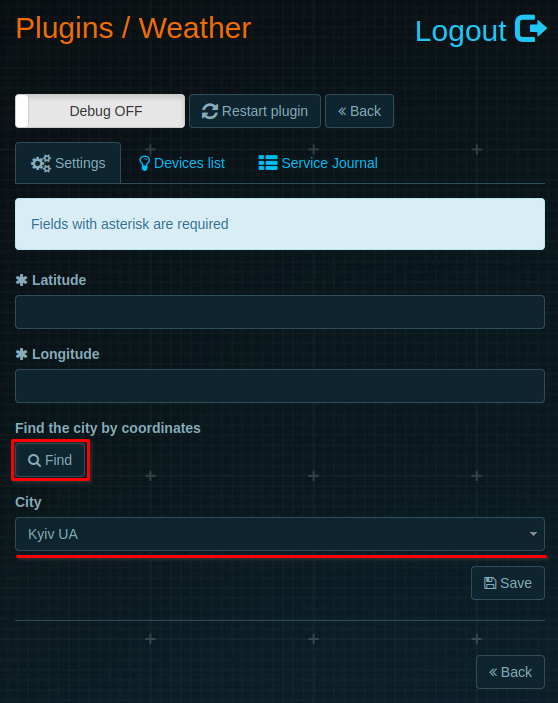
Enjoy your Larnitech weather plugin!
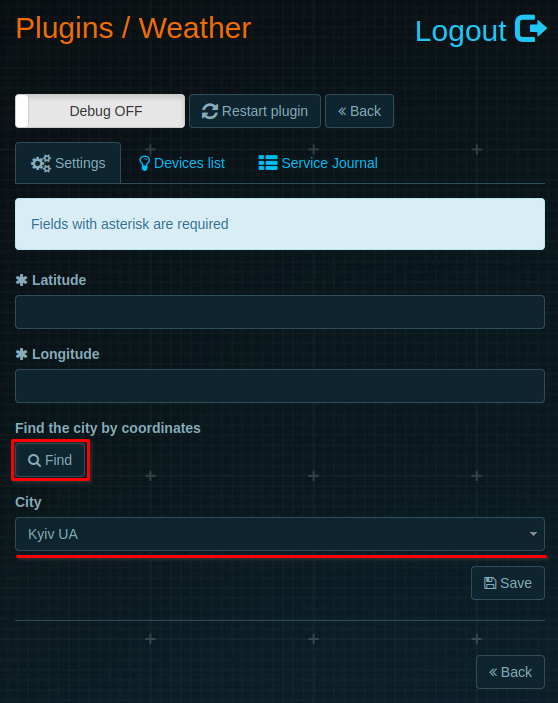
- You can also set your coordinates manually. For this, fill the fields "Latitude" and "Longitude". The values can be found by "Google maps" service by entering your address. Then press "Save" and then "Ok" in the pop-up window.
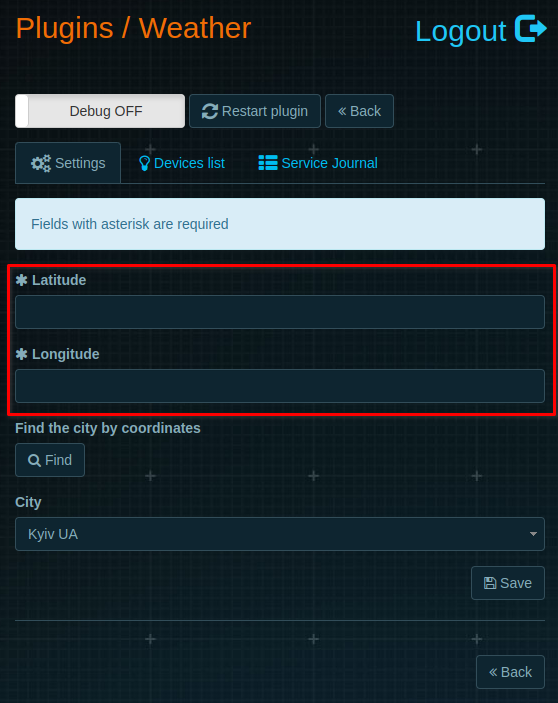
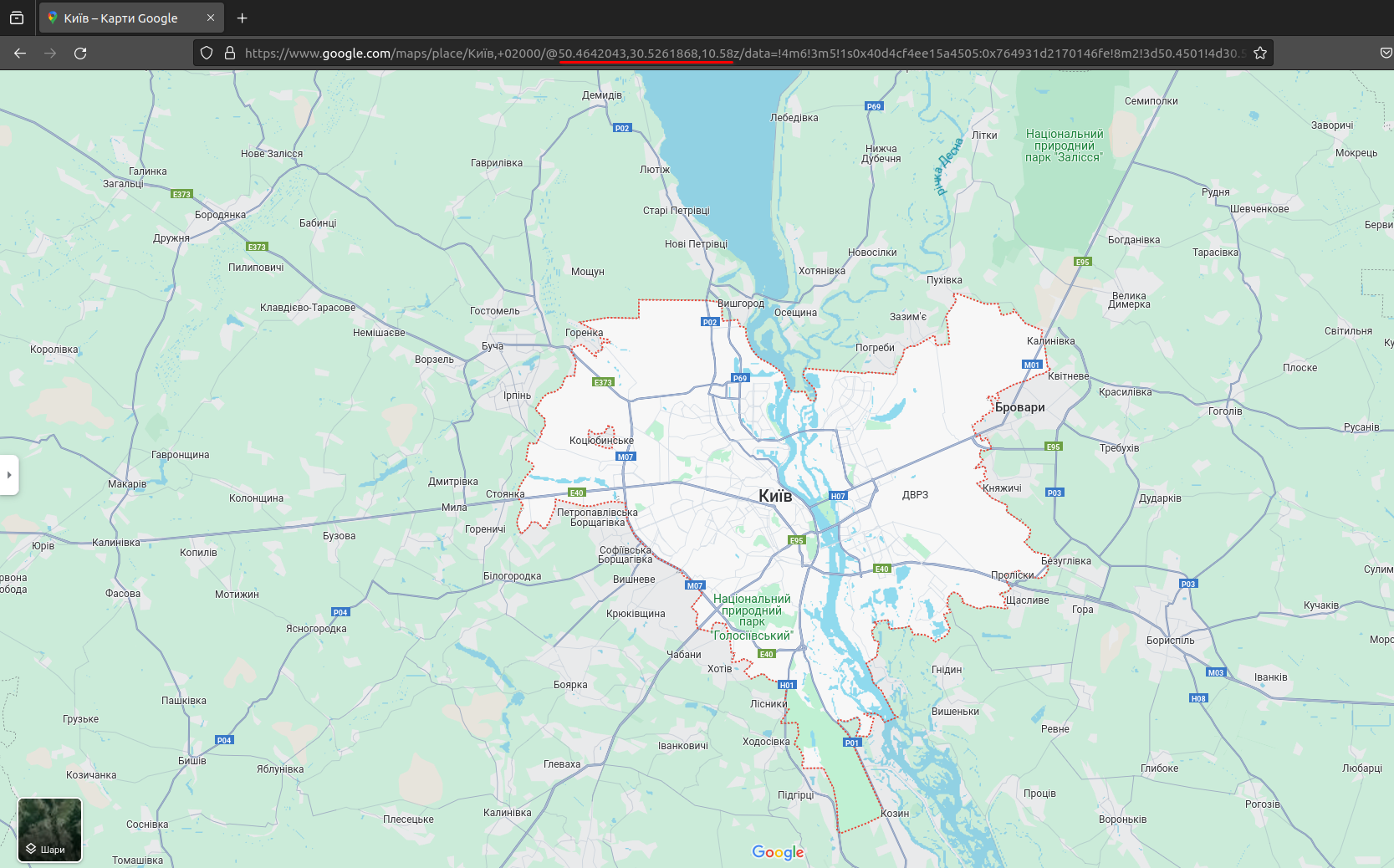
Lighting sensor description
The readings of weather plugin's lighting sensor (999:1) correspond to the astronomical position of the sun. The readings change during the day as follows: two hours before dawn 0% -> sensor readings start to increase -> 25% dawn -> 100% sun at the zenith -> sensor readings decrease -> 25% dusk -> 0% two hours after dusk and stay at 0% until two o'clock until dawn